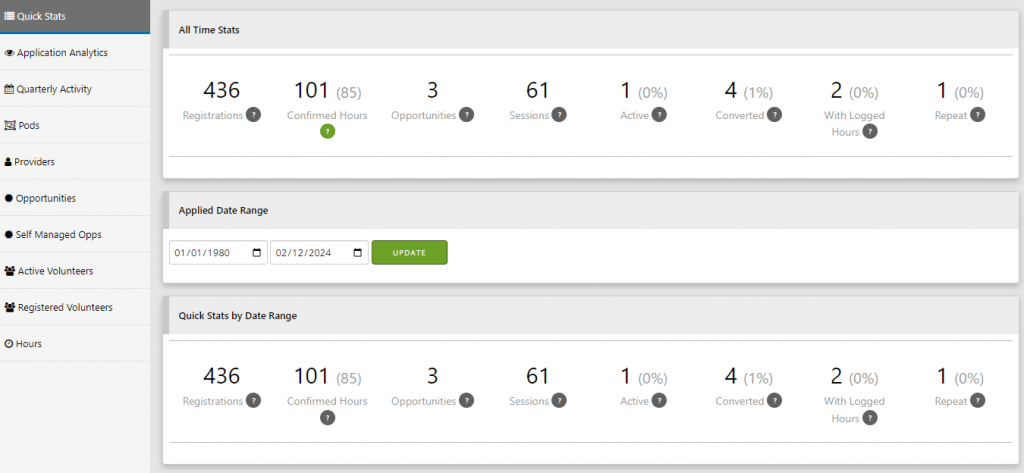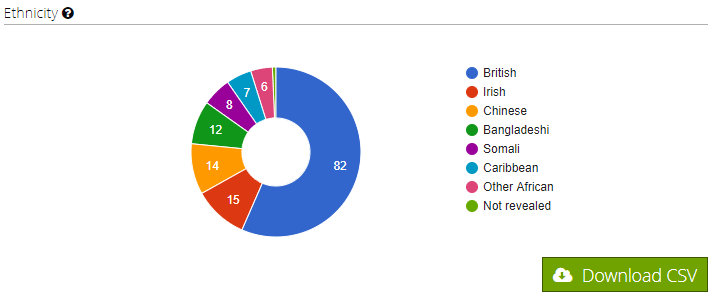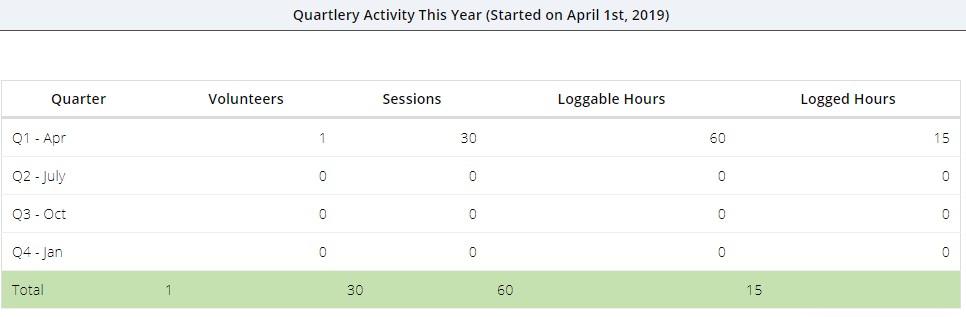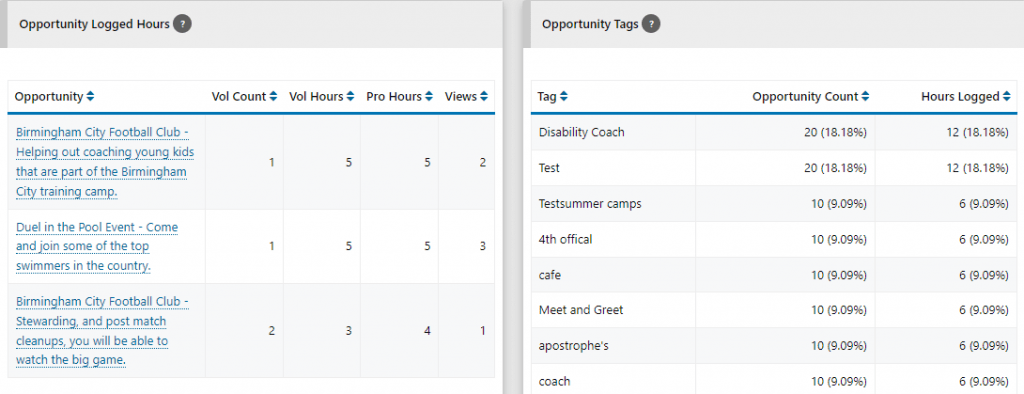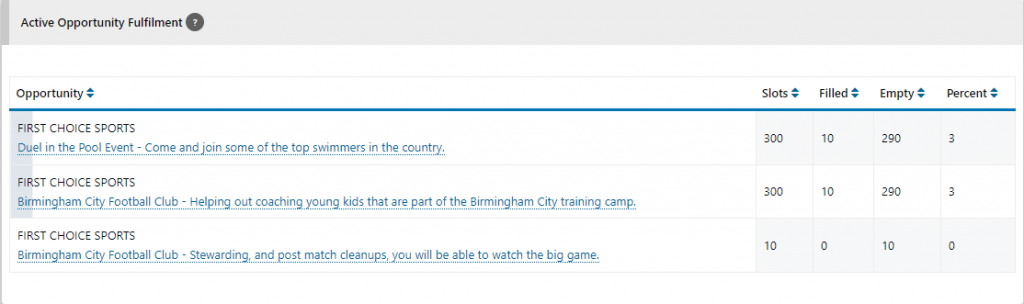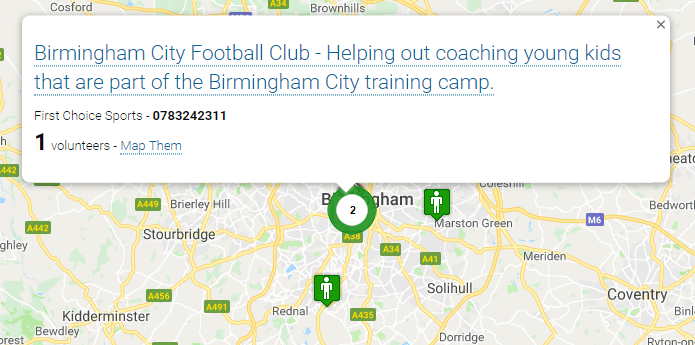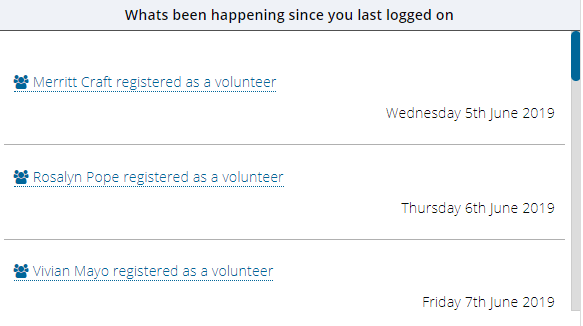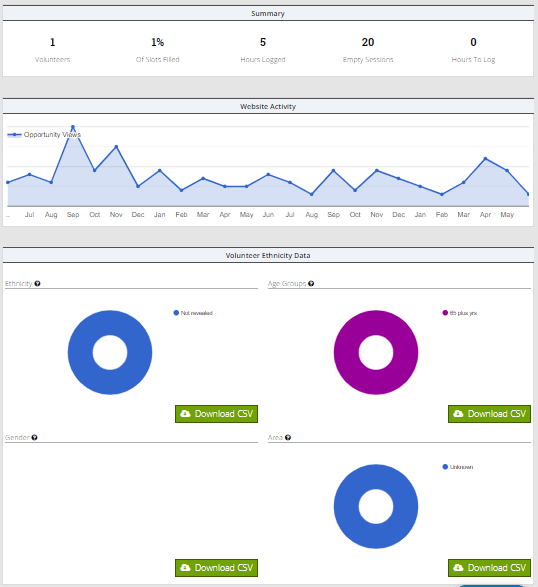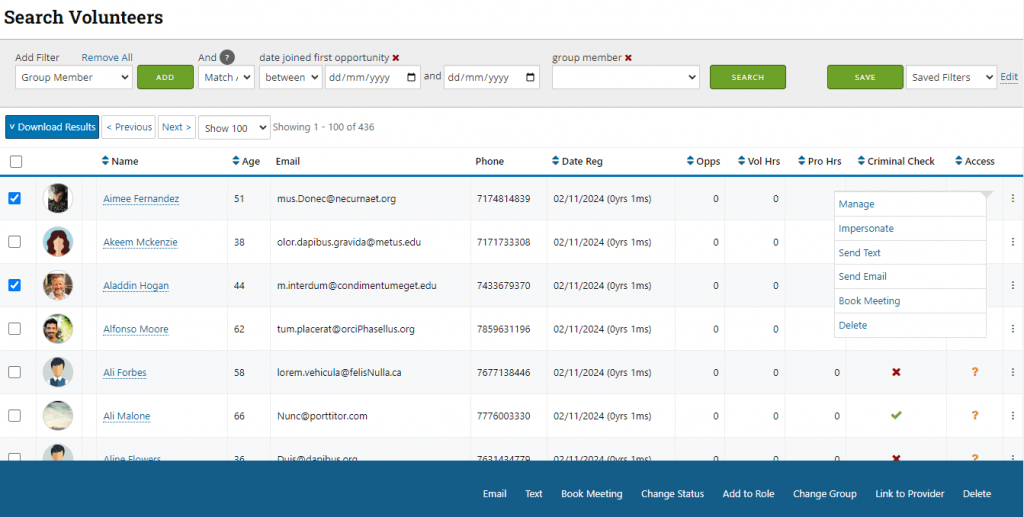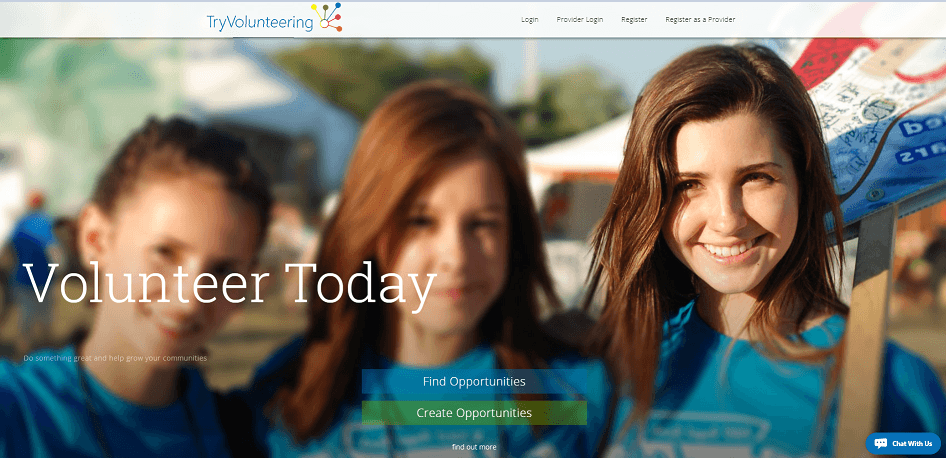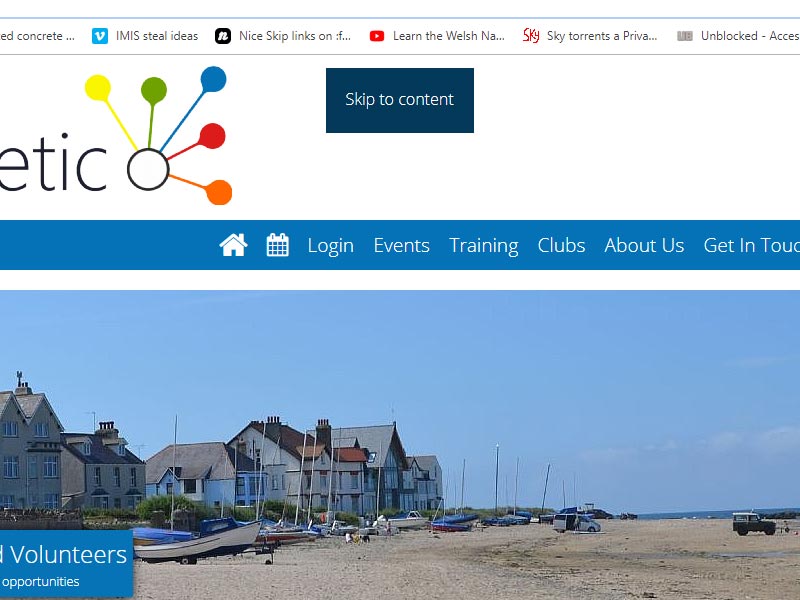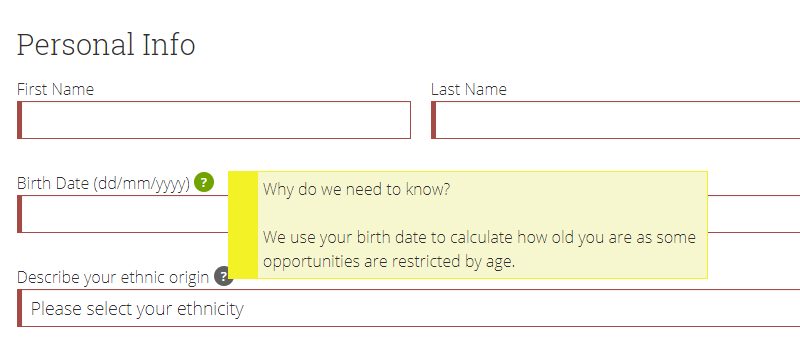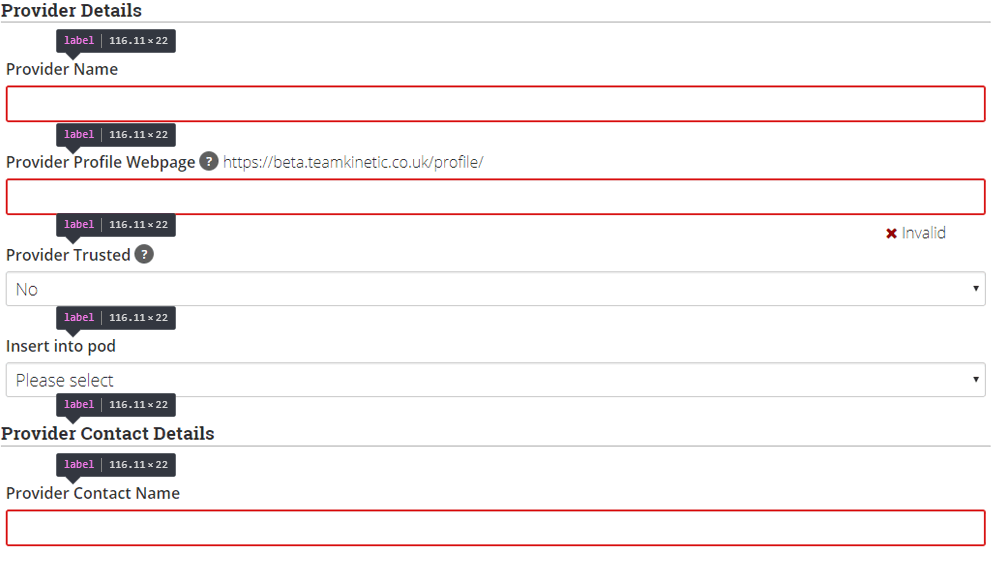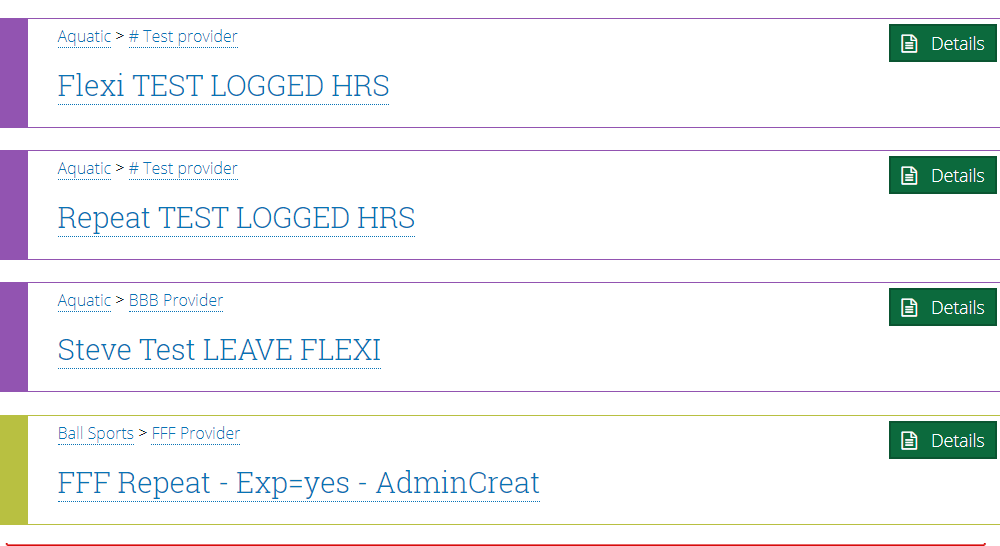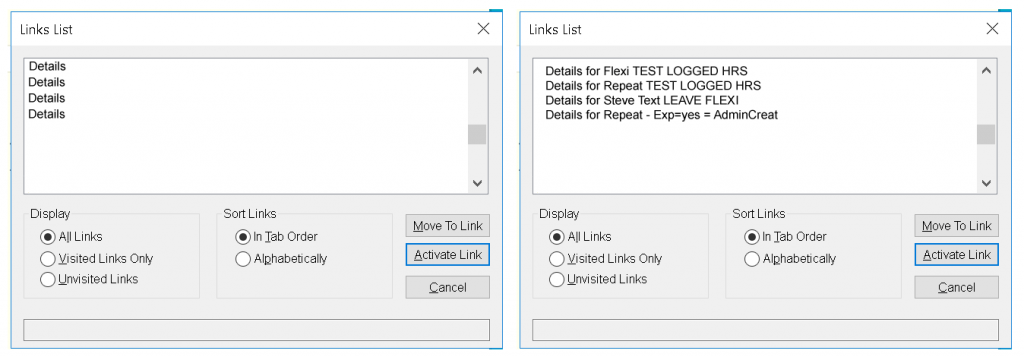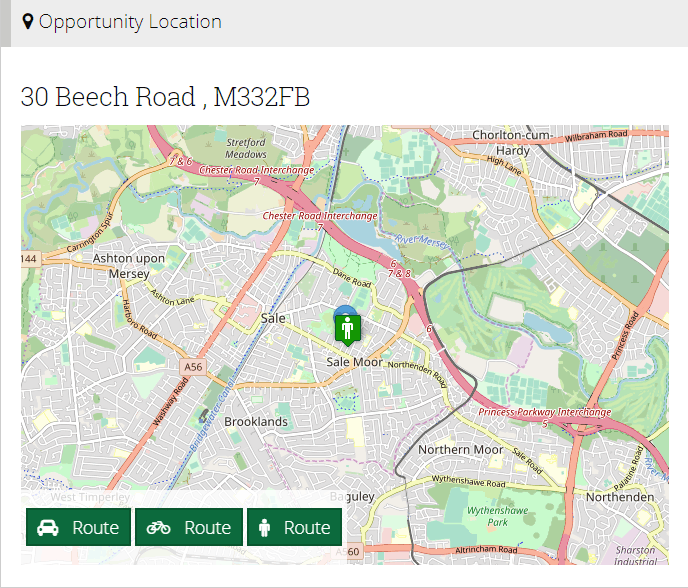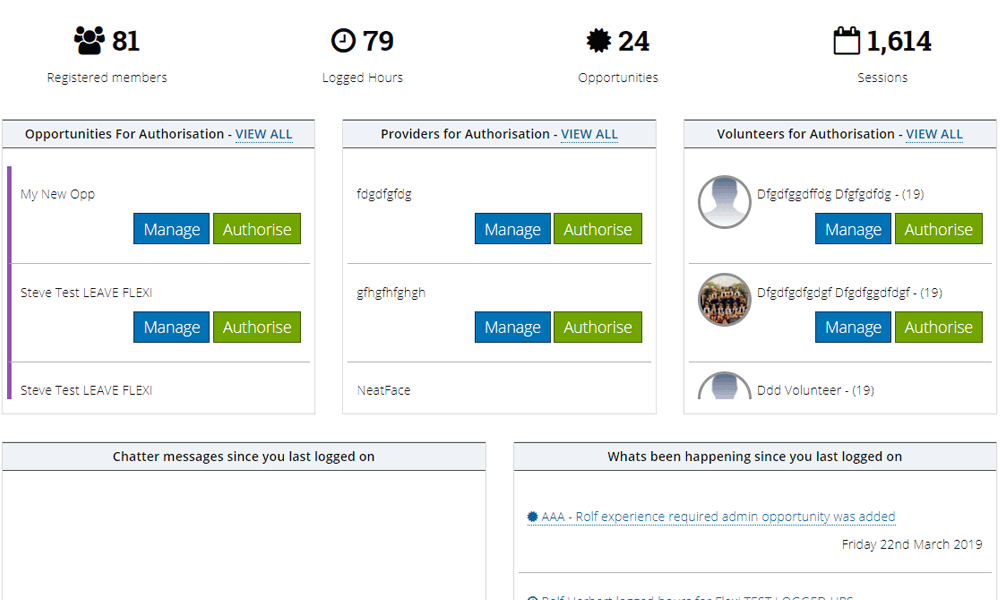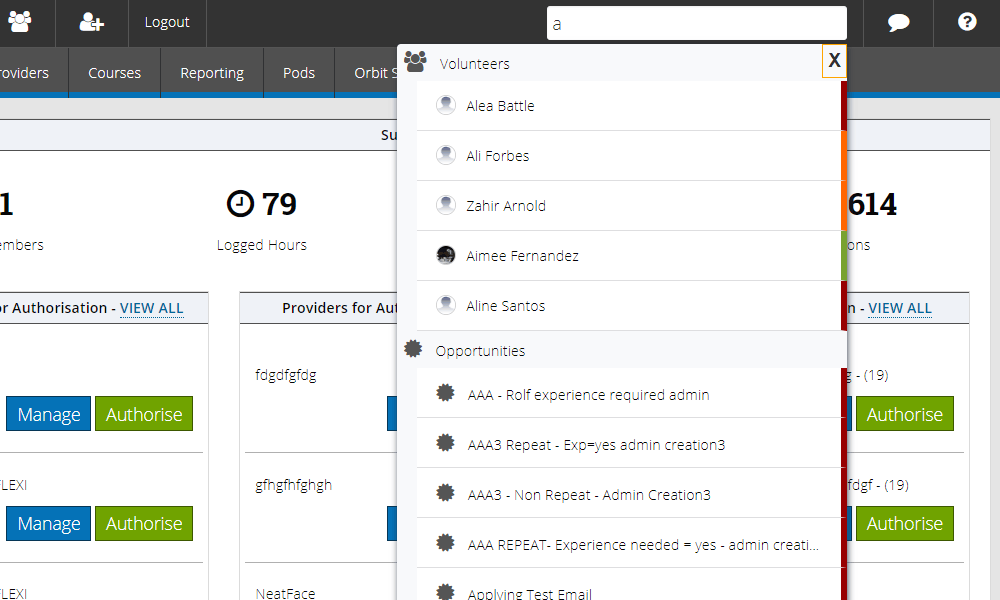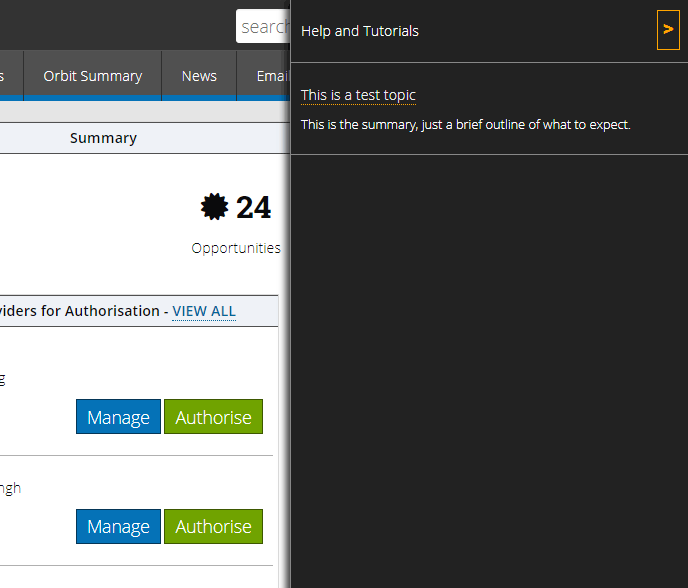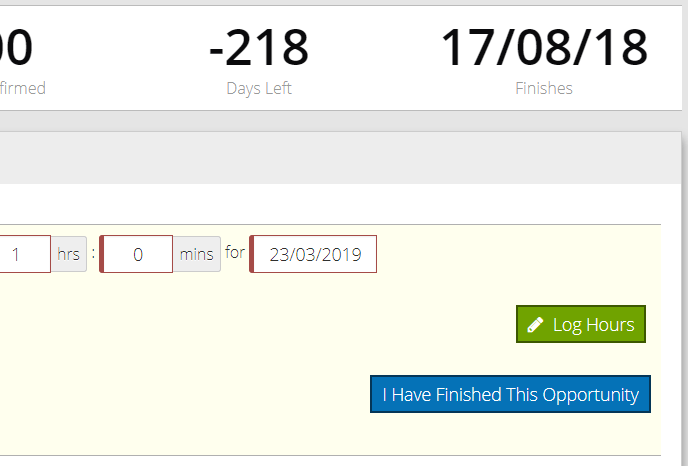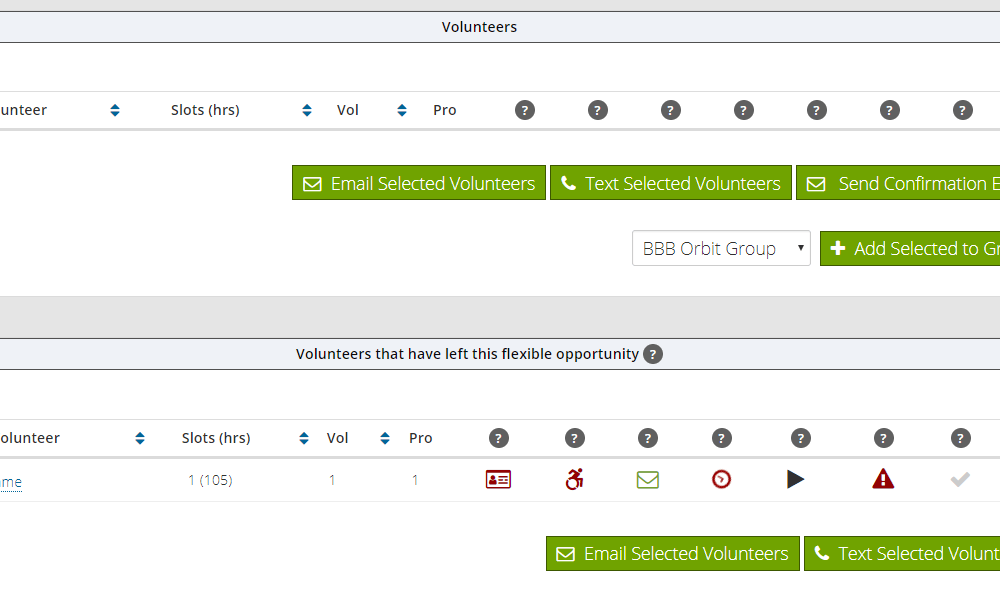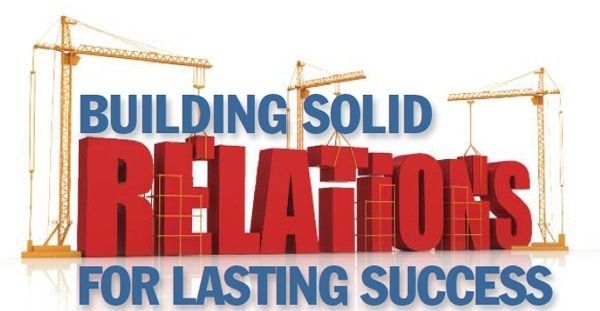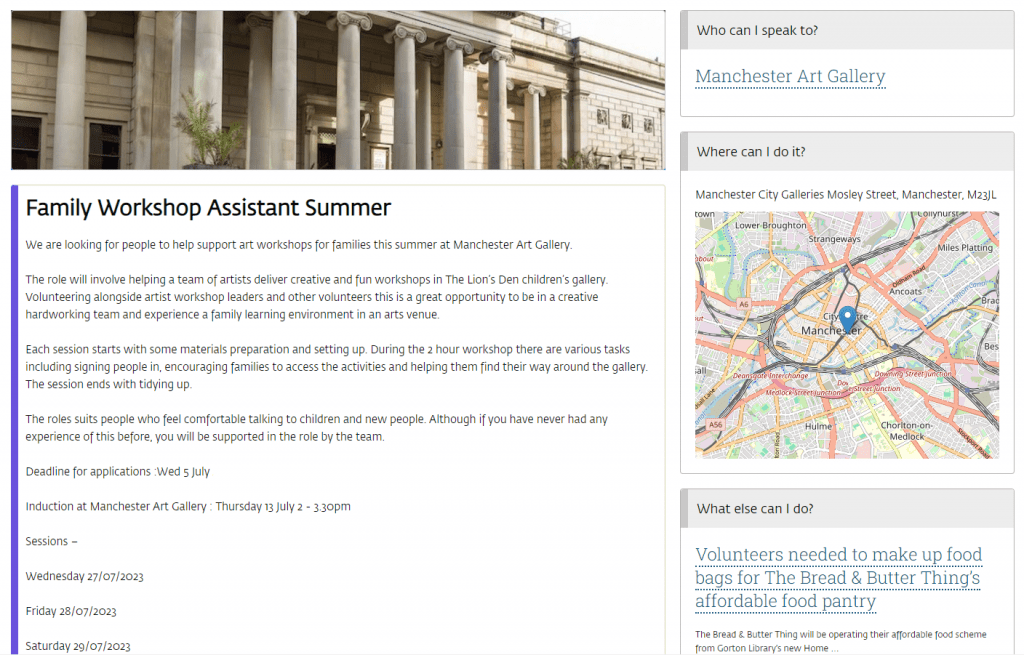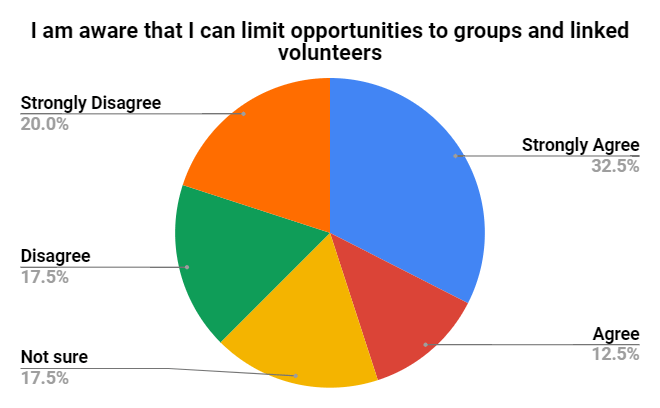Volunteering contributed 17.1bn to the economy in 2016/ 2017 representing 0.85% GDP. The voluntary sector had 870,000 workers in 2018 with an estimated value of voluntary activity being 23.9bn. Opportunities created by providers and organisations are allowing these figures grow even more everyday!
A Small Thanks From TeamKinetic
TeamKinetic is proud of the organisations we works with. So we thought it was only right to give a little shout out to some of these organisations and the opportunities they have on offer.
Many of these organisations vary in size, but the one thing they have in common is that they are all dedicated to helping people find volunteering opportunities that interest and challenge the volunteer.
What these organisations provide that many lack is the freedom for the volunteer to register and find opportunities in seconds. Whether its skill based, long term, one off, or more micro volunteering oriented opportunities for those people wanting to help but unable to commit to anything long term due to work and other life commitments.
So let’s find out more about these organisations and what they do around the community!
Humanity Road
Humanity Road was founded in 2010 by Chris Thompson and Cat Graham. Both twin sisters who created the organisation to connect people, animals and emergency officials with help resources when disaster strikes.
Every year, Humanity Road volunteers help thousands of people around the world impacted by disaster. In 2016, the disaster desk was active for 3,878 hours. Volunteers responded to 105 events in 45 countries, and total volunteer hours of service topped 11,000 hours.
What makes humanity road different is that almost all their opportunities are flexible and can be done from the comfort of your home. Opportunities like this are great for people wanting to help but are time poor.
Liverpool FC Foundation
The LFC Foundation is the official charity of Liverpool Football Club. Their mission is to bring together the LFC family to create life changing opportunities for children and young people. The charity was formed in 2010 as a financially independent organisation to harness the power and passion their fans and supporters have to improve the lives of others.
The Liverpool foundation run a number of amazing events and days that volunteers can really get stuck into. Some of these opportunities include Respect4All Programme. Which is the LFC Foundation’s disability and inclusion project. Moreover the LFC Foundation make all the volunteers feel part of their community, something I experienced first hand!
University of East London
UEL connects students to professional, career-led volunteering opportunities with charities, public sector organisations and other non-for-profit organisations across London. They Focus on volunteering that align with students career aspirations, interests and availability. They define volunteering as “time willingly given for the common good and without financial gain. It is enriching and contributes to personal development and/ or career aspirations
The university offers opportunities all across the city which vary in skill, commitment and type. The opportunities provided by the university have allowed students to feel part of the community and gain experience they might have not had the opportunity to do so in the past. Volunteering at university allows students to develop new skills that benefit them once they leave.
Glasgow Life Events
Glasgow Life is part of the city wide partnership which aims to develop volunteering opportunities and to grow volunteering skills. Additionally each year Glasgow Life provides numerous rewarding, safe, and supported opportunities for volunteers. Some being one-off major events, to more regular activities in libraries, museums, and community facilities throughout the city with around 1500 people currently involved as volunteers in Glasgow Life activities.
Glasgow Life have hosted a number of world class events including the Athletics Indoor European Championships. Events like this bring the city together and offer a number of opportunities for people to get stuck in. The great thing about Glasgow Life is that, there is no shortage of fun and rewarding opportunities.
Volunteering Wales
Volunteering Wales provides an integrated programme of volunteering support that aims to help more people get involved in volunteering. Benefiting their community and for their own personal development, and to help volunteering organisations to recruit and support their volunteers.
Volunteering Wales offer thousands of opportunities across Wales, working with various providers. Enabling potential volunteers to be able to select from a wide variety of activities, that they may wish to be apart of. In addition previous events have included fund raising events in support of the Samaritans and other charities.
Volunteering Wales enables younger people to get involved with volunteering. Providing a platform which connects younger people to opportunities they may have never thought about doing before, leading to the development of their social skills and creating new friends in volunteering along the way.
YHA
YHA believe that everyone should have the opportunity to discover, explore and experience something new – and what better way than through volunteering. Youth hostels offer a place to stay, a warm and safe welcome, accessible and flexible accommodation, activities and education packages and best of all they are open to everyone, whatever age or where they are from.
YHA have an extensive list of opportunities available from caretaking opportunities to hostel placement opportunities. Together with placement opportunities available in the city, country or in coastal areas across Britain. Hostel and student placements are perfect if you would like to gain hospitality experience, complete a work placement as part of your course of study, or to simply get away from home and lend a hand.
YHA opportunities provide unbelievable experience’s for those who may have came from harder upbringings and poorer family backgrounds. YHA is a unique organisation because they allow the opportunity to stay somewhere quite amazing. I stayed at the Snowdon Bryn Gwnant hostel, which is amazing and in a truly beautiful location!
Manchester VIP
Manchester VIP identifies, trains, and deploys volunteers to support sport and physical activity across Manchester. Recruiting people from all backgrounds and developing their skills signposting them to opportunities within sports events, sports clubs, local communities and schools.
MCRVIP unites people together in a common cause; museum workers, park maintenance, city cleaning, library workers, or even athletics coaching. Their platform is bringing everyone together, showcasing masses of opportunities for people to get involved with across Manchester. Manchester volunteers feel part of something larger and their retention rate is phenomenal.
TeamKinetic is massively thankful to be able to supply these wonderful organisations with our volunteering management software. We recognise and understand the value of volunteers, and so we support the opportunities, providers and volunteers that are contributing to the voluntary sector.

here