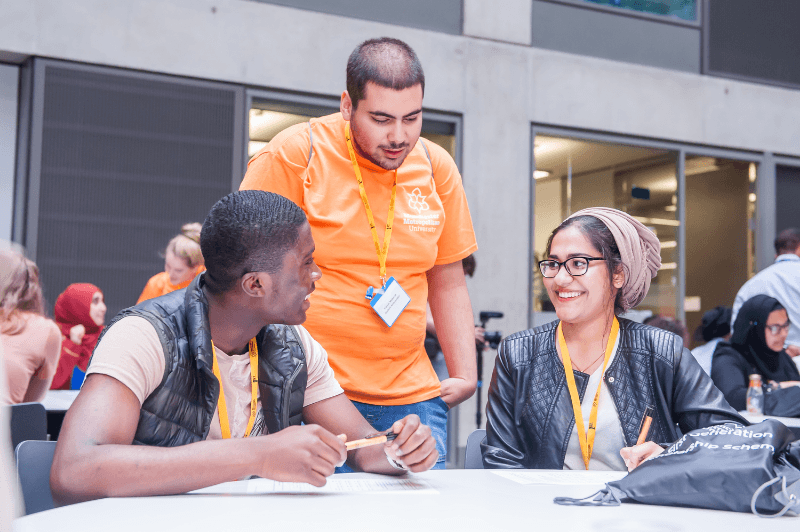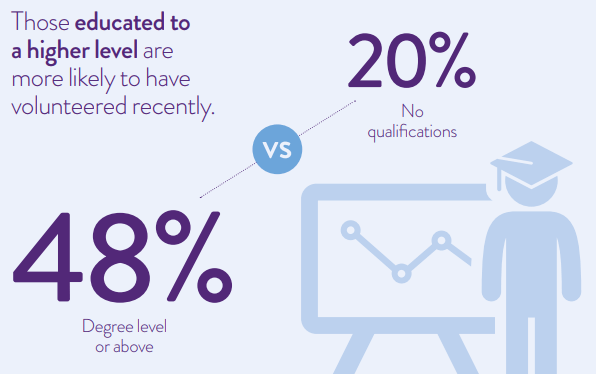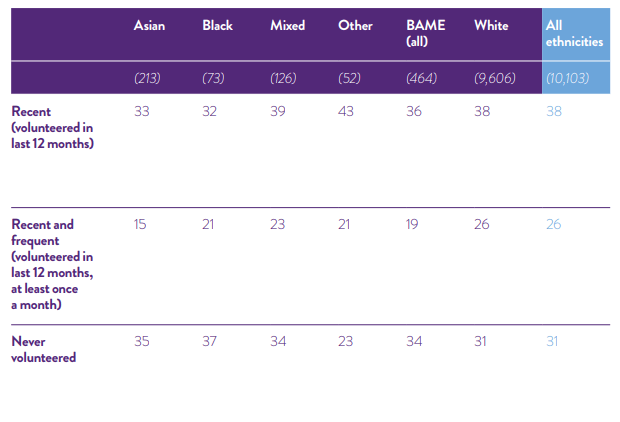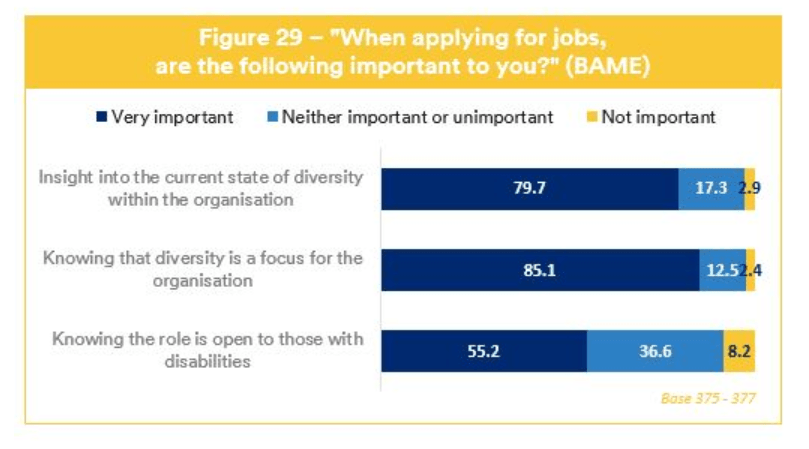As a purveyor of volunteer management software, you would not be surprised to hear me evangelise about the importance of technology in volunteer management and the potential opportunities for efficiency, scale and reduced operating costs. In this article, I want to explore what technologies we think are important now and will be important in the future, but more importantly than the technology itself. I want to look at how the technology works with the human experience to build stronger more coherent communities.
I don’t need to tell the readers of this blog, that volunteers and volunteer management do not easily fit into any single box. Unlike employees, the relationship between volunteers and the organisations they give their time to is unique and comes with its own set of unique risks and considerations. So what technologies can you leverage to make your volunteer management more effective?
HR Software
Let’s start with the dry and boring, but essential and important stuff. Did you know that only 5% of charities currently have and use HR software? That means 95% of charities are not safeguarding their volunteers. That is a massive number who may be leaving themselves exposed to GDPR and data-breach fines.
Organisations, big and small, must ensure they fulfil their duty of care to their volunteers. They need to keep them safe and ensure they are appropriately trained and inducted. They also need to make sure only people with the appropriate skills and training are allowed to access certain higher-risk roles. Some voluntary opportunities carry significant risks for the volunteer, the service users and the organisation itself, and these risks need to be mitigated.
To ensure an organisation is compliant with employment law, health and safety law and GDPR, HR software provides a methodology to track and report on an ever-changing workforce. From general trends on the demographics of your volunteers, how many men, women etc, to which of my volunteer’s criminal records check is coming up for renewal.
Having all your volunteer records available, searchable and customisable means you can quickly identify training needs, skills gaps and individuals who may pose a potential risk to the organisation or have the ability to do more for the organisation.
Volunteers are not employees! So the data you hold on them is different to that you might have on your paid staff. Under GDPR you must have a valid reason for holding data that might be considered personal or sensitive. Volunteers can be deployed across various business areas and as such certain information will be required to be shared with managers, employees and partners about that volunteer so that they can be deployed safely and appropriately.
Your HR software needs to be flexible enough to deal with the unique nature of volunteers whilst being robust enough to protect the individuals and the organisation.
The question we ask organisations to consider: is your HR system the right place for your volunteer’s data? If not what are your options?
Brokerage
Great! you have a list of potential volunteers, you know a little about them; their demographic information, maybe a little history on their experiences. What do you do next?
Getting the right people into the right roles is the difference between a successful volunteer programme and a failed volunteer programme. How effective your brokerage is, determines how well volunteers are matched. We think the key elements of effective digital brokerage are:
- High-quality information so volunteers and organisations can make informed judgements on what suits them and what they want to do.
- Effective search and filter tools, that enable users to quickly find what is important to them presented in a way that lets them scan large volumes of information quickly. Time, location, keyword, accessibility are all the types of key data points users want to be able to refine their search criteria by.
- Opportunity brokerage that gives the volunteer ownership of their experience but that also allows organisations to check and limit opportunities based on experience, skills, qualifications and available references.
- Matching people to opportunities means you need to have what people are looking for. This involves doing two things, having enough opportunities that your volunteers have lots of choices and having real insight into what your volunteers are searching for.
- Having enough opportunities to create real choice is a challenge, especially when you first get going, so a system that can pull opportunity data from other sources would be useful.
- Being able to share your opportunities across other national brokerage sites via API‘s
Understanding your volunteers and what they are looking for, means you can inform your opportunity providers on what they should be offering, and what keywords they should be used to describe their offer so people can find them.
Do you need brokerage..? Is your brokerage resource-intensive and require your staff to spend too much time data inputting?
Customer Relationship Software (CRM)
I appreciate volunteers are not customers! And they are not Employees! But they do occupy a space in between these two entities. They do have a choice over how they spend their time, they need to be looked after like you would regular customers. So how do you do this?
An effective CRM provides a set of tools that allows you to communicate and measure the effectiveness of those communications with your customers.
Being able to create lists of volunteers based on experience, demographic information or skill and qualification means you can target emails, newsletters or SMS text messages. Tracking the impact of these communications in regards to the performance of your opportunities enables you to understand which of your communications are most effective and perhaps why.
A CRM will provide you with a method for tracking interactions, identifying volunteers who are suited to certain opportunities and will make it easy to use the digital communication tools to reach out to these people.
36% of potential volunteers experienced barriers to volunteering due to potential communication issues, e.g. a lack of response to their application, or lack of clarity and understanding about the role. Could your customer relationship management be limiting the number of volunteers your organisation receives?
Should your volunteers be in your customer relationship software, or is there somewhere else they might be better placed..?
Social
Whatever your view on social media, you can’t ignore it if you are looking to engage an audience.
Social media provides a range of potential benefits for organisations and provides a powerful method of growing your audience via volunteer’s social groups and followers. Sharing opportunities and experiences that you are passionate about with your social media audience will improve your opportunity engagement.
Looking at how you integrate social features into your volunteer’s experience will enhance retention and make your programme more sustainable, help build a feeling of community and allow you to share incentives and future opportunities. Can you use technology that allows you to create groups and communities?
Existing applications such as Facebook, What’s App, Twitter and Linked In all provide tools, but you must also consider that these services have some hidden costs in their use. How exposed are your uses to their data being used by these large organisations, do you as an organisation have the control you need over these external applications to protect your users and your organisation’s reputation, do you want to share all your user’s data with these 3rd party social networks?
It’s important to know your volunteer demographics well enough to be able to target them effectively on social media. The top social media platform used differs by generation – Gen Z (19 and under) use YouTube, Twitter, and Snapchat the most, while the older generations (20 – 70+) spend most of their time on Facebook. (Mintel 2019)
You want to take advantage of the benefits of social media and the potential for your work to become a viral sensation without the inherent risks these platforms pose. You must invest time in developing your organisation’s online persona, growing an engaged audience on the platforms that you identify as appropriate for your volunteers and managing that profile to ensure you stay relevant. To do this requires considerable staff resource and knowledge of the platform to use it effectively.
Wouldn’t it be amazing if you could find a way to generate social content and link to your accounts.? Would it also be great if your volunteers and providers can share and engage socially as well.?
TeamKinetic
Our ambition at TeamKinetic was to develop a platform that allowed a volunteer manager to take advantage of all the above technology in one place. A platform that was specially designed for working with the unique considerations that arise with volunteers.
TeamKinetic is volunteer-centric – built to make the life of the volunteer as easy as possible. Built to allow volunteers to take ownership of their experiences, to take advantage of their social media and allow them to easily communicate with opportunity providers and other volunteers.
Designed for the entire volunteer life-cycle: from recruitment, through onboarding to deployment, and then with tools that would lead to better volunteer retention. TeamKinetic provides a framework of checks and balances to ensure the volunteers are safe, the wider service users are safe, and the organisation can meet its legal responsibilities and deliver high-quality, insight-driven experiences for its volunteers.
TeamKinetic is built on the principals of open data, with tools that allow the linking and sharing of certain data. This approach means organisations can use TeamKinetic in isolation or as a ‘best in category’ tool or they can link it to other software they use to create a more complete picture of their business. Simple to use features allow data and reporting exports as well as built-in data sharing functions. This allows quick and simple sharing with other brokers and applications.
For most organisations, having multiple applications, software and systems can be too complicated and expensive. TeamKinetic’s ambition is to provide all these services, and the ability to link to more as required, in a specialised volunteer management product. Our hope is that it is both cost-effective and feature-rich. This approach means you can have an ‘available any time’, web-based service that has a free mobile application, powerful data tools, customisable design features, and is built for the express job of managing volunteers. A service that is updated and improved every year at a cost that will not break the bank.
Finally, as a specialist in this sector, TeamKinetic has vast experience in how to use the available technology to get the very best from your volunteers. Our extensive support means volunteer managers can get good advice from both TeamKinetic and other volunteer managers who use the TeamKinetic system, sharing good practice and learning from each other. TeamKinetic’s value does not end with its software. Its true value is in shared best practice and the use of high-quality data that allows all our customers to look at ways in which they can improve their volunteers’ experiences.
If you want to see how TeamKinetic can help you, please feel free to get in touch here. We would love to give you the tour and show you how TeamKinetic could change your world. Just get in touch and we can arrange a 30-minute demo and 30-day free trial, so you can see for yourself how much more you might be able to do.