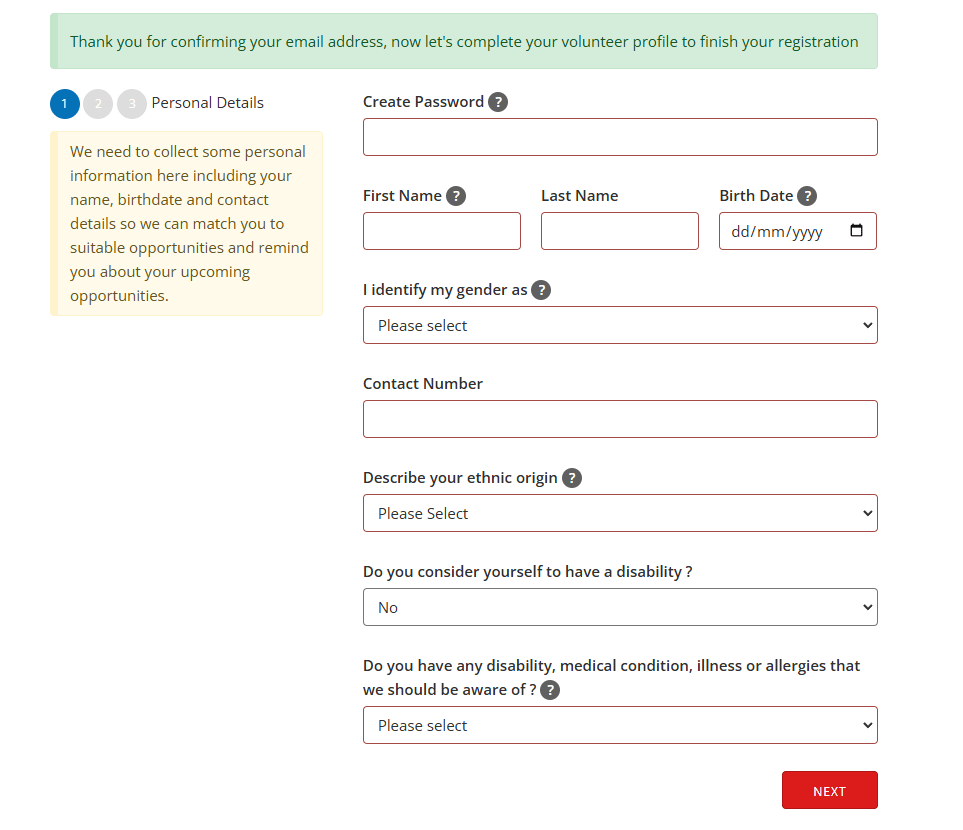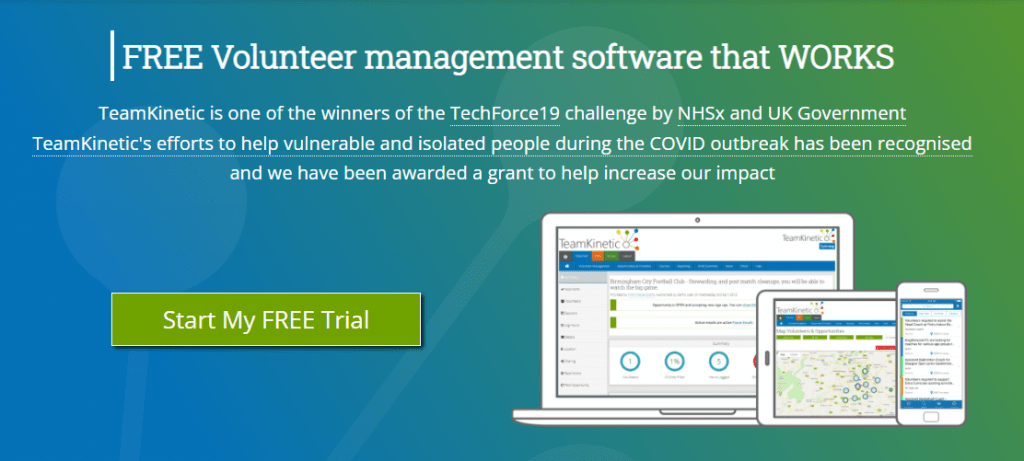In 1903, the Women’s Social and Political Union (WSPU) was founded on 10 October at 62 Nelson Street in Manchester, home of the Pankhurst family. It was an independent women’s movement with the motto ‘Deeds not words’.
The fight for the right to vote
The WPSU fought tirelessly to obtain the right to vote for women. They started out with an array of peaceful tactics. However, these proved ineffective and led to a complete lack of government action.
The WPSU grew exasperated, leading them to more violent acts and illegal activity such as attacks on public property. From these acts, many members were imprisoned. In Holloway Prison, WPSU leader Emmeline Pankhurst staged a hunger strike, aiming to improve conditions for other suffragettes in nearby cells. Other suffragettes who were imprisoned joined Pankhurst in her strike. However, this resulted in brutal force-feeding for the women.
I shall never while I live forget the suffering I experienced during the days when those cries were ringing in my ears.
Emmeline Pankhurst on the force-feeding, ‘My Own Story’ [1914]
The force-feeding and suffering the women underwent in prison caused an uproar across the country. These negative public relations resulted in the development of the Cat and Mouse Act. This act would allow the release of prisoners facing ill-health due to hunger strikes.
The cycle of suffragettes being imprisoned, staging hunger strikes, and being released due to ill health continued for years. Between 1912 and 1914 the WPSU instigated a bombing and arson campaign targeting public buildings and infrastructure. This was a much more violent approach, resulting in the departure of key members, and was only ended due to the start of World War I in 1914.
The Women’s Party
In 1917, the WPSU was dissolved and Emmeline and Christabel Pankhurst founded the Women’s Party. Their slogan was ‘Victory, National Security and Progress’, hoping to tie the right for women to vote in with World War I victory.
The right to vote obtained?
In 1918, the Representation of the People Act was passed. This allowed some women to vote so long as they fit the following criteria:
- aged 30 or over
- resides in the constituency
- or who occupied land/premises with a value over £5
This Act also abolished previous restrictions for men, extending the vote to virtually all men over 21 years old. Therefore, although this was a victory for women, it still did not produce the political equality the movement had been fighting for. It did, however, give women over the age of 21 the right to stand for election as a Member of Parliament.
Women finally achieved the same voting rights as men in 1928, with the Equal Franchise Act.
A lasting legacy
On Thursday 14 June 1928 Emmeline Pankhurst died, at the age of 69. Today she is remembered as a pioneer for women’s rights and her impact is not forgotten. For example, The Pankhurst Centre in Manchester is the only museum dedicated to telling the story of women’s fight for the right to vote.
The Pankhurst Trust (Incorporating Manchester Women’s Aid)
In 2014, The Pankhurst Centre and Manchester Women’s Aid merged with the shared goal of women’s liberation and support for women. The Pankhurst Centre is home to a museum and a variety of women-only activities. While Manchester Women’s Aid is the city’s largest provider of domestic abuse services. Many are unaware that a large portion of the work done by these organisations is due to the hard work of volunteers.
We found out more about The Pankhurst Trust (Incorporating Manchester Women’s Aid) when Chris sat down with Abi Froud to record an episode of our new podcast – TeamTalk.
Abi is the Volunteer Coordinator, giving her first-hand experiencing managing the Trust’s volunteers.
You can listen to the episode here:
Volunteers’ Activities
To kick things off, Abi told us about the main services delivered by the Trust.
The Trust currently has over 150 registered volunteers who get up to a whole range of activities. One day they might be in the museum, the next they could be cooking lunch for a group of women.
The demographics of the Trust’s volunteers is predominantly women, with 95%, but within that Abi notes that they are quite diverse. Their volunteers are also mostly younger and they’re very engaged which is amazing to see!
The Impact of COVID
When we asked about the impact of COVID, it was clear that it affected the Trust’s work. It’s clear that their volunteers are very hands-on and a lot of the work they do requires face-to-face activity.
Despite this, a door was opened for the development of remote activities such as a telephone befriending service and getting volunteers involved in research for the museum. After COVID restrictions lessened, the number of volunteer registrations spiked with more and more people wanting to get involved.
People were coming back from COVID and thinking about what their values are and what they want to do. I think [The Pankhurst Trust] align[s] with that.
Abi on the spike in registrations
With COVID also came a rise in the use of digital solutions. Here’s where we come in…
How TeamKinetic helped
Abi notes the ability to quickly and easily communicate with her volunteers as a key benefit of having a digital volunteer management system. She also noted that when she first came into her role, the details stored against each volunteer profile really helped her get to know her volunteers.
She also noted the logistical side, with the system making the process of volunteering more effective. TeamKinetic gave them the ability to create rotas, send out weekly emails, and have volunteers log their own hours.
Abi also touched on the reluctance of some volunteers to get involved with digital, but acknowledges the system’s user-friendliness.
I think quite often you’ll tell someone: “We use an online system for our volunteering”
You see a bit of a drop in their face. A lot of the people that we work with, they’re not necessarily super tech savvy. Then I show it to them and they think “Oh actually I think I can do it!”.
Abi on showing new volunteers the system
Want to Get Involved Yourself?
Want to help out at The Pankhurst Trust (Incorporating Manchester Women’s Aid)? You can register to volunteer or check out their volunteering opportunities by clicking the links.
The work they do is so valuable to the local community, but if you don’t feel like you can volunteer right now, you can check out other ways to help on their website.
Need Your Own Volunteer Management Solution?
If you think TeamKinetic can help you like it helped The Pankhurst Trust (Incorporating Manchester Women’s Aid), reach out to us! We can give you a tour of the system and set you up with a trial site to see if it works for you. You can find us on our website – just start a live chat. You can also find us on social media:
Twitter Facebook LinkedIn YouTube Instagram Podcast