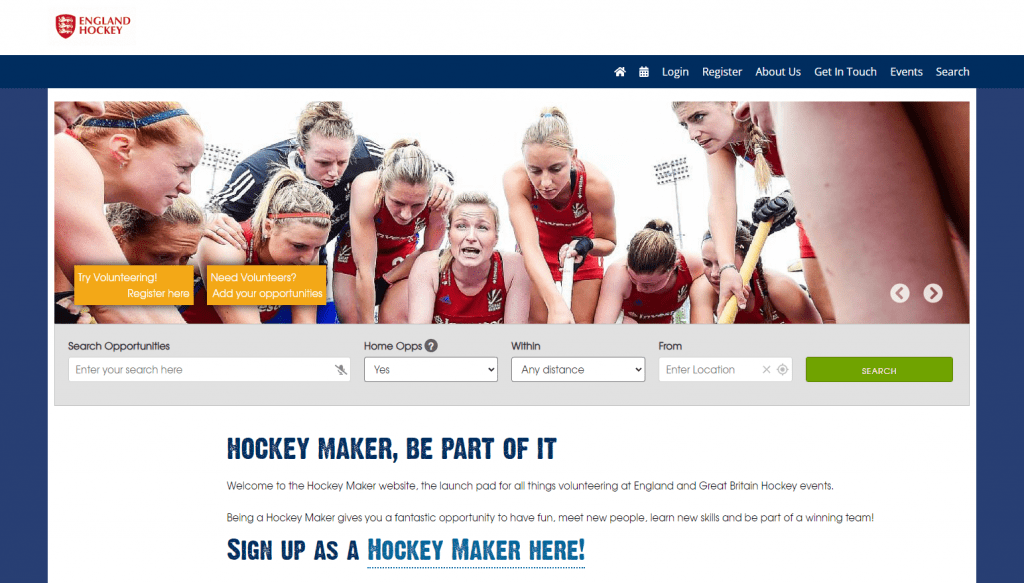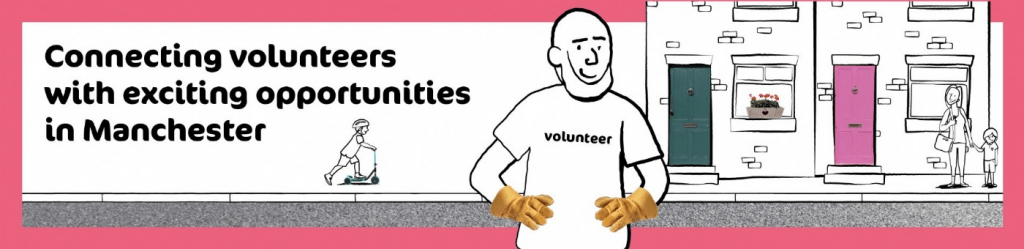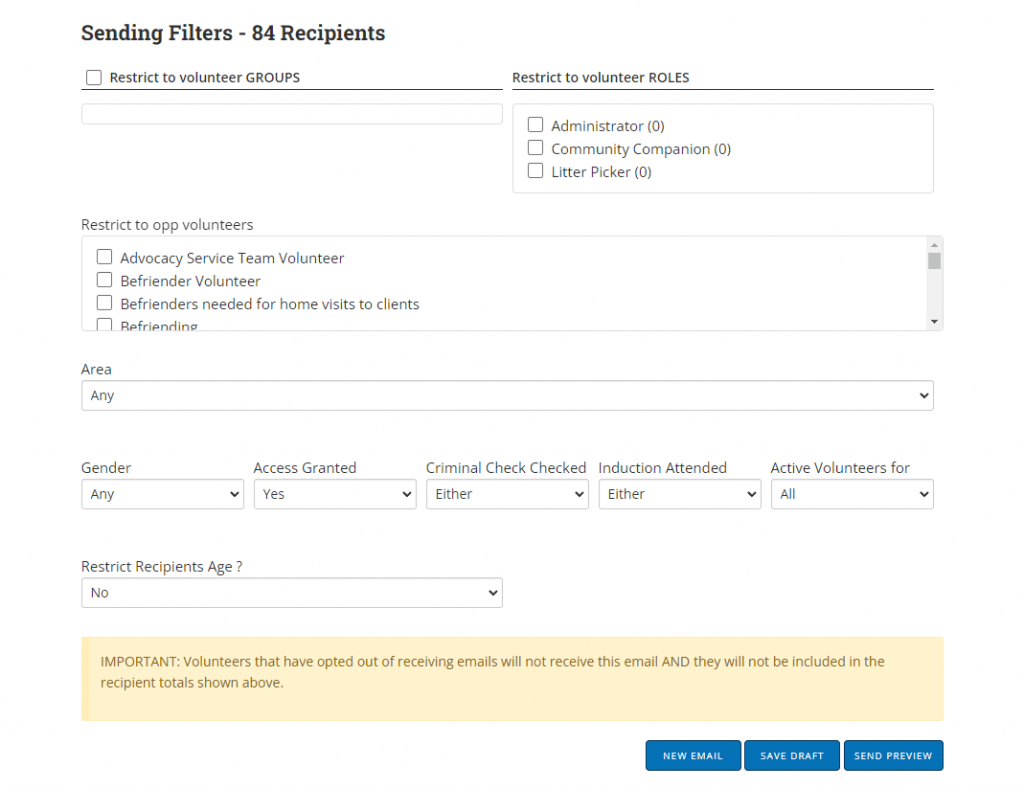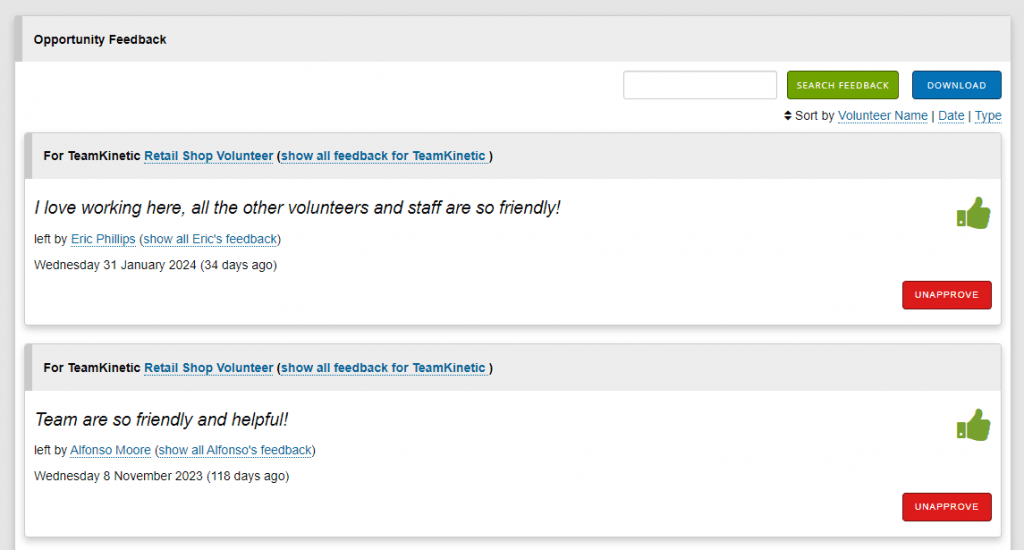After speaking to many people across the sector, a clear pattern of issues has arisen. That’s why we’ve decided to discuss the common issues and solutions for volunteer managers, with an explanation of how TeamKinetic can solve these issues to make volunteering easier for everyone.
Data Entry
Issue
It is very time-consuming managing large numbers of volunteers on a spreadsheet or standard database as you have to manually enter the information yourself, and if that information changes (i.e. phone number or address) we are not usually informed, or if we are informed we have to correct the information ourselves.
Solution
By using TeamKinetic both the volunteers and opportunity providers enter and update all their information themselves, the system also has an automatic integrity check which ensures that postcodes, phone numbers and email addresses are valid, and all mandatory information is entered.
Communication
Issue
Communicating with Volunteers and providers is awkward and time-consuming, especially when dealing with a volunteer opportunity with large amounts of volunteers. We have to copy each volunteer’s details individually from our spreadsheet/database to the email which can take a long time when you have 30 volunteers on an opportunity. Often volunteers don’t respond to updates as they haven’t checked their emails, meaning that they can turn up at the wrong time or location.
Solution
TeamKinetic has the ability to email volunteers and providers with one click, meaning that we don’t have to copy any email addresses. We can also send group emails with a single click of a button to every volunteer on a specific opportunity, or every volunteer who has ever volunteered with a specific provider.
It also has the ability to send SMS text messages to groups or individuals which will have a much better chance of them receiving the communication. The auto SMS Texting options will allow us to automatically send SMS texts to volunteers the day before their opportunity takes place, or the day before their induction, meaning that they are much likely to attend, and we haven’t wasted our time.
Feedback
Issue
We have always had an issue gathering feedback on good opportunities for case studies, and also bad opportunities so we know to contact the provider and give them further assistance. We can spend a lot of time phoning around just to find out that an opportunity was OK. Yet we only really need to know which opportunities were very good or very bad, so we can focus our attention on them.
Solution
TeamKinetic allows you to capture feedback from every volunteer on every opportunity. This will enable us to focus our attention where required, identifying which providers need assistance so we can prevent any further volunteers from having a negative experience.
The system will also give Providers the ability to see volunteer feedback. Therefore, they will be able to see where they can improve. It will also give us the ability to identify great opportunities so we can use the feedback to construct case studies and extend our understanding of what makes a great opportunity, this information can then be passed on to other providers.
As volunteers can also see positive feedback from their providers. They will also receive feedback thanking them and thereby making them more likely to continue volunteering.
Recording The Success Of Our Volunteer Programme
Issue
The true success of a volunteer programme is the impact the volunteers have on the ground, but as this is usually impossible to quantify the next best thing we can do is to record how many volunteers we have, and how much time they spend volunteering. It is hard to keep track of which volunteers have turned up to opportunities and which volunteers are still attending their opportunities, as they often leave without notification. We also don’t know how many hours they are doing, making it hard to quantify whether or not our volunteer programme is succeeding in increasing the number of volunteer hours.
Solution
The TeamKinetic System ensures the volunteers record the number of hours they do in the system at frequent intervals, and also forces the providers to confirm that they agree with the number of hours that the volunteer is claiming to have done.
The volunteer can be encouraged to record their hours by offering discounts on internal courses (advertised within the system) or a free t-shirt etc. when they reach a certain number of hours. But the fact that the volunteer can record their hours with a couple of clicks and also see their total number of volunteer hours increasing each week is normally enough encouragement to keep them engaged.
Increasing our Course Attendees
Issue
Sometimes we have issues filling our courses, this is mainly due to identifying the people who may be interested in attending.
Solution
The system allows us to search for all volunteers who are interested in a particular sport, we can then target this group with a group email or SMS text.
HourTrades
Issue
It has always been difficult to get long-term volunteers (eg. people who have volunteered at their local rugby club every Sunday afternoon for 5 years) to tell us about all the good volunteering they do. They don’t see any reason to go out of their way to tell us about something they have always done.
Solution
By using TeamKinetic’s HourTrades function, we can incentivize these long-term volunteers to register and record their hours by offering them gifts in the form of t-shirts or discounts on courses when they reach a certain number of volunteer hours.
Reporting
Issue
It can be very time-consuming and sometimes impossible to gather information together for KPIs such as the total number of volunteer hours this year. What is the geographical spread of people volunteering within Manchester and their age, ethnicity, etc.?
Solution
TeamKinetic shows us all KPI reports in real-time including:
-Basic Pie charts including Ethnicity / Employment Status / Gender / Age
-Geographical spread of volunteers and opportunities (visible on a map)
-Web usage (so we can see how many people are viewing the site on a day-by-day basis)
– Number of Logged hours
-Types of opportunities (Gymnastics, Dance, Biking etc.)
-Volunteer Registrations (on a day-by-day basis)
-Number of available opportunities (on a day-by-day basis)
They have also agreed to add any additional reports as long as they are likely to be used by other local authorities. All this information can be exported to an Excel spreadsheet if further manipulation is necessary.
If there is enough interest within a specific area and with the consent of the local authorities they are also willing to create a website for the parent organization like a national sporting body or a County Sports partnership, allowing them real-time access to all of the above reports across a wide area, removing the need to send KPI’s at all.
CRB’s
Issue
It is hard to manage and keep track of volunteers’ criminal record checks.
Solution
The system has a tracking page which shows the administrator which criminal checks are soon to expire, and also automatically sends volunteers a reminder 6 months, 3 months and 1 month before they expire.
Issue
The initial application can often take weeks and it is hard keeping track of when each application was made and when I need to chase up the application with the CRB authority. It is also hard to keep track of all the documents and IDs that are used when applying for a CRB.
Solution
The system will allow us to save scanned documents against a particular volunteer (passports, Driving Licenses, Utility Bills etc.). It will also alert us when we have received no reply from a CRB application for over 4 weeks, prompting us to chase it up with the CRB authority.
Issue
There is no guarantee that the person who has submitted the CRB is the person who turns up on the day to volunteer with the children.
Solution
The system allows the administrator to save a photo of the volunteer when they bring in their CRB documents, this is then stored with the volunteer’s CRB details on the system and is made visible to the opportunity provider so they know what the person looks like before they turn up for the opportunity.
News Articles
Issue
It is often time-consuming to create a news article and then advertise it in a way that it can be viewed on multiple social media sites.
Solution
TeamKinetic allows you to link your own Facebook, Twitter and WordPress account directly to the system. Meaning that every new opportunities and news stories created in the system are broadcast on multiple social media sites, including the system’s front page.
Central Access Point for all Information
Issue
It can get confusing to potential volunteers when you have to signpost them to different websites and organizations depending on what field they are interested in volunteering in.
Solution
TeamKinetic can act as a one-stop-shop for all volunteer opportunities, allowing the user to browse through the categories and search for opportunities related to either a specific sport, opportunities within a specific distance or both.
For more information on TeamKinetic please visit our website.
You can find TeamKinetic on social media and listen to our podcast:
Twitter Facebook LinkedIn YouTube Instagram Podcast
Have you enjoyed using TeamKinetic? If you could leave us a review on Capterra, we’d really appreciate it! We’ll even send you a little thank you.