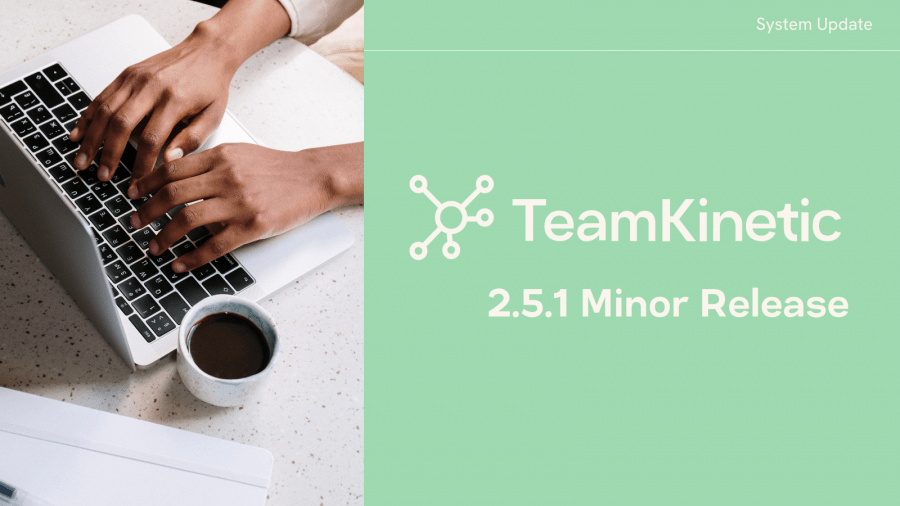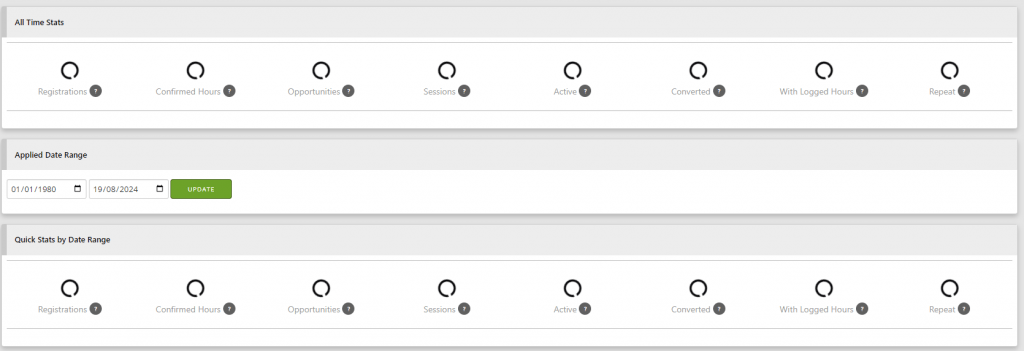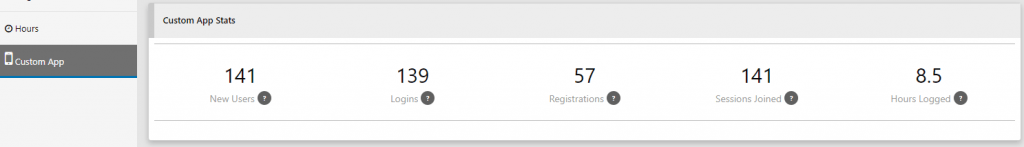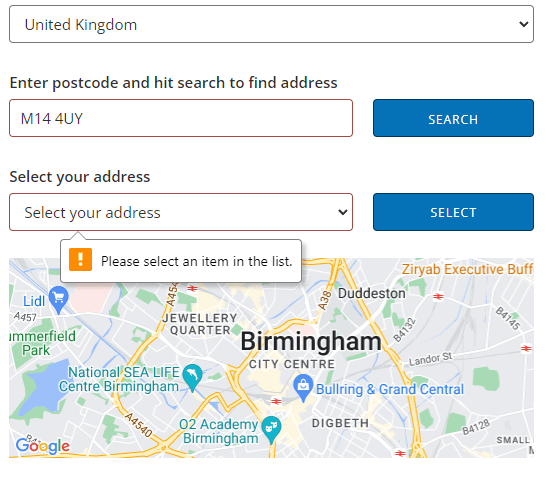Welcome back to Season 3 of our TeamTalk Podcast! This season, we are talking to thought leaders, customers and stakeholders from the world of volunteer management as we dive deeper into the world of volunteering.

In this TeamTalk episode, we were joined by Katherine Perrin. Katherine is a Social Impact Consultant specialising in LEGO®SeriousPlay® – a unique, tactile way of exploring topics. The method encourages people to use metaphor – using the LEGO bricks to build models that represent their thoughts and ideas.
Katherine’s Journey
How do you transform a career from local government service to making a significant impact in the voluntary sector? Katherine Perrin, our guest for episode four, shares her “squiggly path” career journey. From working in local government to becoming a certified coach, facilitator, and freelance social impact consultant.
Katherine recalls her experiences at a council for voluntary service and a hospice, revealing the profound personal growth and life-changing insights gained from these roles. Discover how she navigated the bold transition to self-employment, balancing purpose and passion while overcoming challenges.
Katherine also dives into her experience balancing a fulfilling career and personal life within the voluntary sector. We discuss the practicalities of maintaining a work-life balance in a field driven by passion, the struggle against imposter syndrome, and the importance of recognising your own value.
Katherine sheds light on the appeal of self-employment, from the flexibility it offers to the opportunities for collaboration with multiple organisations. In addition, she explains what it truly means to be a coach and facilitator in today’s ever-evolving job landscape as well as the satisfaction derived from witnessing client growth.
In the episode, we unravel the complexities of measuring social impact and how innovative methodologies, like LEGO Serious Play, are transforming discussions and problem-solving sessions.
Katherine highlights the importance of transparent social impact measurement and the challenges faced by organisations in this space. We also touch on the pressing issues of funding and sustainability within the voluntary sector, emphasising the necessity for long-term, trust-based funding relationships.
Listen Now
Listen now to a conversation that not only provides inspiration, but delivers practical insights into the world of social impact and professional coaching.
Catch the episode on Spotify and all other podcast streaming platforms:
Enjoyed this episode? Why not listen to more TeamTalk? You can find more episodes including chats with Rob Jackson, AVM and Sport England wherever you get your podcasts.
If you have any topic or guest requests let us know!
You can find TeamKinetic on social media:
Twitter Facebook LinkedIn YouTube Instagram Podcast
Have you enjoyed using TeamKinetic? If you could leave us a review on Capterra, we’d really appreciate it! We’ll even send you a little thank you.