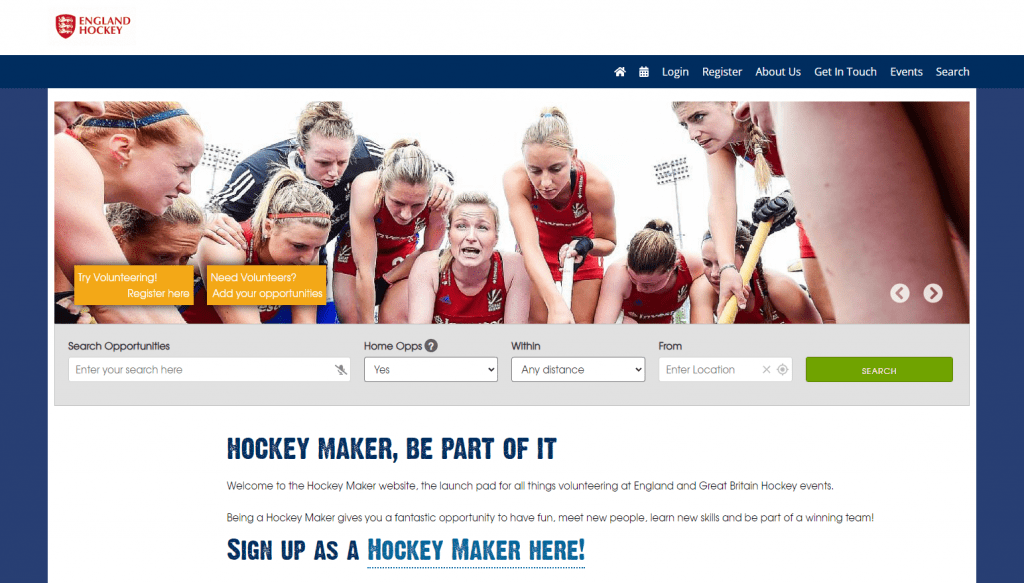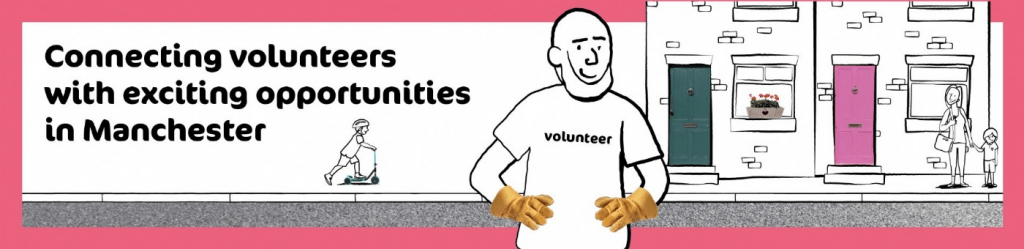I am often asked how TeamKinetic began, so I thought it was time I shared this thrilling story of necessity and innovation into TeamKinetic’s history.
The story begins on a dark and stormy night (which is normal weather for Manchester). Back in the year 2008, when Manchester Sports Development team (who are part of Manchester City Council) would normally be faced with the annual ritual of producing and distributing their volunteering brochure to local sports clubs and leisure facilities.
The process used to be extremely time-consuming and costly, and was often out of date before it reached the recipients. Government spending cutbacks meant they had to abandon the brochures and forced a rethink on how they communicated with the public. They were left with a conundrum; how to sustain their volunteer management programme and communicate with the public, with a smaller budget.
A review revealed what was needed was a One-Stop-Shop for sports volunteering, which not only connected volunteers with providers, but also allowed them to measure the success of the volunteer programme. After an extensive search, they realised that the solution was not being offered by any existing software. They contacted TeamKinetic and the development of an internet-based volunteer management system that had multi-level functionality was born.
TeamKinetic was officially launched in 2009 with 100 volunteers taken from their original spreadsheets. The aim was to reach 500 volunteers within two years. Existing volunteers and sports clubs were informed of the new system via mail shots, phone calls and word of mouth.
TeamKinetic enabled them to reach 500 sport volunteers in less than six months, and 4,000 active volunteers registered on the system within the first 3 years.
Due to the efficiency of the system, the administrator only spends 1.5 days per week managing the volunteers, allowing them more time to get out of the office and promote their programme.
As a result of this success the VolunteerKinetic system will now be utilised by Community and Cultural Services and Manchester City Council plan to roll it out across all types of volunteering within Manchester
Craig Abel
Volunteer Development Officer – Manchester Sport Development
“The one-stop-shop approach has made my life much easier, its a more efficient service for volunteers and people who need volunteers. It gives me the ability to reach more people and get out of the office to promote volunteering rather than being bogged down with the logistics of running a volunteer programme.
We are very happy with the system, and the fact that it is now being rolled out across the community and cultural services highlights its success, and has allowed us to extend the approach from sports volunteering to all types of volunteering within Manchester.”
Graham Hurstel
Neighborhood Development Manager – Manchester Sport Development
“Volunteer Kinetic has revolutionised volunteering for us. It’s a more effective service for volunteers and providers and it allows us to reach far more people. The management features allow me to utilise my resources more efficiently which means great value for money.”
“The Social media (Facebook, Twitter and WordPress) functionality within the system is an effective marketing tool that allows for volunteer-led promotion, access to a much richer data set, a wider range of KPI reports and an understanding of the geographical spread of volunteers. The soon-to-be-released Smartphone app will only accelerate the growth of an already successful volunteer programme for us.”
Want to see how TeamKinetic can make volunteering easier for you? Contact us today.
You can find TeamKinetic on social media and listen to our podcast:
Twitter Facebook LinkedIn YouTube Instagram Podcast
Have you enjoyed using TeamKinetic? If you could leave us a review on Capterra, we’d really appreciate it! We’ll even send you a little thank you.