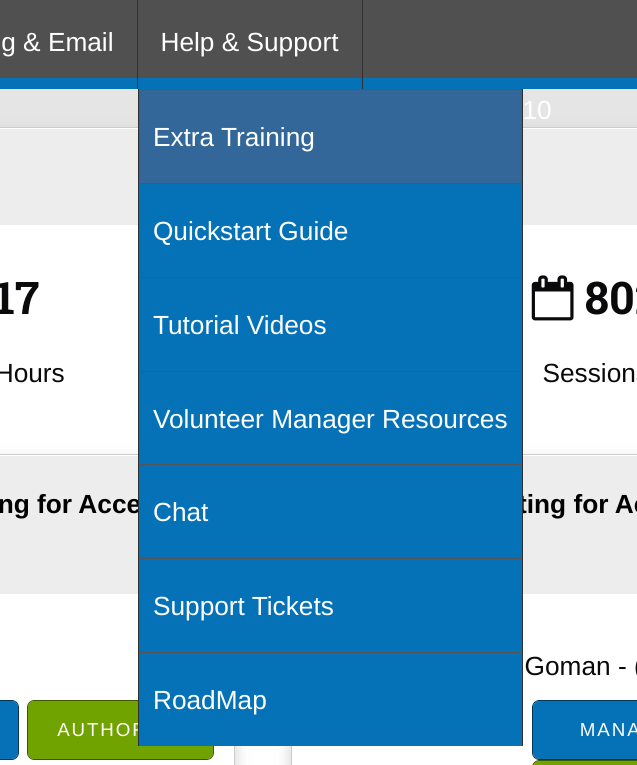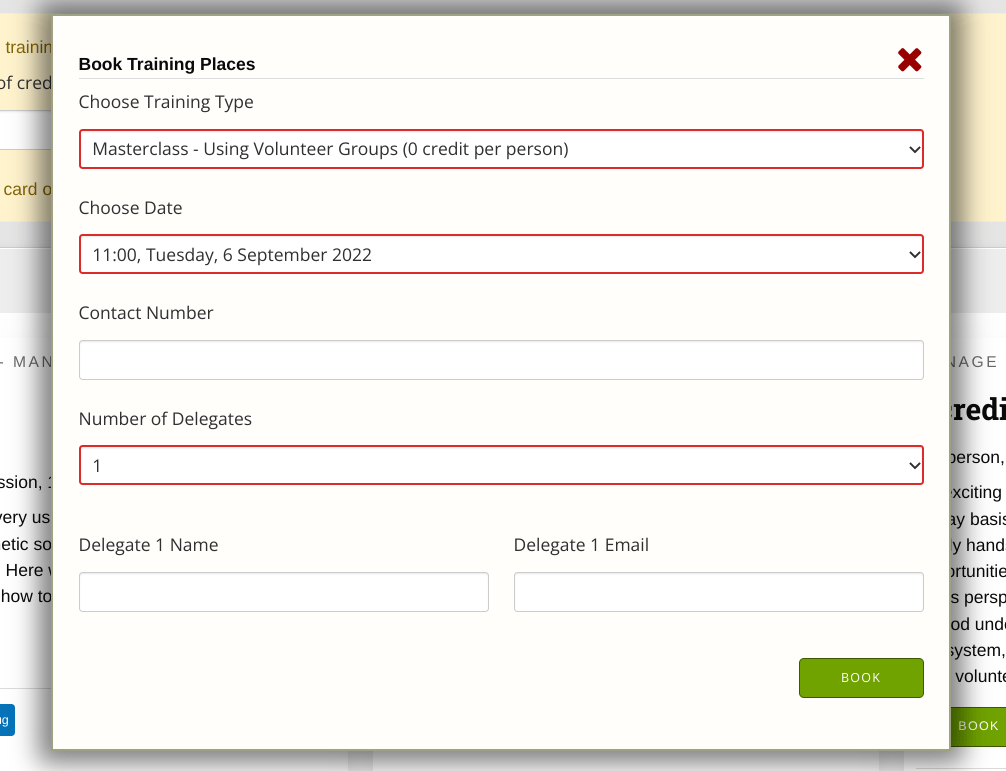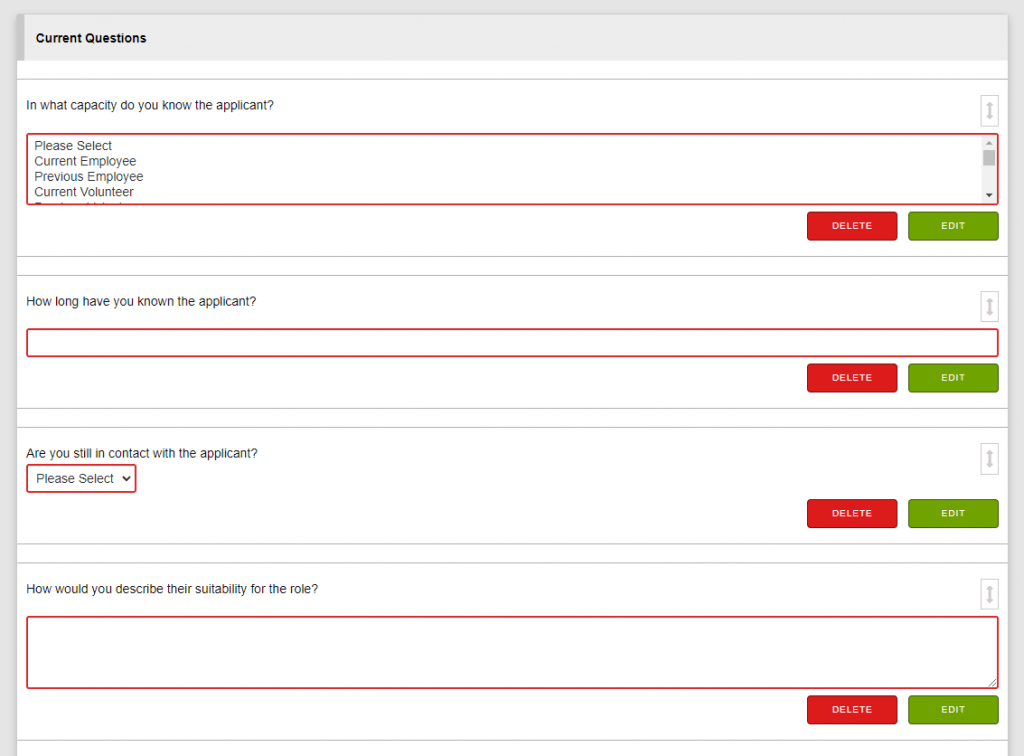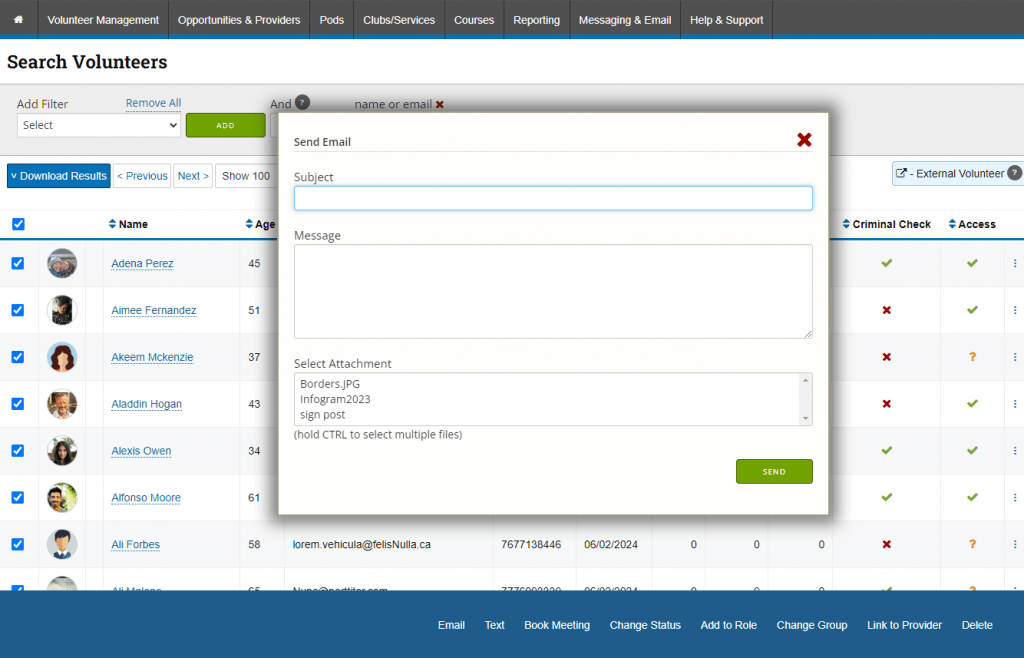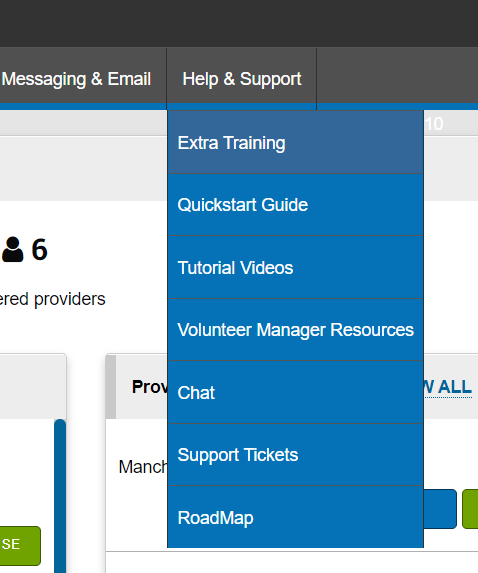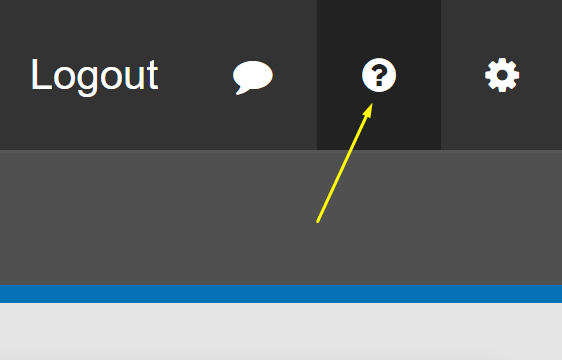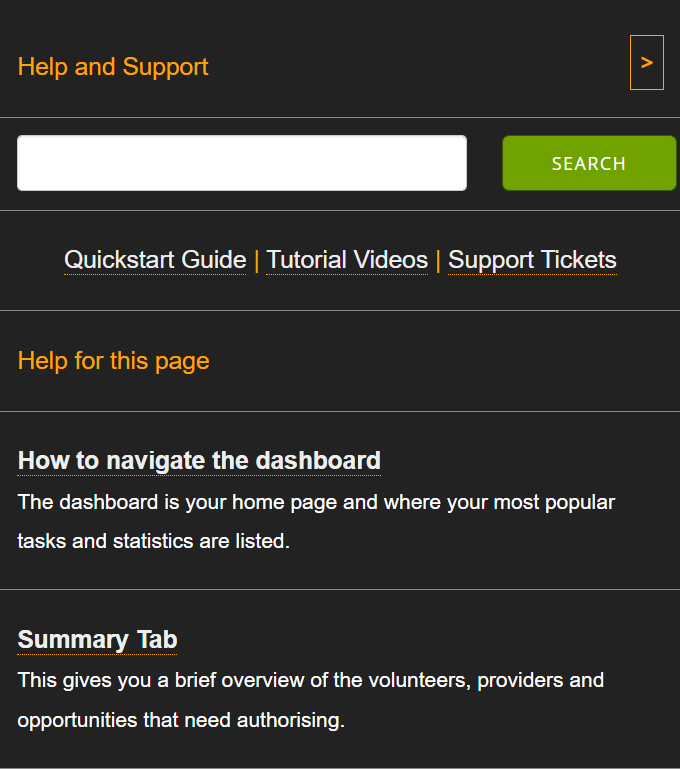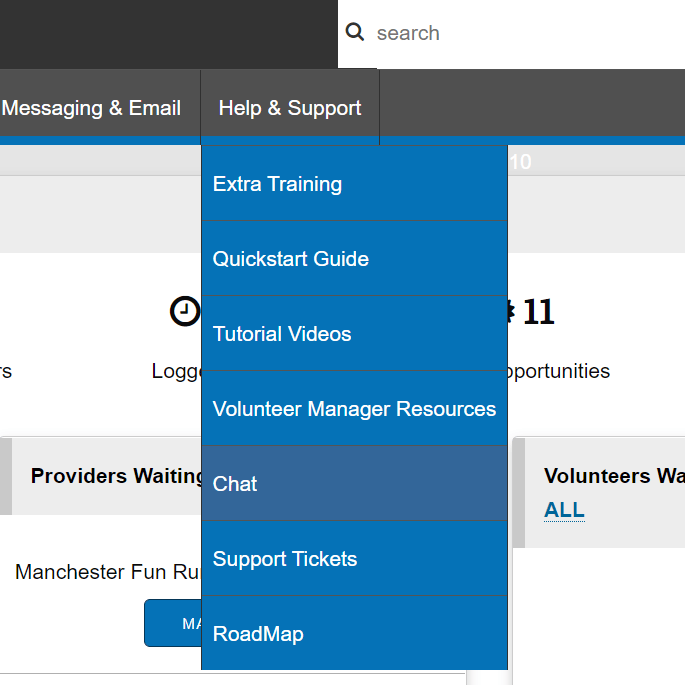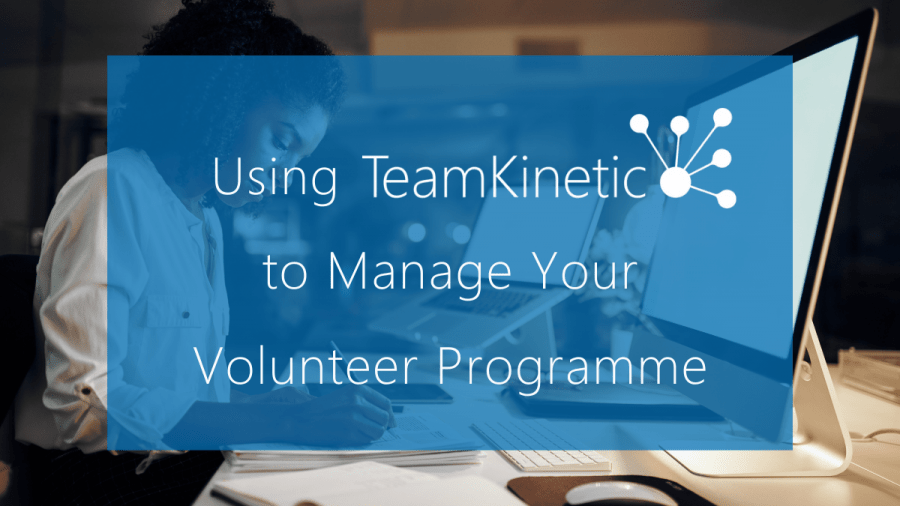Here at TeamKinetic, we appreciate that new staff members aren’t going to be able to jump straight into using our system to manage their volunteers. They’re going to need a bit of help – but don’t worry, we’ve got that covered with our TeamKinetic guide for new users!
If you have a new starter, or you’re starting somewhere new yourself, this blog is for you.
Here are some ways we can get you up and running managing volunteers on TeamKinetic…
Quickstart Guide
Our ‘Getting Started with TeamKinetic’ Guide is usually for completely new customers with new systems. However, in this case, it can be a good way to help people get to grips with the system.
The workbook covers all the basics, such as:
- Creating and Managing Opportunities
- Inviting Volunteers
- System Configuration
- Logging Hours
- Rewarding Volunteers
If you have a new staff member who will be acting as an admin on your system and would benefit from playing with an empty system, give us a shout and we can set them up on one of our demo sites. This way, they can explore without altering anything on your existing system!
You can contact us via the live chat on our website.
Training Sessions
If you’d like to get stuck in as soon as possible and need some direct help from us, we’ll get you booked for a training session with our Implementation Manager, Steve.
Steve is a great trainer and will go through everything you need to know to do your job effectively! Training takes place online and can even be recorded and saved for future reference. Training is always personalised to you and your needs. This makes it one of the quickest and most beneficial ways to get started with TeamKinetic.
If you’d like to book 1-on-1 training, contact us via the live chat on our website, email Steve directly, or give us a call on 0161 914 5757.
Alternatively, you can join one of the open training sessions being held throughout the year. These are open to any TeamKinetic users and can be booked by going to ‘Help and Support’ –> ‘Extra Training’.
These sessions will take an in-depth look at how to use TeamKinetic on a day-to-day basis to manage your volunteer programme better.
After completing this training, you will have:
- A good understanding of how each user type interacts with the system
- How to communicate effectively,
- Best practice for managing your volunteers and service providers.
Built-in Support
If you consider yourself tech-savvy and want to figure it all out yourself, our built-in support can help. Just click the (?) icon in the top right corner. You should be able to find tips on every part of the system.
This will open up our Help and Support menu.
This menu is searchable and should cover all aspects of the system.
Most convenient, it will show you a list of help topics relevant to the page you’re currently on.
Need a bit more help than you first thought? You can also access the Quickstart Guide and Tutorial Videos from this menu.
Anything you’re still not sure of?
Our Live Chat feature will get you in touch with one of us and we’ll help you out!
There is a TeamKinetic guide for any type of user – not just new starters!
Please note our operating hours are 9am – 5pm BST. Any contact outside of these hours may experience a delayed reply.
You can check the latest training dates from within your system. Just go to ‘Help & Support’ → ‘Extra Training’