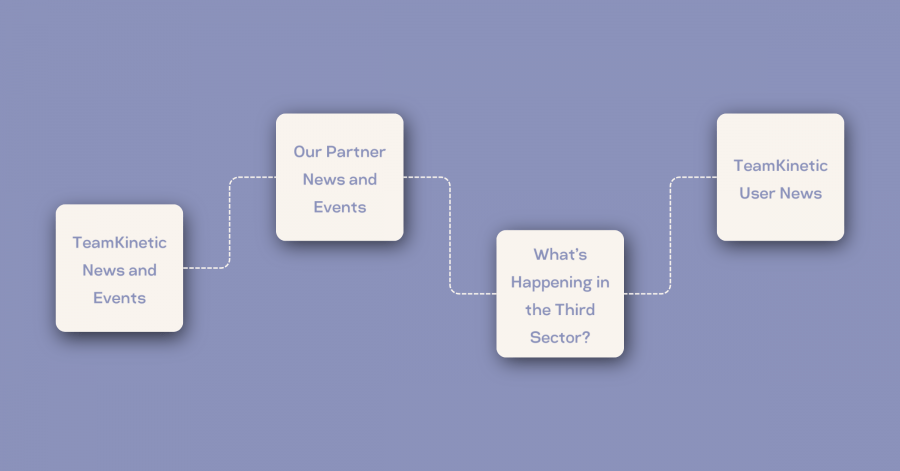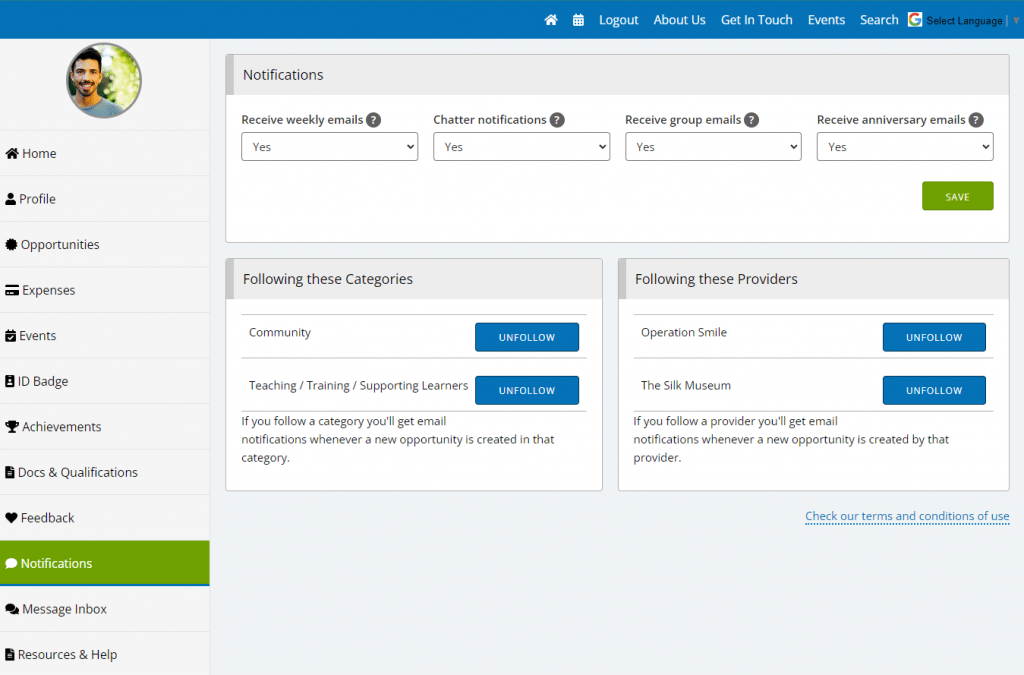We are very excited (and exhausted) to bring you the new TeamKinetic integration for The Big Help Out with DoIt, the platform supporting the 2024 campaign.
We have a video which will take you through the steps and explain the process and you can read a little more about how to register with DoIt and finding your API key with this little piece from DoIt.
The Process
It starts from your super admin menu; find the SETUP page and then the API & Integrations section. You’ll find a section titled DoIt (The Big Help Out).

Here you will find the registration link. This link will allow you to register with DoIt and also join the Big Help Out application. If you already have a DoIt account you should still follow this link as it will check to make sure you already have the Big Help Out app and if not ask you for permission to add it.

Once you have completed the registration process you’ll end up at your DoIt dashboard. On the left hand side hit the Org Settings menu and then look for the Integrations section. In that section you’ll find the API key bit you need.

Hit the generate new key and a new key will be created and displayed on the screen. There is a COPY KEY button you can use to copy the key to your clipboard. Once you have it copied return to your TeamKinetic app and paste the API key into the box ‘Your API Key’ and hit SAVE.

TeamKinetic will scurry off and check that we can connect to your DoIt account and confirm this by displaying your current list of DoIt apps as above. If you see an error message check your key and try again.
That’s it for the setup, from now on when you create an opportunity, on the Promoting and Sharing tab, you ‘ll be asked if you want to share to DoIt and to select the app you want to share to (The Big Help Out in this case).

When managing the opportunity you’ll see in the sharing tab that the oop is shared along with a link to view the opportunity on DoIt and also a button to remove the opportunity from DoIt.

When potential volunteers find your opportunities on The Big Help Out, there is an external apply link that they follow which leads them back to your TeamKinetic website where they can register and join your opportunity. Even if they have a DoIt account they will still get returned to your website.

Providers can also link their own DoIt account in the same way, and share their opportunities to their own DoIt account. This is preferable if you can encourage your providers to do this as it keeps everything nice and tidy and aligned without the potential for duplicating opportunities between one of your partners and yourself. Providers can enter their API key from the Account > Details & Setup page on the integrations tab.

It doesn’t matter whether the opportunity has been uploaded to your DoIt account, or directly to a provider’s DoIt account, the resulting opportunity on DoIt will be the same and the potential volunteer will end up back at your website.
Once you’ve managed to create your account and paste in your DoIt API key it’s super simple from that point on and you’ll soon be sharing your opps to The Big Help Out 2024!
You can find TeamKinetic on social media and listen to our podcast:
Twitter Facebook LinkedIn YouTube Instagram Podcast
Have you enjoyed using TeamKinetic? If you could leave us a review on Capterra, we’d really appreciate it! We’ll even send you a little thank you.