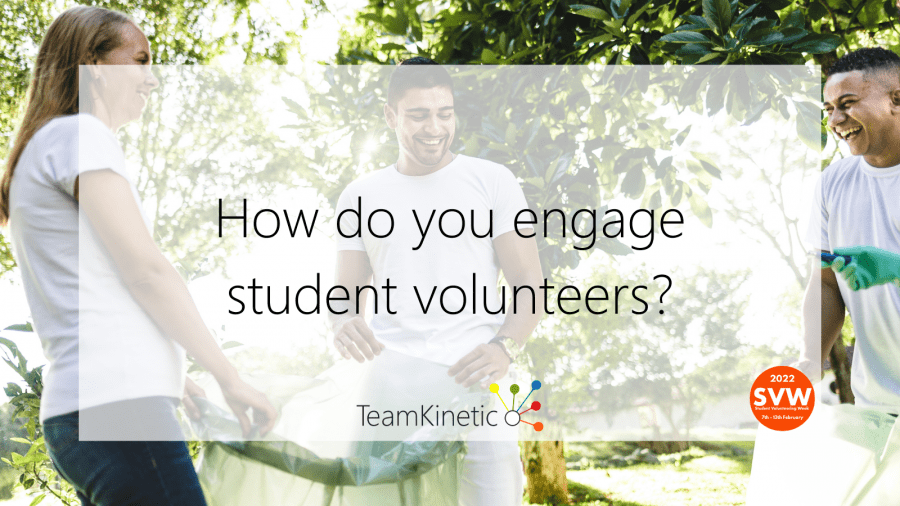For Universities across the UK, helping students develop an understanding of positive social action through volunteering is seen as a vital part of the student experience. Many universities are trying to find new ways to engage student volunteers and offer them an exciting variety of opportunities that appeal to an ever more diverse group.
Find out how TeamKinetic is fast becoming the fastest-growing volunteer software choice for universities in the UK and how it has helped manage large numbers of volunteers with simplicity and through technical innovation.

Students in numbers
When given the opportunity students can make a big difference and more importantly, want to make a difference to their university and the wider community. The benefits of volunteering for students are multi-faceted; opening doors to students via experience and improved networks, as well as being good for mental health and wellbeing.
Universities should be harnessing this potential and developing good volunteer programs. Higher education institutes are perfectly placed to take advantage of the thousands of new students that enrol each year.
- There were 2.32 million students studying at UK higher education institutions (2016/17).
- There are 162 higher education institutions in the UK.
- The most popular age group for new volunteers is 16-25
- Over 100,000 higher education students in Manchester alone!
There is still so much untapped potential for universities, students and the cities and towns they live in.
TeamKinetic’s volunteer software encourages volunteer managers to create high-quality opportunities that through social media and effective search technology, student volunteers can find, join, enjoy and get recognition for their efforts.
The figures above demonstrate the need for a volunteer management solution that is scalable. Managing a volunteer program IS achievable without volunteer software, however, using one can prove to be the difference between GOOD and GREAT.
Turning students into volunteers
Having a large number of students on campus does not equate to large numbers of engaged volunteers. Understanding your audience and developing a volunteer program that is suitable for them is key for engaging and retaining student volunteers.
So how do you turn students into volunteers?
- You don’t have to reinvent the wheel. Understand what is already happening around universities and its surrounding areas. This knowledge can be gained from talking to your students, the students union, the athletics union, the local authority or local volunteer centre’s or other 3rd sector partners.
- Everyone needs some encouragement. Providing positive support and supervision makes your student volunteers feel appreciated. Sometimes people just need help to get started!
- People who sense they are making a difference and that think they contributing to something important tend to be much more motivated. Supporting volunteers takes time and resource, so it is critical to never underestimate this and provide them with the correct resources (induction policy, expenses policy, risk management etc).
- Create clear roles and descriptions of opportunities. This makes it easier for students volunteers to identify opportunities that are best suited for them. Students often have secondary motivations as to why they volunteer, good role descriptions that take this into account help volunteers make informed decisions.
- When recruiting student volunteers, it is essential to be fair and transparent. They are not employees or lackies, they want to help but not taken advantage of. We all like a surprise, but the good kind! Avoid setting volunteers any tasks that you’re not willing to do.
For more information on how to effectively manage volunteers and provide them with the right resources read our blog on Volunteer Management – Making or breaking organisations.
Benefits of volunteering at University
For students and organisations, volunteering can
- Increase confidence and develop interpersonal skills. Research has shown that volunteers felt that these skills were enhanced through volunteering.
- Empowering students to make a positive impact on their community can change lives. Many students run regular events or campaigns, raising awareness of charities and causes. Learning through real experience is invaluable.
- Volunteering doesn’t always mean litter picking or bag packing. Some universities provide opportunities that are in the same field of work as students studies, giving them practical experience and developing a professional network.
- Student volunteers can provide a different perspective to a member of staff. Student volunteers can bring different ideas to providers organisations and often bring a great energy and enthusiasm as well.
- University provides many young people with the first opportunity to get involved in the things that matter to them. University provides a level of free time people tend not have at other times of their lives. This means voluntary organisations can benefit from a really high-level of commitment to their cause.
How TeamKinetic is helping universities
Universities have the potential for thousands of volunteers, and that can make it difficult to track and manage them all at the same time.
Often, in any one university, there are multiple programs that encompass an element of volunteering. Getting a joined up picture of volunteering, However, can be difficult.
TeamKinetic’s volunteer software allows managers to carry out key tasks through its simple interface. Onboarding, brokering, quality assurance and safeguarding are all builtin. The volunteer system can be personalised to match every universities brand colours, including a tailored web address. This allows for the website to be easily identifiable to students who are looking for volunteering opportunities.
Our POD system allows individual university departments to have their own opportunities and processes, but in one combined system so you can get data and better insight into all their volunteers.
The system is designed to make the experience easy for the volunteer, opportunity provider and admin user.
Volunteers can :
- Create their own volunteer profiles
- Join opportunities they are interested in
- Join opportunity group chats to keep up-to-date on any news
- Log their own volunteer hours upon completing an opportunity
- Leave feedback, but also receive feedback from the opportunity provider
- Work towards rewards and incentives which can aid in personal development
Volunteer providers can :
- Monitor applicants
- Leave and receive feedback to volunteers
- Send out texts and emails to volunteers by a simple click of a button
- Map volunteer locations to create opportunities in the most populated student volunteer areas
- Review reports on progress in order to keep improving the opportunities on offer to students
- Reward and set incentives for volunteers to help them achieve goals. (We have some exceptional examples of TeamKinetic customers that use the reward and incentives really well, which will be discussed later on in this article.)
What these features allow, is for the volunteer manager to focus their time on developing the volunteer program and generating more opportunities for students to take part in. Less time is spent on micromanaging and completing tedious tasks.
If this wasn’t enough, TeamKinetic volunteer system allows universities to link with external TeamKinetic applications, to provide opportunities. This allows charities, sports clubs and local authorities to become opportunity providers on the university system, further increasing students ability to take part in volunteering.
Students using the TeamKinetic volunteer software
TeamKinetic got the chance to speak to Daniel Roberts one of Manchester Metropolitan University students. We got to find out about his experience of being a volunteer on the universities volunteer software and how it has impacted him. Here is what he had to say.
” The university using a volunteer management system really encourages more students to get into volunteering. I wouldn’t have found opportunities or been able to receive feedback without the system. I think the volunteer software is the main reason I completed so many hours, and it makes it so much easier to continue volunteering.
Having a volunteer profile has been key to letting me track my progress and it has given me a chance to evaluate my experiences by looking at the hours I’ve logged and the opportunities that I’ve done. This has been good for CV writing and reflecting on in interviews.
The best thing about the Teamkinetic system for me is that you create your own profile and search for opportunities through the search bar. I could pick out events here and there, and plan my time around it.”
Hear from some of our customers that provide outstanding opportunities for their students
TeamKinetic work with a number of universities across the UK to provide them with their own bespoke and customised website for volunteers. Here are some of the universities that have been using the volunteer software to its potential and creating outstanding opportunities for students.
Manchester Metropolitan University
Manchester Metropolitan University has accumulated over 50,000 hours and counting since using the TeamKineitc volunteer software. This just goes to show the amount of hard work and giving back to the community that goes on within the institute. Additionally, there are 1592 registered volunteers and counting volunteering across the city in a number of diverse roles. MMU offers students a fantastic reward and recognition scheme using the system; 25 hours (Bronze) gains a volunteer T-shirt all the way up to 200 hours (platinum) Access to £100 training bursary, Linkedin and CV endorsements
The University of East London provides students with a variety of opportunities across the city, with 702 registered students on the system and 139 opportunities. Notably, UEL provides many opportunities outside of the university such as Dementia Advisor volunteer roles and Community Centre receptionists. Which is fantastic for getting students out into the community and making an impact through social action. The university also recognises volunteers for their hard work by offering a rewards and recognition scheme. Understanding the motivations of your volunteers is an essential part of incentivising the volunteer experience and making each individual feel valued within the university.
What the research says…
If you still don’t believe us on how student volunteering can change lives, here’s some research conducted by the Institute of Volunteering Research.
The IVR results showed that developing skills (88%) and gaining work experience (83%) were motivating factors for students that engaged in volunteering. The results also highlighted that 51% of recent graduates under the age of 30 in paid work found that volunteering helped them secure employment.
Additional research found that volunteering developed community awareness and allowed them to integrate into the local community outside the university. 39% of non-volunteers said they would be more determined to get involved in volunteering if it was linked to their academic subject. Creating more one-off opportunities is a good way of getting people into volunteering and allowing them to experience the benefits of it. The impact of volunteering on students is significant and can change an individuals perception of things they normally wouldn’t consider on a day-to-day
TeamKinetic helps to build better volunteer communities by providing great tools for volunteer managers that save time, increase impact and improve insight. Our goal is to make volunteering easy for everyone no matter what. But don’t take our word for it, why not check out our customer reviews.
For more information please don’t hesitate to get in touch and find out how we can help you achieve your goals.
You can find TeamKinetic on social media and listen to our podcast:
Twitter Facebook LinkedIn YouTube Instagram Podcast
Have you enjoyed using TeamKinetic? If you could leave us a review on Capterra, we’d really appreciate it! We’ll even send you a little thank you.