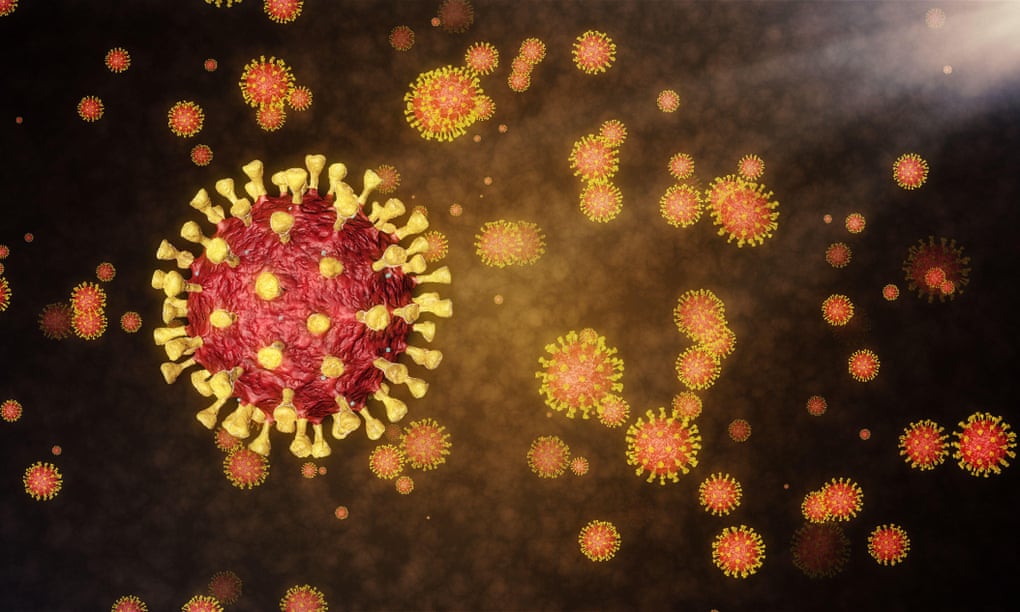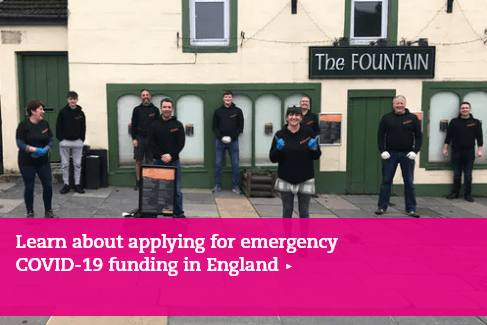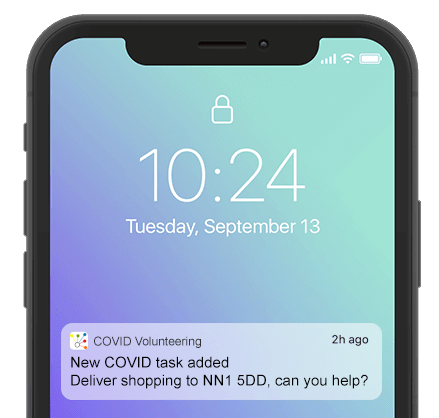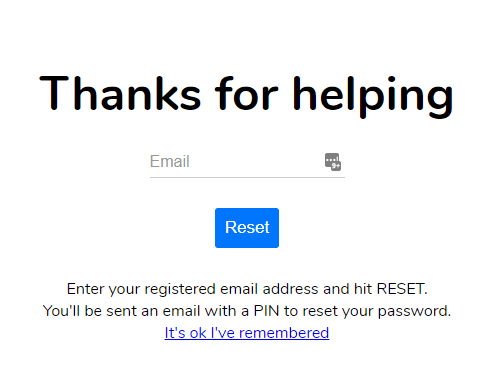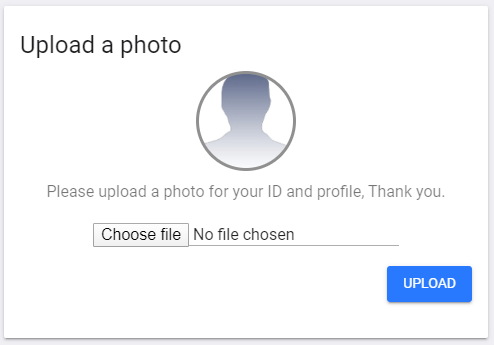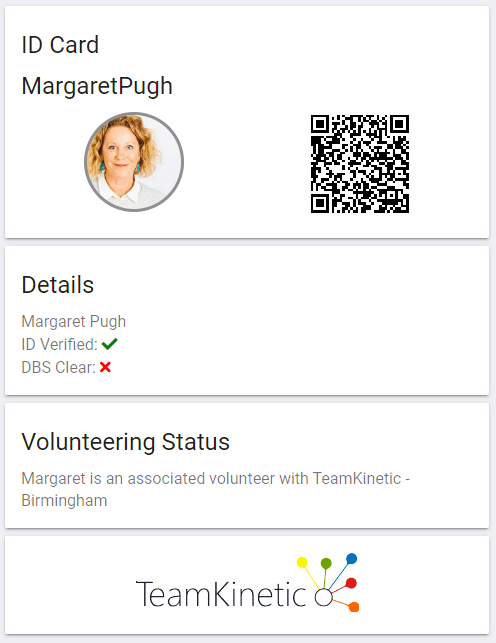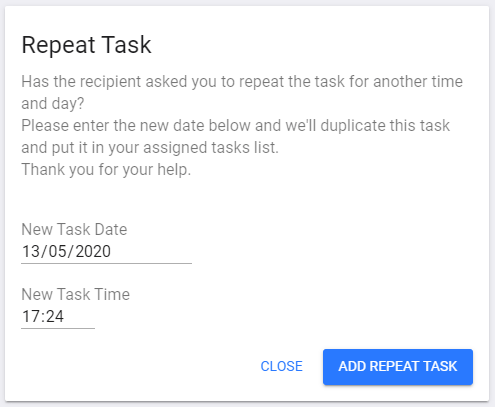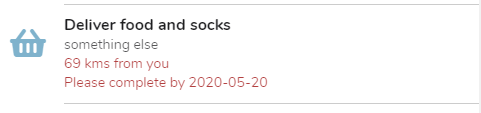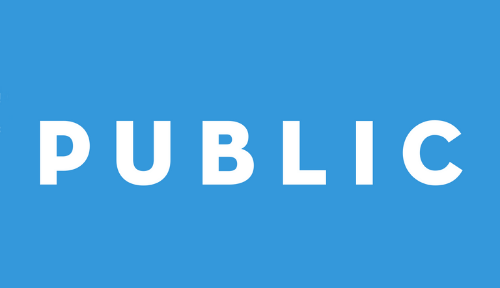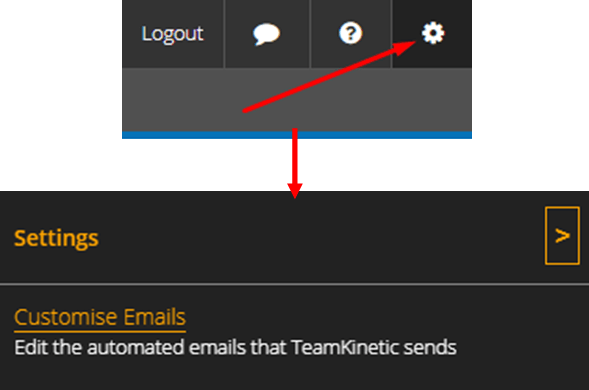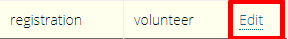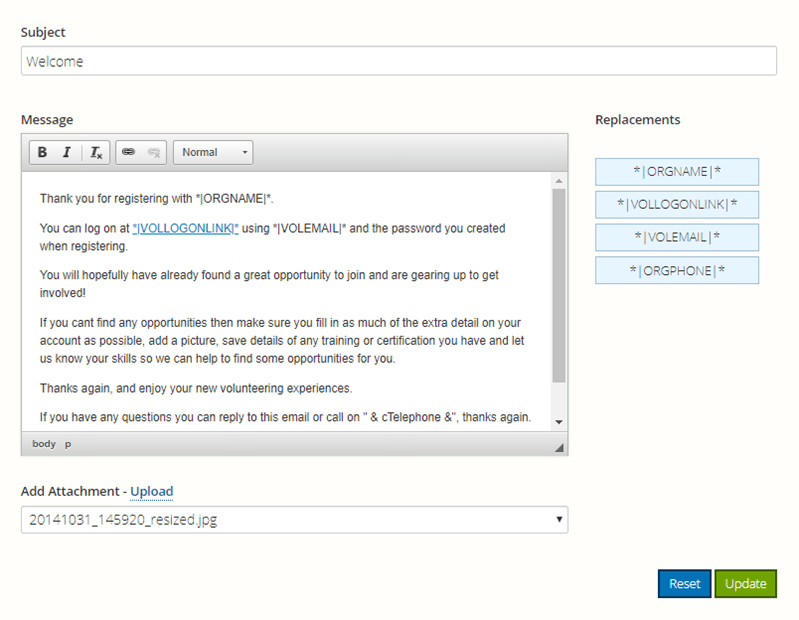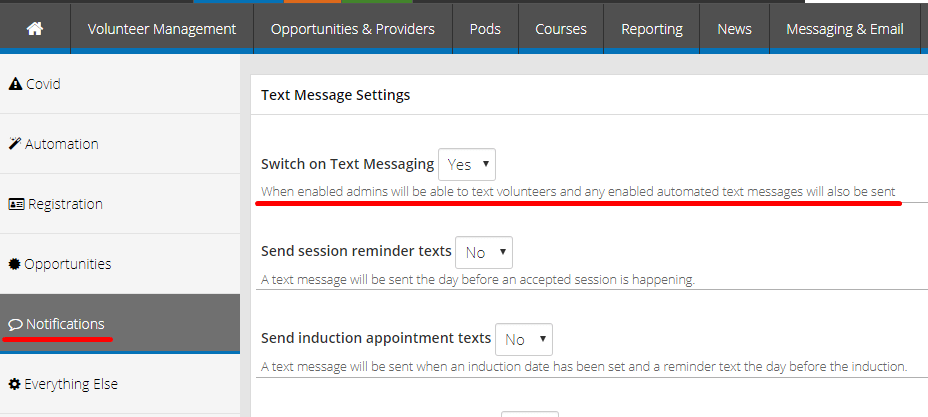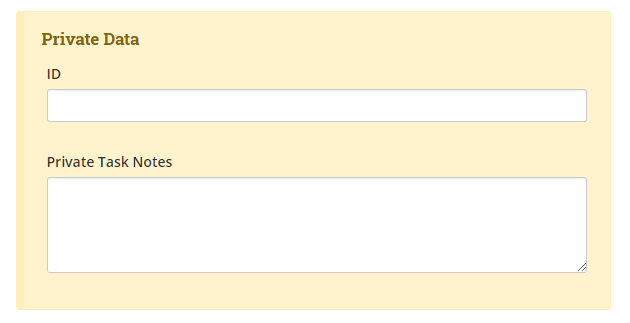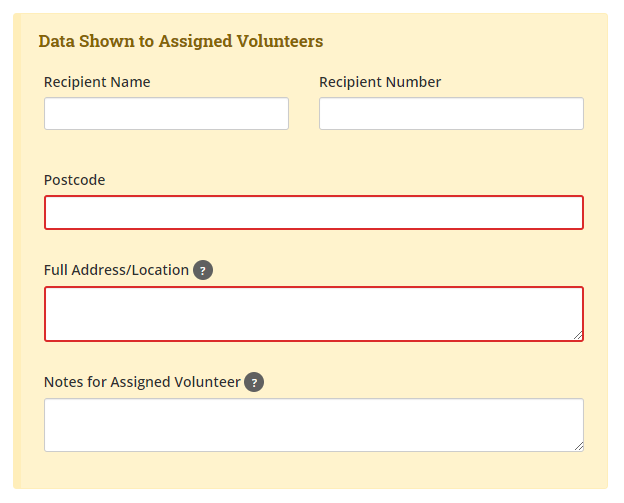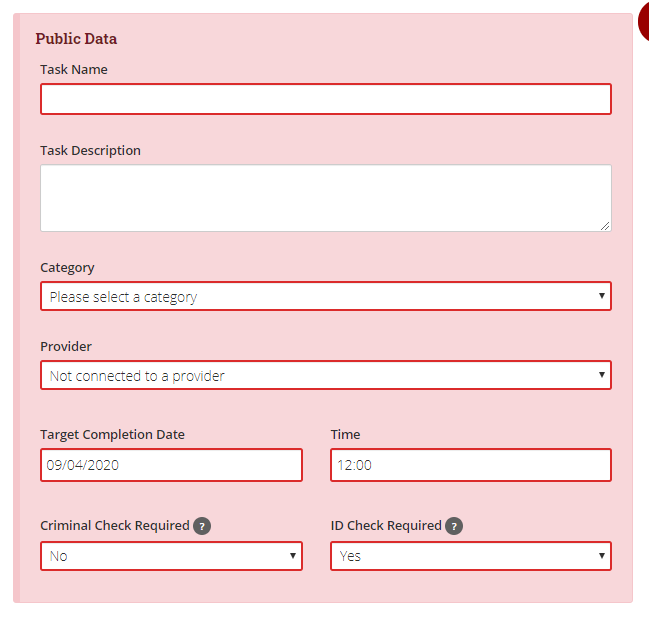…Champions of England?
All football fans are aware of the current quality of Liverpool FC – a team that won the Champions League earlier this year and looks well suited to win the Premier League now that football is returning.
But away from the pitch, they’re true champions of volunteering. The LFC Foundation has used TeamKinetic’s volunteer management system since May 2018, and we’ve seen first-hand how great the work they do is!

A bit of background info:
The LFC Foundation is the official charity of Liverpool Football Club. Building on the Club’s work in the community over the past 20 years, the charity was formed in 2010. The Foundation delivers 24 community programmes across their three impact areas; Wellbeing, Skills and Communities, every week.
We’ve loved helping the LFC Foundation recruit, retain, and manage their volunteers. We’ve even volunteered with them ourselves! You can find all our LFC Foundation blogs by going to this link.

Liverpool FC dedicating so much time and energy to their foundation volunteers is admirable. Now, of course, other clubs have foundations and recruit volunteers, but do they see it as a focus? It appears that most do not. The work done by the Liverpool FC Foundation gives people from all walks of life a chance to do what they love – play football. When we volunteered there in August, it was great to see how happy everyone was. That happiness was mostly made possible by the LFC Foundation staff and volunteers. We salute you!
A quick look into Premier League teams tells you that not many other clubs place such a focus in their volunteer programmes. In fact, LFC might be the only ones investing in a volunteer management system for their foundation. Is this because other clubs don’t see volunteering as a focus? We hope not! We prefer to believe they just aren’t aware of the benefits of having a volunteer management system yet.
Let me tell you about the benefits of a volunteer management system
Oh, here we go. Another company trying to sell something. While, yes I am trying to sell you something, I’m also trying to save you countless hours and effort you already waste on your current volunteer management processes.
First of all, volunteer management systems help you recruit volunteers more easily. When they sign up to your system, they’ll see all active volunteering opportunities instantly. Beats sending your contact details into an abyss, doesn’t it?
Secondly, a volunteer management system can aid volunteer retention rates. The system will display all ongoing volunteering opportunities, even allowing you to invite volunteers you think will be interested. Meaning that they won’t have to wait for you to contact them about the opportunities your club is hosting. This is likely to encourage your volunteers to keep on volunteering with you for a long time.
Finally, any good volunteer management system should make managing your volunteers a piece of cake. With the ability to communicate with all volunteers through a chat room, create groups, and analyse your volunteers through our reporting features, our volunteer management system should give you all the tools you need to become a champion volunteer manager – and make your life easier!
Want to become a champion too?
Here at TeamKinetic we can help with all your volunteer management needs. Go to our website to create a demo site – it’s completely free! You can also call us on 0161 914 5757 with any questions.
Don’t hesitate to reach out on social media, you can find us on Twitter, Facebook, and LinkedIn. You can also go to our YouTube channel to see some examples of the features we have to offer and some of the people we already work with.