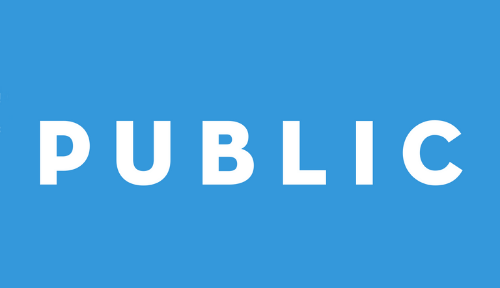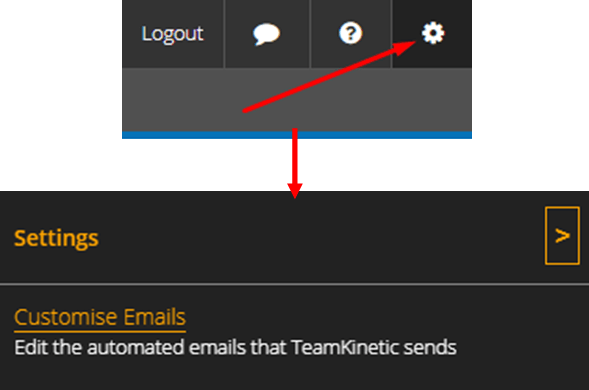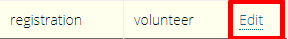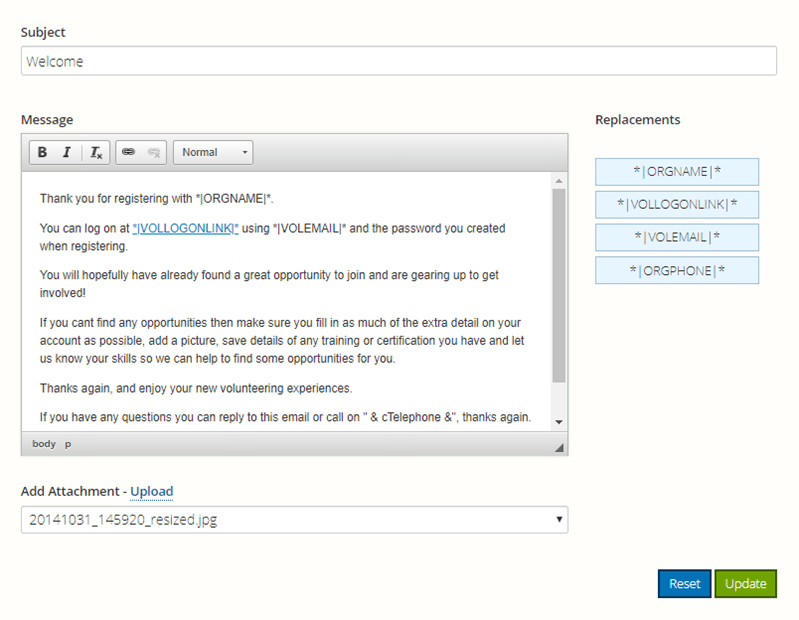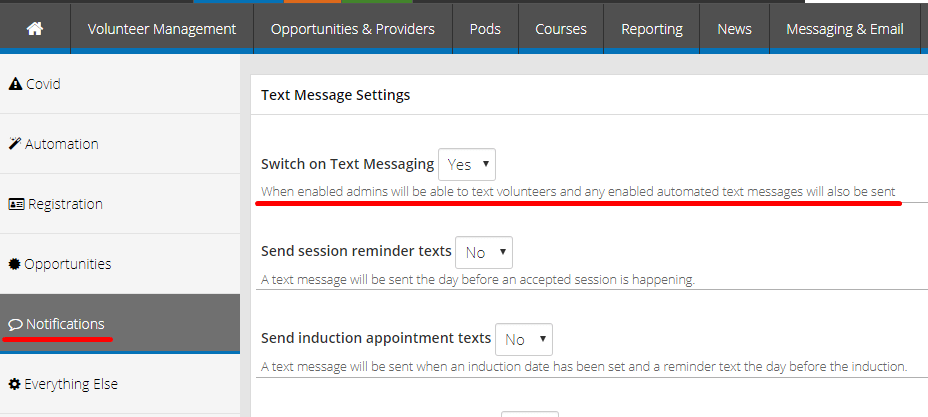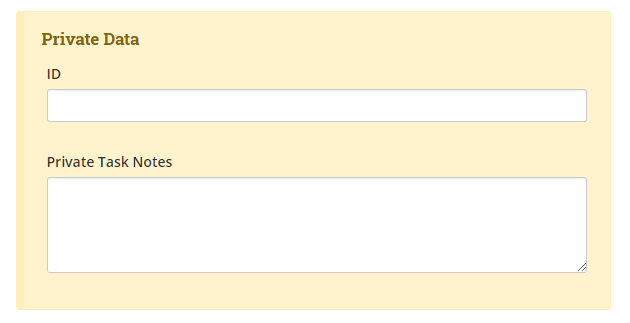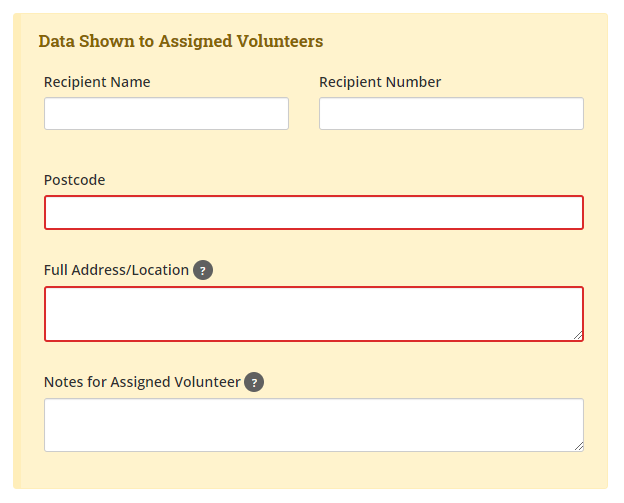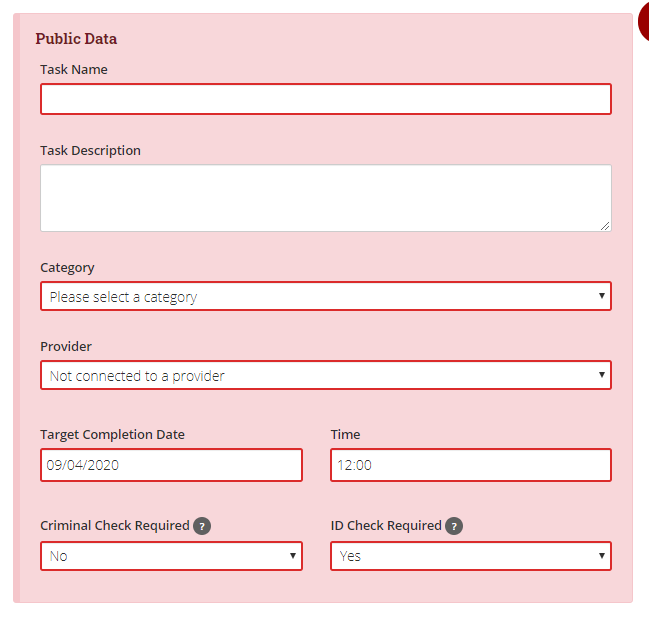By now we should have a volunteer on their first opportunity… but now what? You can now start to manage opportunities, completing tasks such as logging hours for completed sessions, using the chat room to send information to the volunteers on the opportunity, and processing applicants.
To log hours, the volunteer first leaves feedback (if this is mandated by your settings) for the provider/opportunity. Next, they enter how many hours they spent on the opportunity session. The provider/admin then leaves their own feedback for the volunteer and inputs the hours spent volunteering (they should match!).
Note: you’ll only be able to log hours for session-based opportunities if they have already happened and have a volunteer signed up. To log hours now for this task, you’ll need to create a flexible opportunity as hours for flexible opportunities can be logged at any time.
Task
Complete and log hours for an opportunity from both the provider and volunteer side.
The Process
There are a few different ways to complete this one but first we’ll look at how to do it from the admin/provider side.
Step One
Go to the ‘Opportunities & Providers’ tab.
Step Two
Click ‘Opportunities’.
Step Three
Find the opportunity you want to log hours for
Step Four
Click ‘Log Hours’ in the left-hand-side menu.
Step Five
Leave feedback for the volunteer and log hours.
It’s also important to familiarise yourself with the volunteer’s point of view when learning to manage opportunities in case they have any questions or issues with the process. You can see a video of this process below.
Step One
From the volunteer homepage, go to the ‘Opportunities With Hours To Log’ box OR the ‘ Opportunities’ tab on the left-hand-side menu.
Step Two
Click ‘Log’ / ‘Log Hours’
Step Three
Leave feedback for the provider and input the hours spent volunteering.