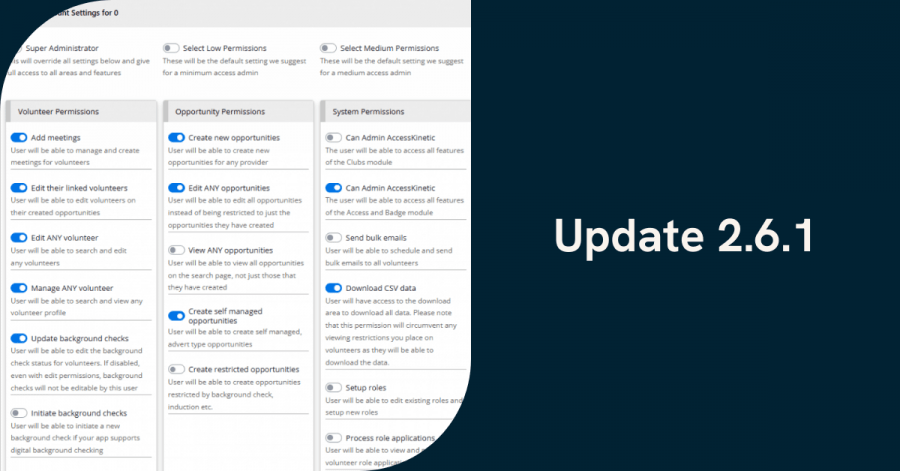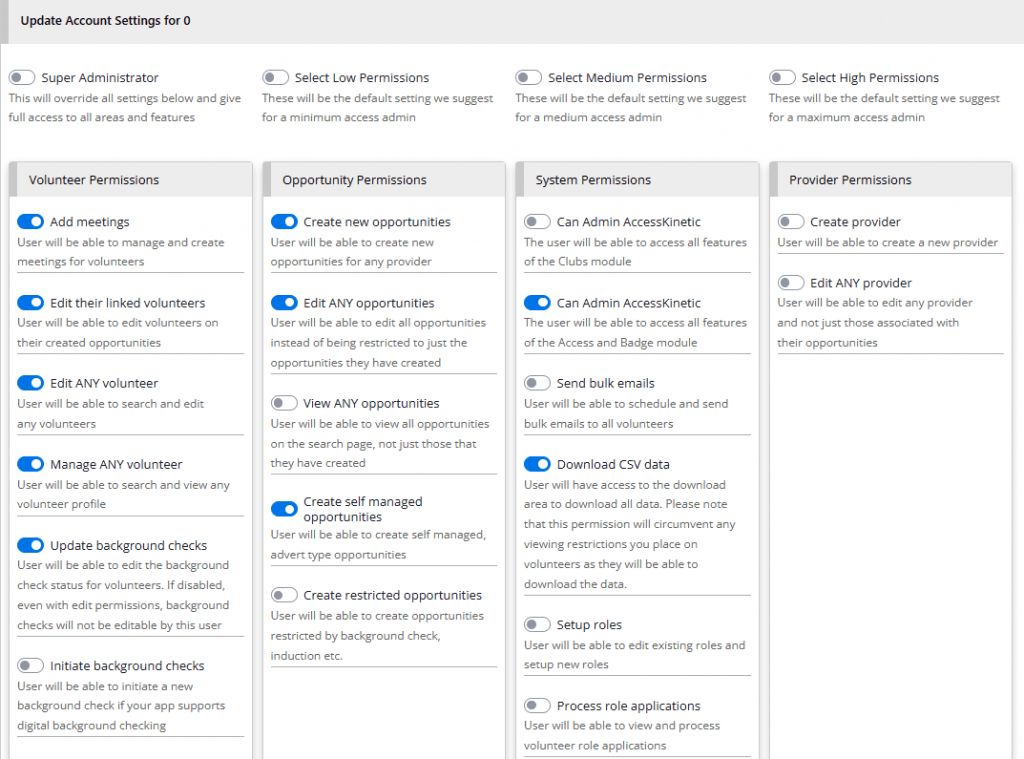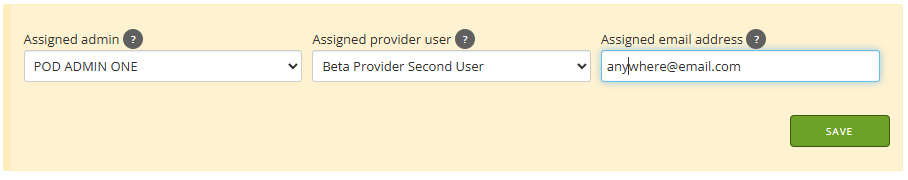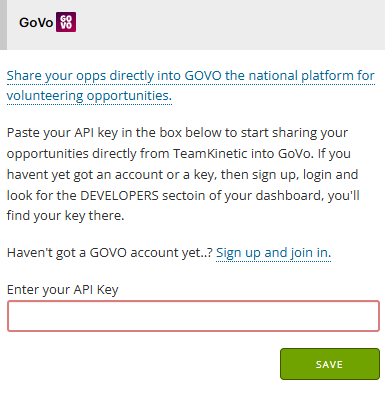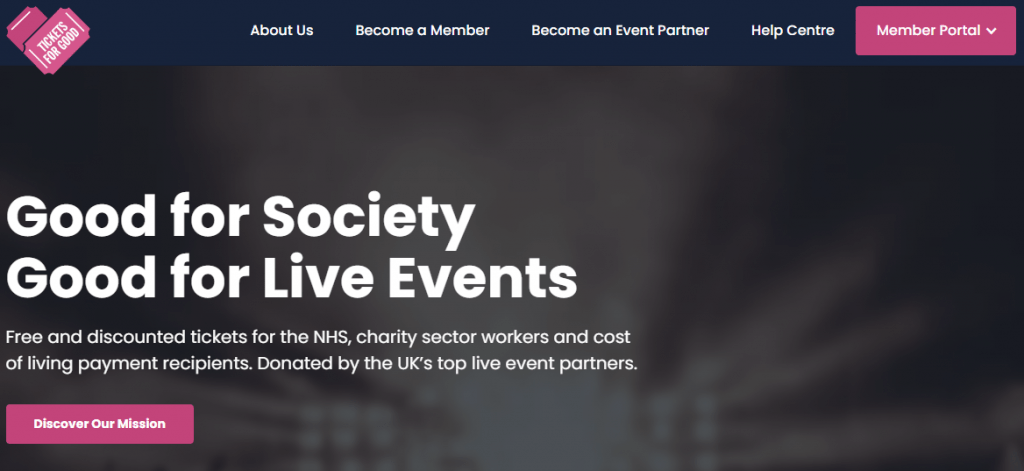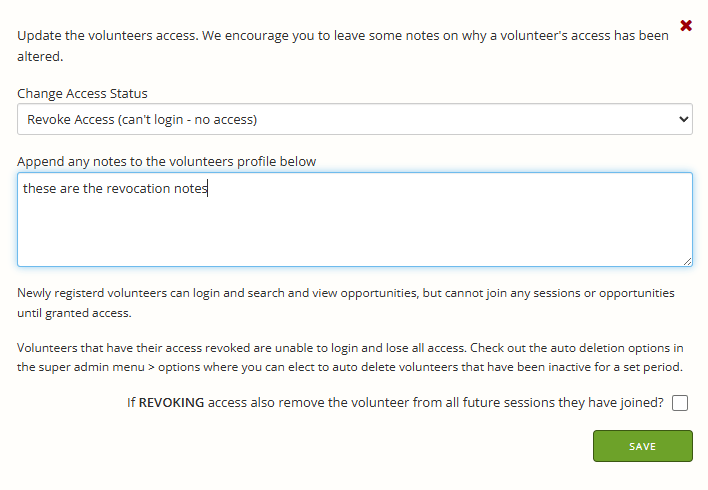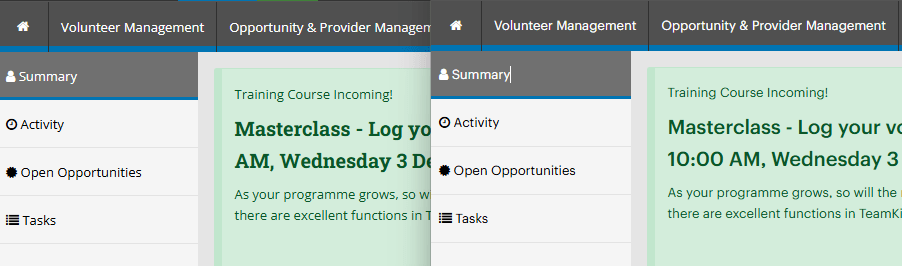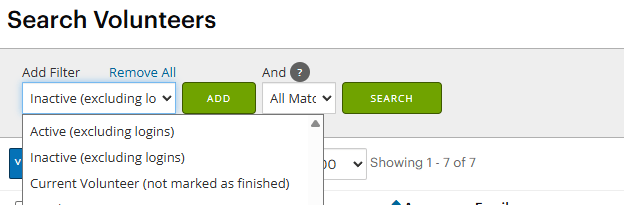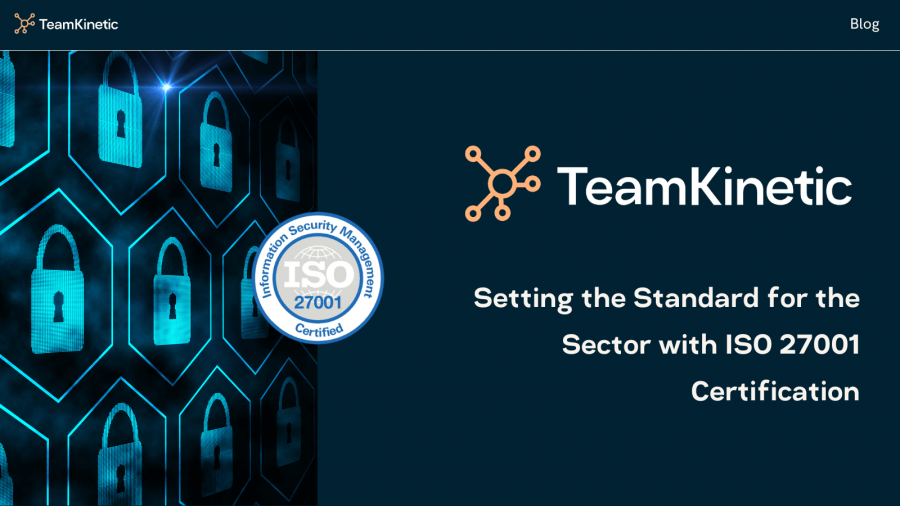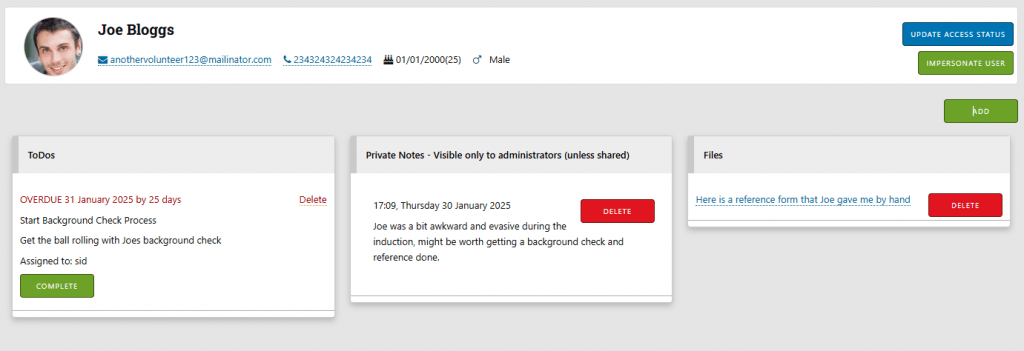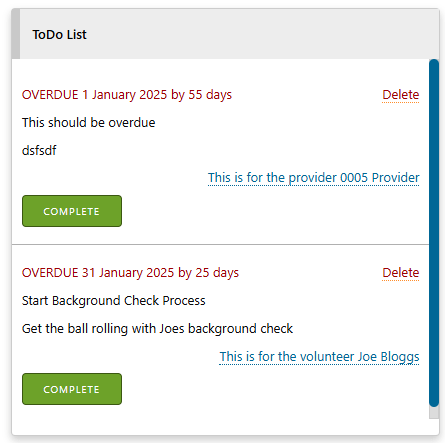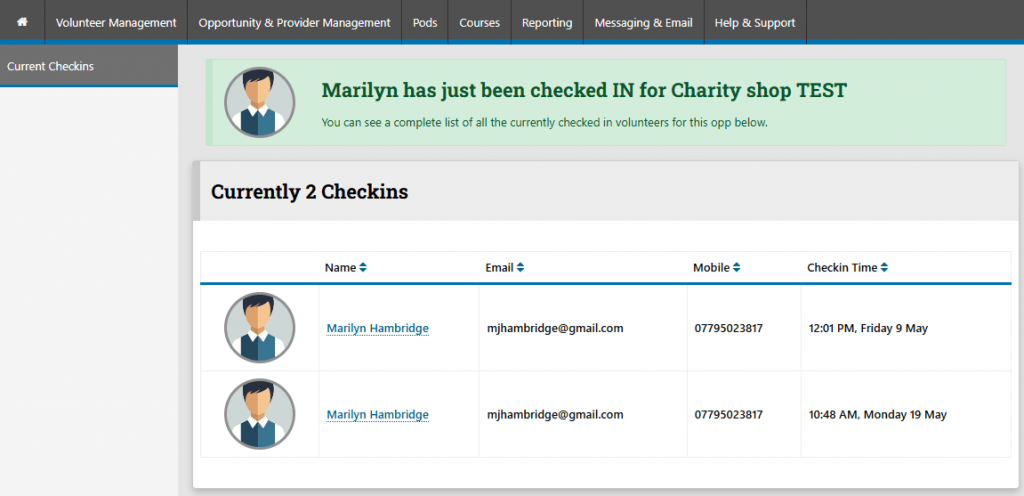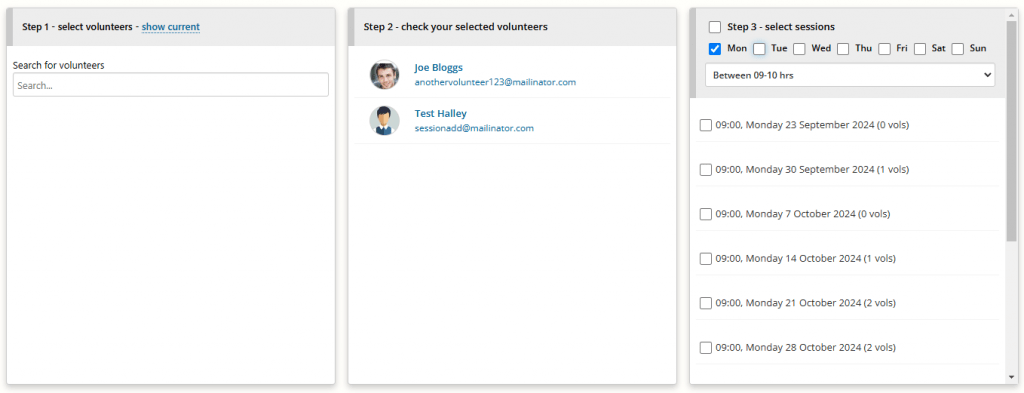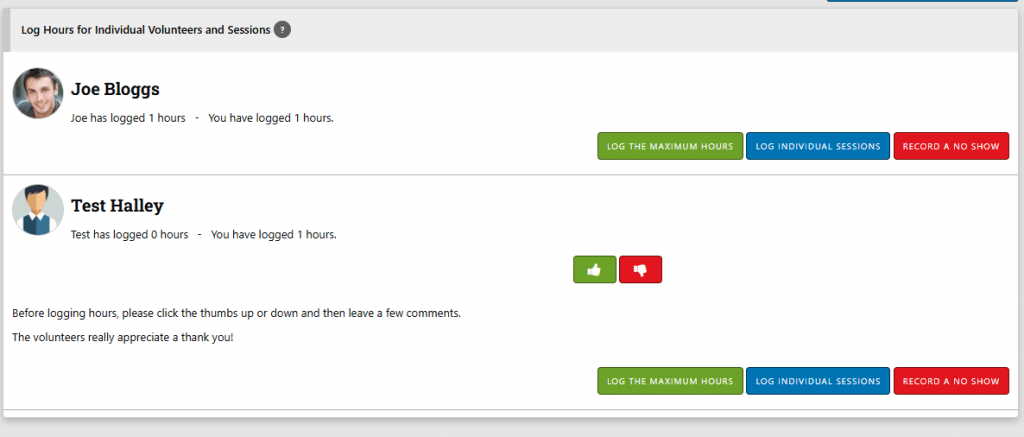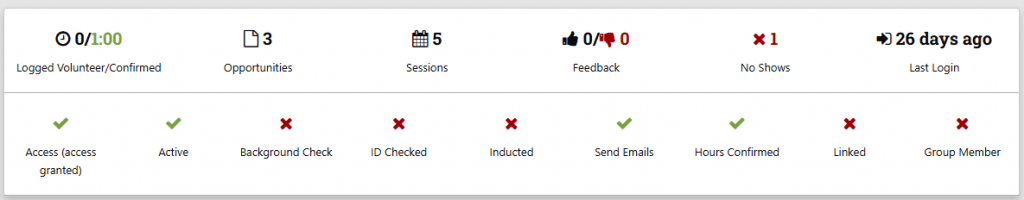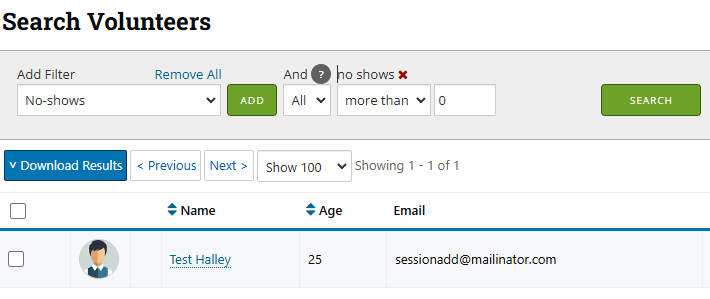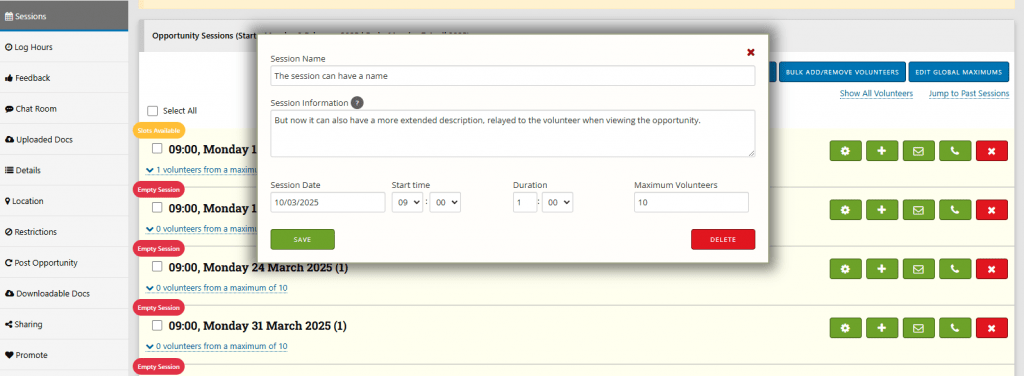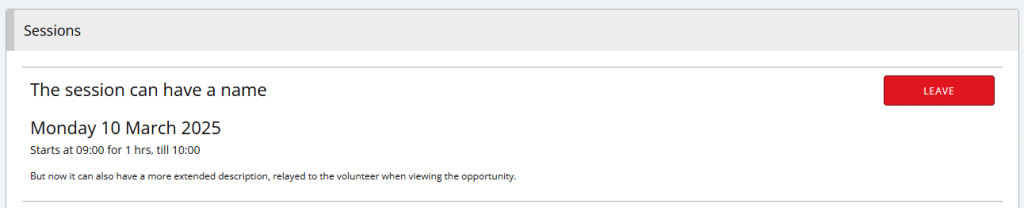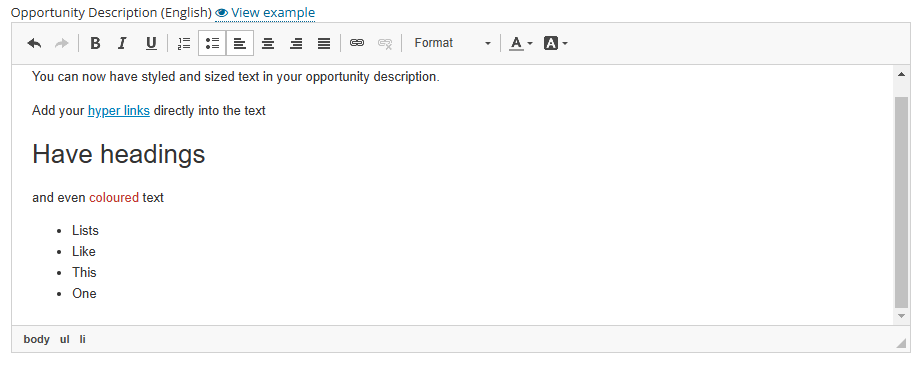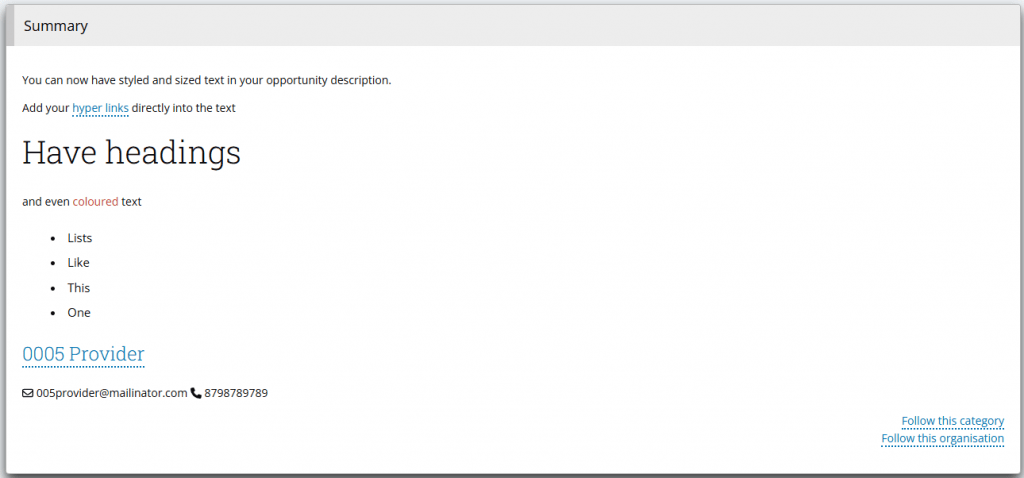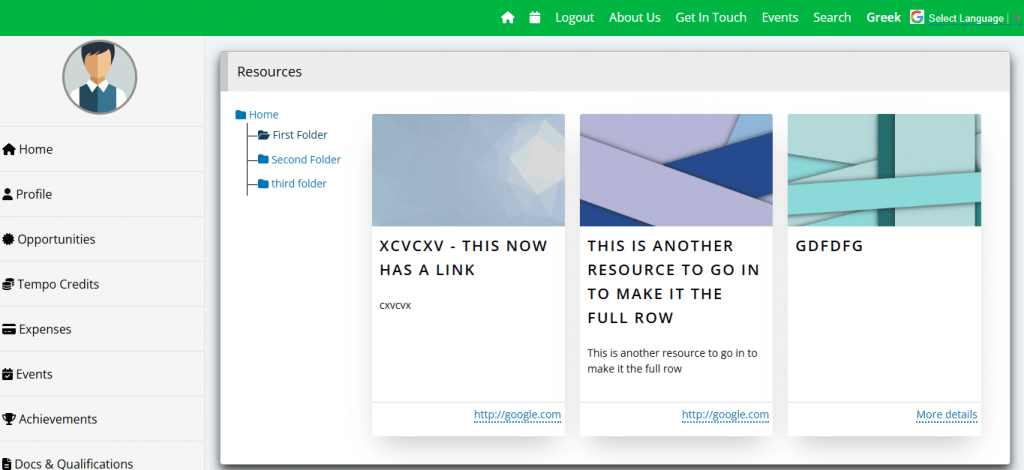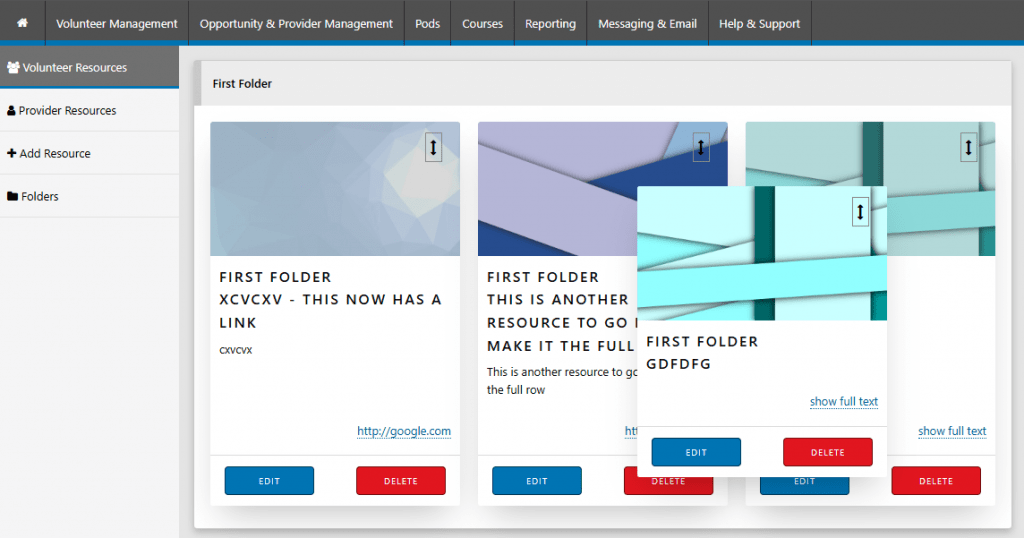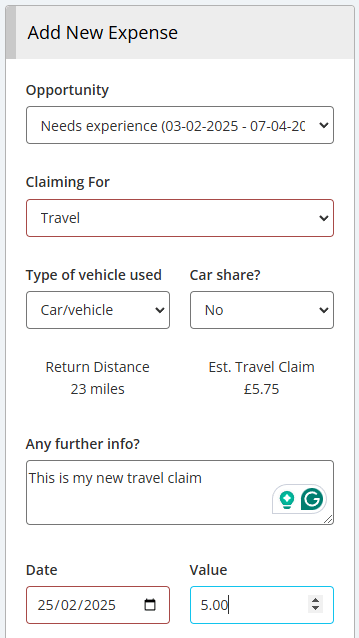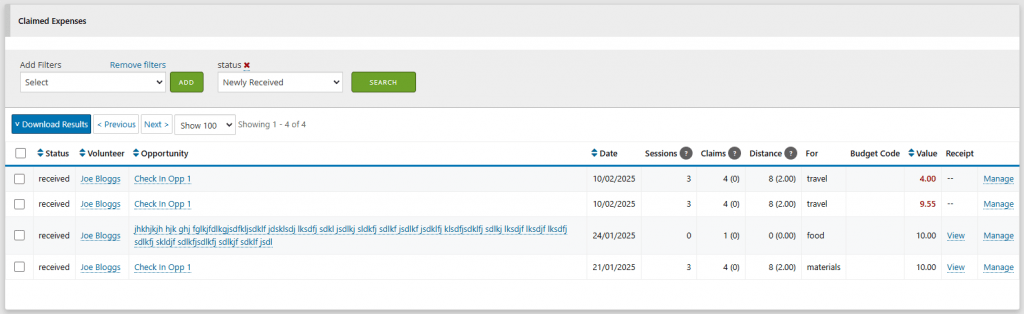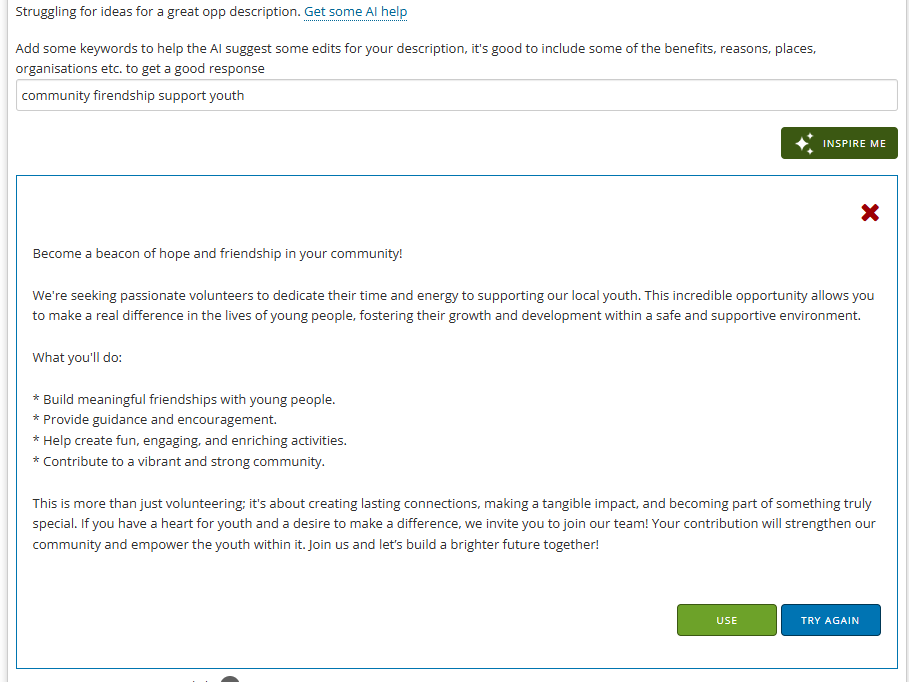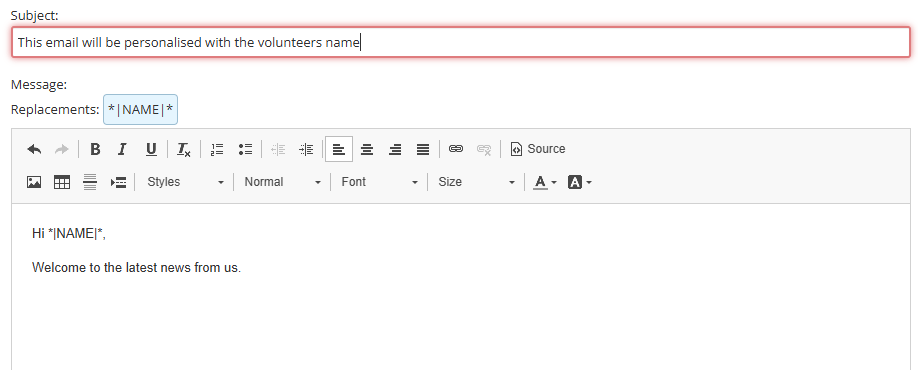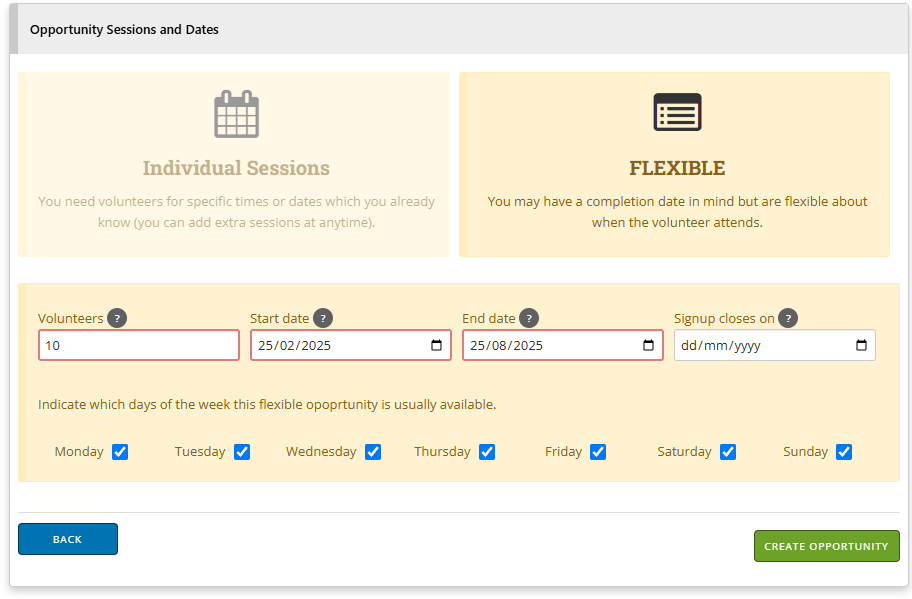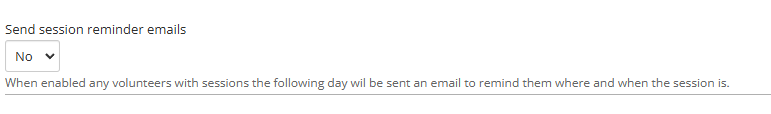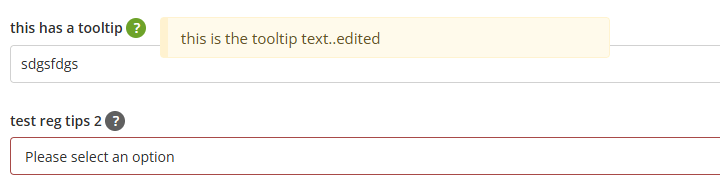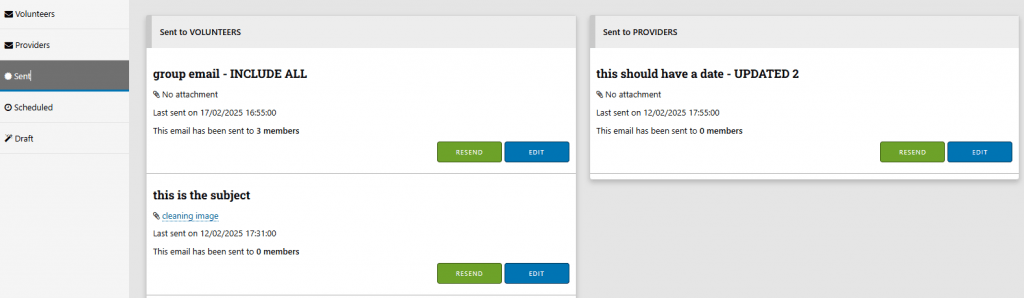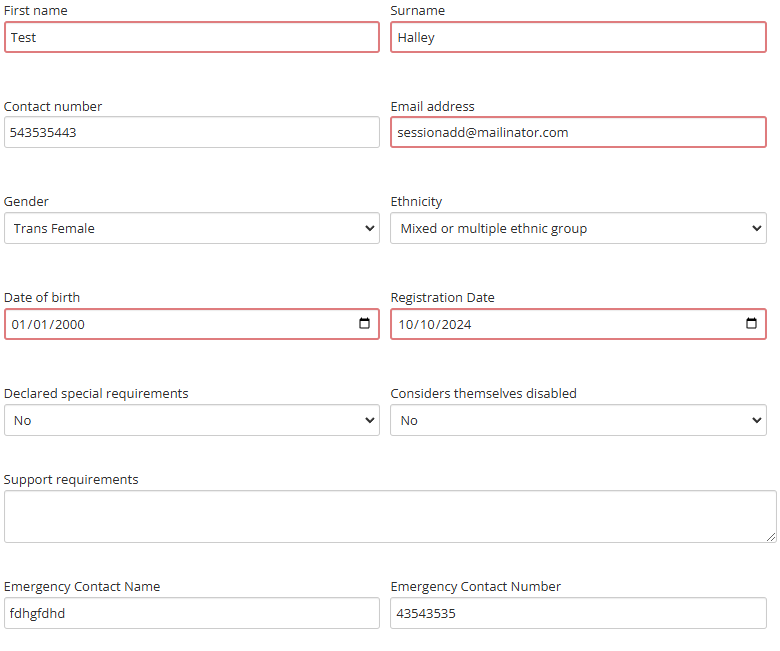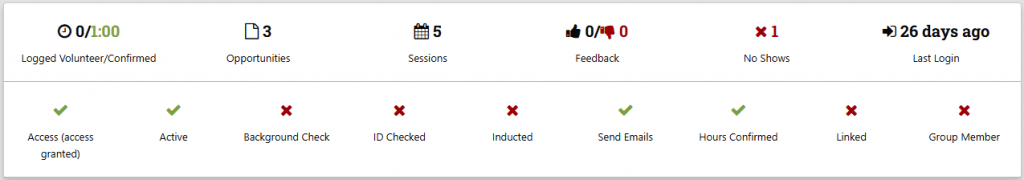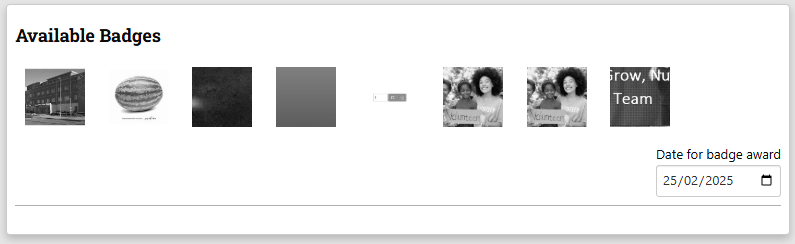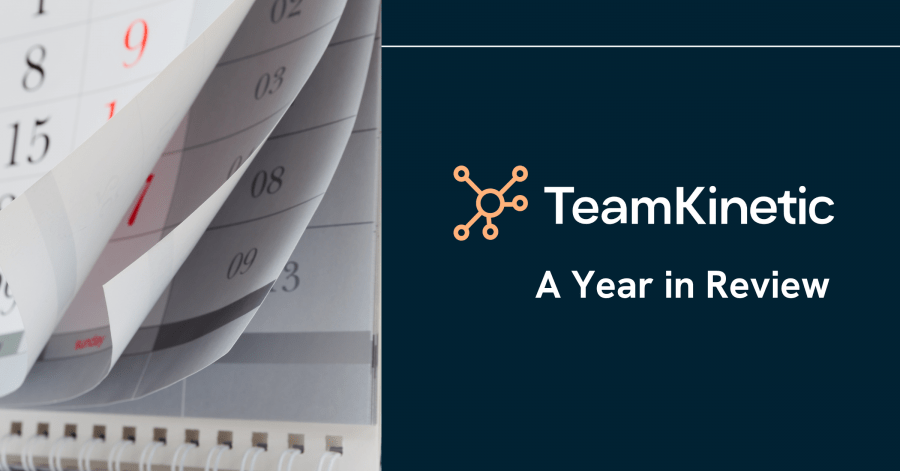We all know that a simple “thank you” goes a long way, but in the busy world we live in, it’s easy for volunteer reward and recognition to slip to the bottom of the to-do list. However, acknowledging the time, skills, and emotional energy your volunteers give is actually the backbone of a healthy and sustainable programme.
By acknowledging the time, skills, and emotional energy volunteers give, you’re doing more than just being polite; you’re making a strategic investment in your organisation’s future.
Why recognition matters more than you might think
Most people volunteer for altruistic reasons. They want to help or feel a personal connection to a cause. However, as Ruth Leonard and Jurgen Grotz note, while people aren’t usually hunting for thanks, they certainly notice if it’s never given!
‘Most of us like to be appreciated and recognised for what we’ve done. This doesn’t mean that people are consciously looking for thanks, rather that it becomes noticed if it’s never given. Probably, the most important thing that can be done in order to continue a relationship with volunteers is to make sure they know that they and what they do are valued.’
Grotz & Leonard (2022)
Focusing on appreciation isn’t just a “nice” thing to do; it makes great business sense, too. It leads to:
- Lower Turnover: Volunteers stay longer, which means you spend less time and money on constant recruitment and onboarding. NCVO’s Time Well Spent research found that 81% of satisfied volunteers plan to continue over the next year, compared to just 26% of dissatisfied ones.
- A Supportive Community: When you recognise volunteers, they start to recognise each other, creating a friendly, reciprocal environment.
- Better Results: High engagement usually leads to better outcomes for the people or communities you serve.
- Attract Younger Talent: Recognition is especially important to younger volunteers. While 40% of all volunteers value it, that number jumps to 49% for those aged 18–24.
Simple Ways to Say Thanks
You don’t need a massive budget to make someone feel valued. In fact, research shows that the most popular form of recognition is just a verbal or written thank you.
- Personalised Notes: A quick email or a handwritten letter can mean the world.
- Validation from the Top: Having a thank-you note come from a senior leader or the head of your organisation can make a volunteer feel their work is being noticed by the whole charity, not just their immediate supervisor.
- Tangible Proof: Certificates remain a classic and effective way to celebrate a job well done.
Keeping it Legal: The Tax Bit
Before you start handing out gifts, it’s important to keep HMRC in mind. To avoid accidentally creating an employment relationship, rewards should be occasional, low-value, and unexpected.
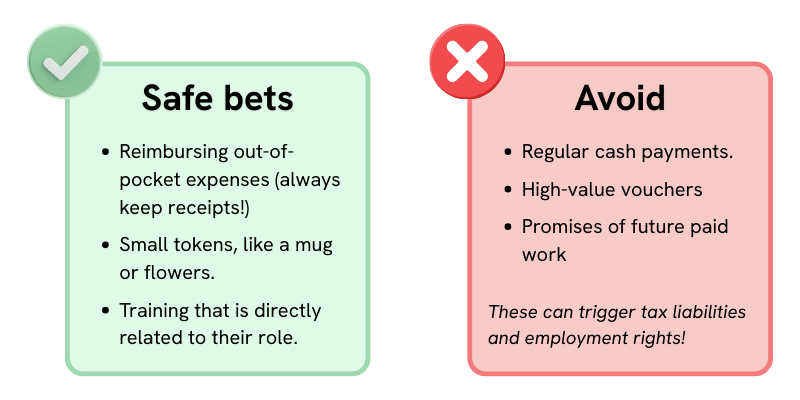
Making it Easier with TeamKinetic
If you use the TeamKinetic system, there are some built-in tools that can help you automate these “thank yous” so they don’t get forgotten. If you use other tools, you can still use these ideas as a blueprint for your own recognition strategy.
The “Ice Cream Sundae” of Feedback
We love this metaphor for giving great feedback. Rather than a “cookie-cutter” message, try layering your appreciation like a sundae:
- The First Scoop: The base—a simple “thank you” for their time.
- The Sprinkles: A personal detail about something they did well (e.g., “You were so helpful with the registration desk today!”).
- The Cherry on Top: A warm invitation to come back again soon.
Milestone Badges (Gamification)
You can create Custom Award Badges for anything you like—from “Volunteer of the Month” to “Length of Service” milestones. Some organisations get creative, using nature-themed badges where a new volunteer starts as a “Seed” and grows into a “Veteran Tree” over time. These digital badges appear on the volunteer’s profile as a permanent record of what they’ve achieved.
HourTrades: Exchanging Time for Perks
HourTrades allow volunteers to “swap” the hours they’ve logged for small rewards.
- What to offer: This could be some branded kit, like t-shirts or mugs, or even better, training opportunities like a first aid course or a coaching qualification.
- How it works: You set the “price” (e.g. 10 hours for a t-shirt), and the system handles the request for you.
High-Value Perks at No Cost
Through our integrations, you can offer some pretty cool perks without spending a penny of your own budget:
- Tickets for Good
Gives volunteers who have logged a set amount of hours access to free/discounted tickets for live music, comedy, and sports events. - Tempo Time Credits
A national scheme where volunteers earn credits in exchange for volunteering hours. They can then spend credits on various experiences.
Are you a visual learner?
In this recent TeamKinetic masterclass, Rolf went through some of the most effective way to thank you volunteers. He shows you how to use TeamKinetic to effectively reward and recognise your volunteers.
Final Thoughts
At the end of the day, you don’t need any fancy methods of reward and recognition. You just need to be consistent and sincere. Whether you’re sending quick feedback after they’ve completed an opportunity or setting up a badge system for long-term achievements, the goal is to make sure your volunteers know that what they do truly matters.
You can access a full training guide for reward and recognition here.
If you’re a TeamKinetic user, why not jump into your super admin menu today and try creating your own Achievement Badges or add some HourTrade vouchers? If you aren’t using the system yet, why not contact us to see how we can help you.
What’s next?
Next up in our Masterclass series, we’re joined by Tobi Johnson. Tobi is an expert in all things volunteer management and has been sharing her wisdom via VolunteerPro since 2015. She’s joining us to discuss how to re-engage lost volunteers. Or, in her words, “How to Plan a Wildly Successful Volunteer “Win-Back” Campaign”!
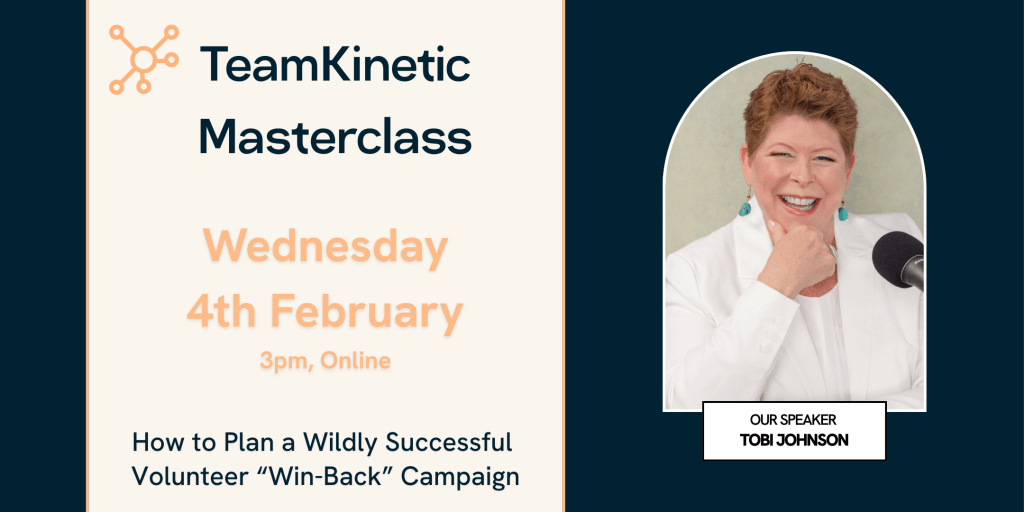
TeamKinetic users can book now via their system (Help & Support → Masterclasses & Training), everyone else can use this Eventbrite page to reserve their place. We think this will be a popular one so get tickets while you can!