It’s not unknown anymore that going digital is the future. We’ve seen first-hand the digital shift within the volunteering sector and the effect it has had on volunteers. Now, not everyone has adapted to the digital side of volunteer management. But don’t worry, we’re here to help you bring them into your digital plans.
When organisations move over to a digital platform, sometimes we find that their volunteers may be a little hesitant to indulge or be uncomfortable using a new system.
You’ve probably found yourself in a situation like this at some point. This is why at TeamKinetic, we make sure that volunteers can go at their own pace. That doesn’t mean you can’t give them a little push forward though…
Introducing digital to the reluctant…
Introducing a digital volunteer management system to reluctant volunteers works best when you focus on how it can make their lives easier. Talk about the benefits they’ll care about, like quick session sign-ups, easy communication, and less paperwork. Share examples of how other volunteers have found it helpful to show it’s a tool for them, not just for admin.
Keep the training simple and hands-on, offering guides and support to help everyone feel comfortable. Most importantly, listen to their concerns and take their feedback seriously. Showing how the system saves time and reduces hassle will help them see it as a win for everyone.
Developing a plan for action
To introduce a digital volunteer management system successfully, you could start by holding a casual meeting or drop-in session where you can demonstrate the system in action. Show volunteers how easy it is to use and focus on features they’ll find most helpful, like how to sign up for shifts in just a few clicks or receive instant updates. Keep the tone friendly and invite questions to ease any initial hesitation.
Offer personalised support by setting up one-on-one or small group tutorials for those who need extra guidance. Create simple, step-by-step guides or video walkthroughs they can refer to at any time. If possible, designate a “digital buddy”. This could be another volunteer or team member who’s confident with the system and can provide peer support.
During the rollout, ask for feedback regularly. Use surveys, informal check-ins, or suggestion boxes to understand what’s working and what isn’t. Adjust your approach based on their input, and celebrate their wins when they successfully engage with the system. For instance, share stories of how someone saved time or avoided mix-ups using the platform.
Finally, be patient. Not everyone will adapt at the same pace, so offer ongoing support and reassurance. By making the process collaborative and supportive, you’ll help even the most reluctant volunteers feel confident and included.
How can TeamKinetic help with this process?
Once started on TeamKinetic, admin users can invite volunteers to sign up via email or create volunteer accounts themselves. By emailing volunteers, they’ll instantly get to the sign-up page and can complete their registration in just a few short steps. Volunteers who complete the registration themselves are already one step into the digital journey – a small easy win!
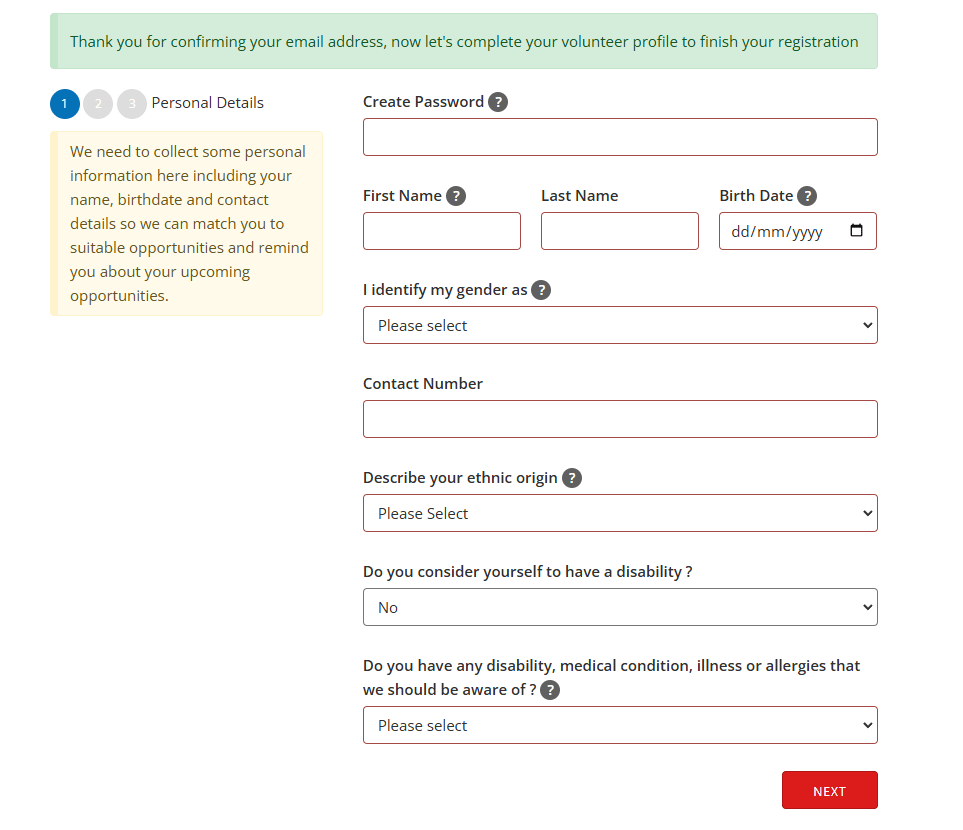
Even though it’s a quick and easy registration process, there may be volunteers who refuse to, or can’t, engage digitally. For those cases, we’ve made it possible to create and manage volunteer profiles on their behalf. No email? No problem. Admins can create volunteer accounts without an email address.
When acting on behalf of a volunteer, you can update/change their personal information if/when needed. This includes uploading a photo and any relevant documents, joining opportunities and logging their hours.
You’ll also be able to signify whether the volunteer in question has completed any required induction and training.
Digitally inviting your volunteers
Once a volunteer is signed up, they may find themselves feeling like a deer in headlights. Lots to do but they might not be sure where to start.
At this point, we give them a welcome message, with clear instructions on how to get started. The best part is that it’s fully customisable so you can tell your volunteers exactly what they need to know.
At the beginning of their journey, it can be good to invite them to join an opportunity immediately. With TeamKinetic, you’ll be able to invite volunteers directly onto sessions that interest them so they can start their volunteering journey right away.
When volunteers are comfortable using the system, they can search for the opportunities they want themselves. Once they find an opportunity they like, they can join or apply depending on restrictions.
(For some opportunities, organisations may ask for volunteers to apply, and jump through some hoops before getting onto a session.)
You’ll be able to keep volunteers in the loop through emails and texts – you can even set up calls with volunteers to keep in touch. Any changes on an opportunity are emailed to each volunteer so they’re always kept up-to-date on the latest changes.
Want to see more of our Digital Functions?
We’ve seen how our functions have helped hesitant volunteers embrace the digital side of volunteering and its benefits. TeamKinetic, like any good VMS, is straightforward to use once you’ve had a look around.
Why not get in touch over on our website to see how we can benefit your organisation?
You can find TeamKinetic on social media and listen to our podcast:
Twitter Facebook LinkedIn YouTube Instagram Podcast
Have you enjoyed using TeamKinetic? If you could leave us a review on Capterra, we’d really appreciate it!

Leave a Reply