Another great value interim release for you all, and only a few weeks since the last one! This one is all software based, no hardware or infrastructure updates, which is much better for my health and sanity =)
Update Feedback from Volunteer Dashboard
Providers and admins can now update a volunteers feedback from the feedback section on the volunteer dashboard page. Just hit the update link and you can save it right there – no refresh required.
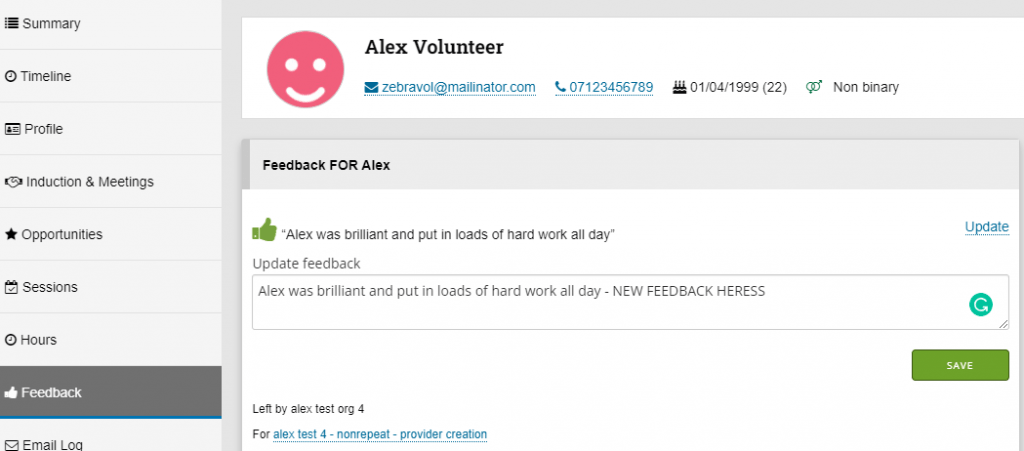
New Translation Engine
For those customers (Enterprise only) that use an alternative language to English (get in touch if you are interested) we have now brought all translations in-house to our own replacement engine.
This has a number of advantages; we can update and add new replacements fast, translator marked Super Admins can provide translations right there in the Super Admin area, and they can request new replacements to be added.
Using our own replacement and translation engine has increased the page load time for translated pages by four fold, an excellent result.
Send Custom Newsletters Whenever You Want
The bulk email system has been updated to use the same HTML wrapper as the weekly newsletter, so all your bulk emails will now look better and have more branding elements for your organisation.
When creating bulk emails you can now select any number of opportunities to be included in the email. You have the option of including the events that week and if you want to show the volunteer’s statistics across the top. These are all displayed in exactly the same way as within the newsletter so its now possible to send a newsletter type email to any of your volunteers, for any of your opportunities, whenever you like!
We have also rearrange and refactored the preview and draft buttons so you can now send a preview email to your email instantly and save a draft copy without leaving the page. We also now update the saved draft each time you hit the save draft button, rather than creating a new draft.
Expenses Module – First Phase
This is another great Enterprise only option to help you manage your expenses. You’ve been able to mark an opportunity as expenses provided for quite a few versions now. This new module closes the loop for expenses.
Volunteers can select applicable opportunities from their dashboard, upload a receipt, an explanation of what the expense is for, and the amount they are claiming.
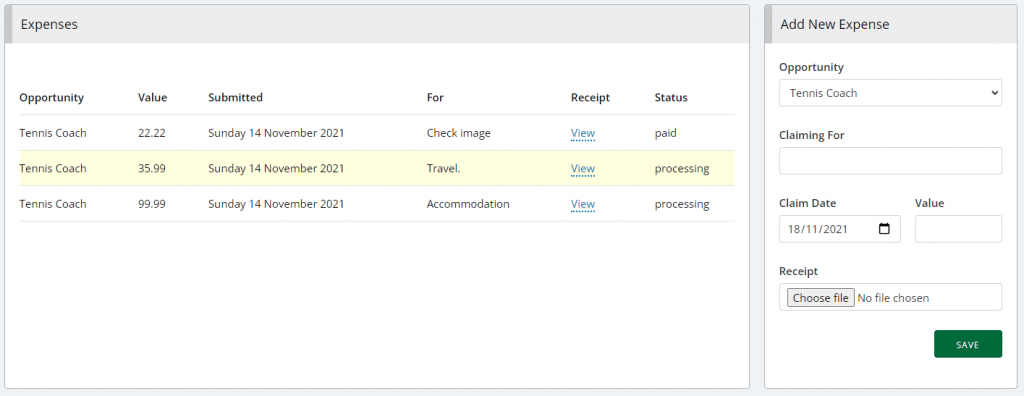
Admins get an alert when a new claim is submitted by a volunteer and can manage them all from a simple interface.
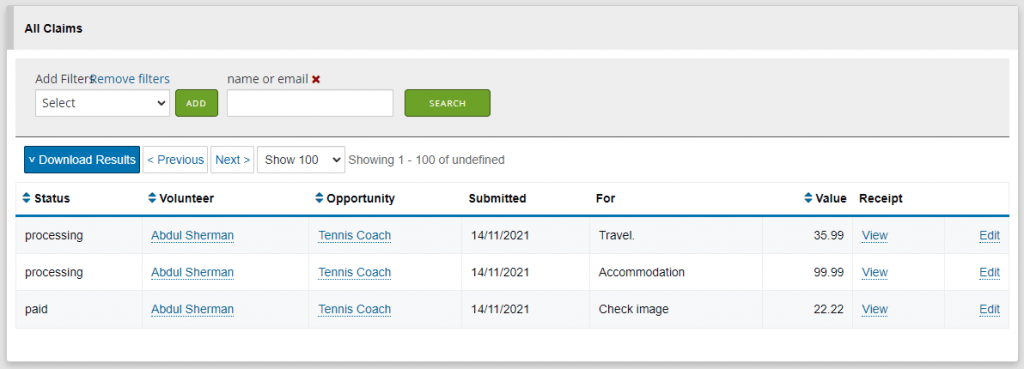
The admin can view the receipt, adjust the claim amount, and update the claim status. A full history of changes and notes is maintained and viewable underneath the main claim.
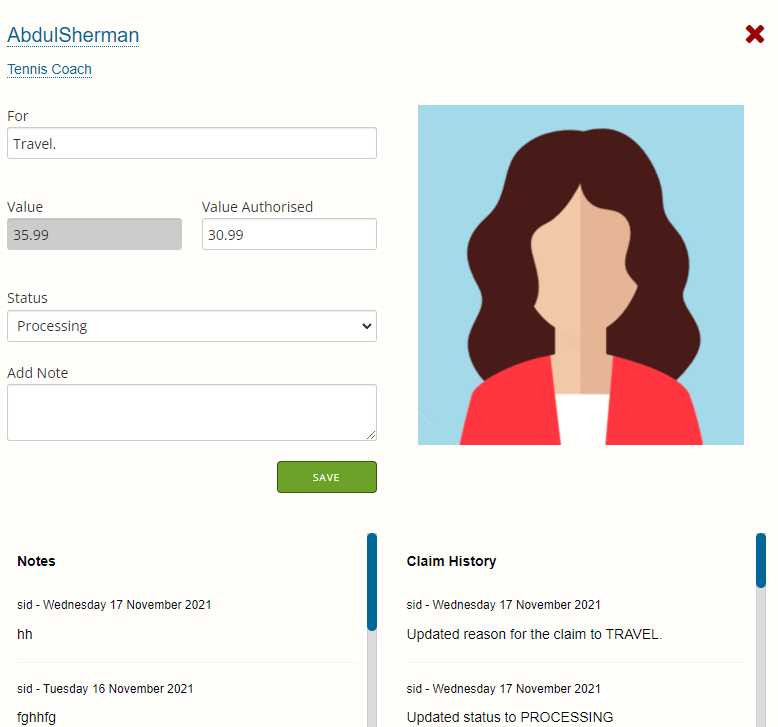
We have also added some additional profile data points for UK bank account and sort codes which are only requested and stored if a volunteer makes an expenses claim. One day we hope to create some in app payment methods but we’ve yet to find one that has been acceptable to the majority of our customers yet…but we are still looking!
The managed expenses module is an enterprise only feature. Administrators can switch this module on and off and allow trusted providers to be able to mark an opportunity with the managed expenses flag. The managed expenses runs alongside the regular expenses flag, so anyone can still mark an opportunity as paying expenses, and this will show in the search filters and opp description, but only enterprise admins and trsuted providers will be able to add this managed aspect to those expenses.
Front page customisations
Our new front end (if you are not using it we suggest switching it on as volunteers seem to prefer it!) has some extra customisations, and now they are all also available in your chosen alternative language (enterprise only).
If you can’t find a suitable image, then it will fill the background with some of your chosen colours with a subtle animation effect so it will still look great even without an image.
Accreditation Improvements
We’ve standardised all the accreditation badge prints now so there will be zero variability between badges no matter how you print them.
We’ve also added the help and support menu to the accreditation menus so you can open support tickets straight from there without having to return the main volunteer menu.
The event access screen now accommodates the full 12 possible areas for each event and correctly displays access for each selectable zone.
There have also been quite a few small improvements and enhancements to the UI/UX as we harmonise it with the main application.

You can try out these features as normal on the beta site before the interim gets pushed out on 5th December. We’ll be notifying everyone and getting together some training videos and materials to make sure you can hit the ground running.
Closing Opportunities Added to Dashboard
Opportunities that are closing within 7 days are now shown to providers in their dashboard under the tasks panel.
These have been available on the administrators dashboard for a little while now but have now been brought across to the provider dashboard as well.
Happy Birthday Message for Volunteers
Just a little message on their dashboard when it is their birthday, wishing them the best and thanking them for volunteering.
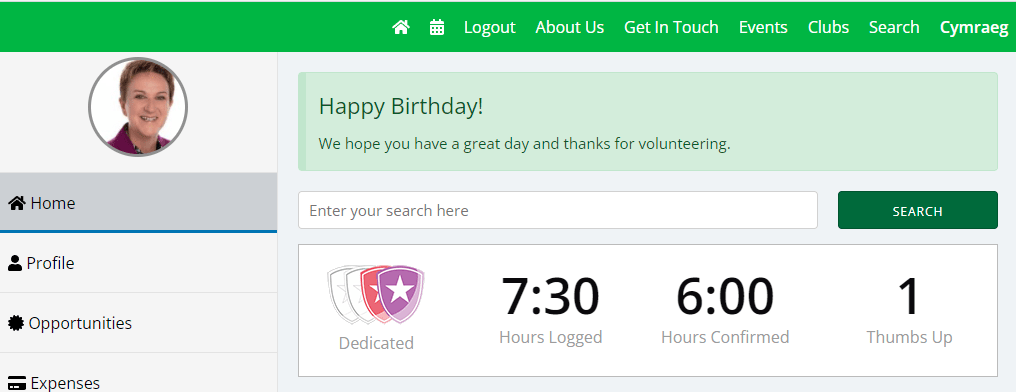
We’ll be adding more life events to these notifications over time, like anniversaries of them registering, joining their first opportunity, logging their first hours etc.
Restore Recently Deleted Volunteers
We receive quite a few support tickets where administrators have accidentally deleted a volunteer, or deleted the wrong volunteer.
So we have implemented a restore feature that will work for 48 hours after the deletion. You can use the new DELETED filter in the volunteer search page to find all the volunteers that have been deleted in the last 48 hours. To restore a volunteer just hit the checkbox next to their name and then use the CHANGE STATUS bulk action in the bottom blue bar to restore them.
Once the 48 hour period has expired you will not be able to restore that volunteer. We can restore volunteers after this period for upto 30 days from cold storage backups but there is a charge.
Administators cannot restore a volunteer that has removed themselves, for obvious reasons; however all their hours are anonymised and retained.
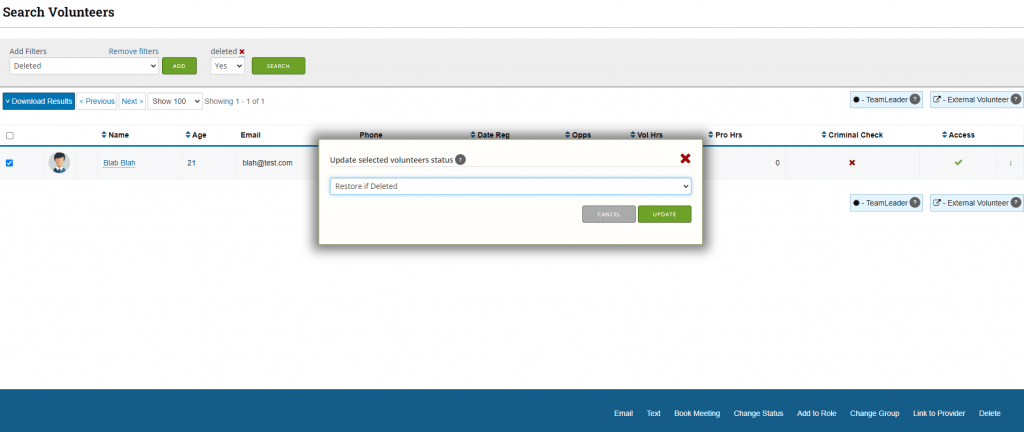
Anonymised Hours from Deleted Vounteers Included
You can now see your anonymised hours from deleted volunteers in the quick stats area of the reporting pages. It combines the totals and highlights the total from deleted volunteers in brackets.
The date of removal is used as the hour logged date.
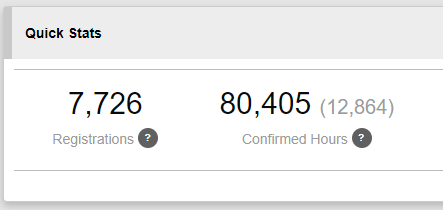

Leave a Reply