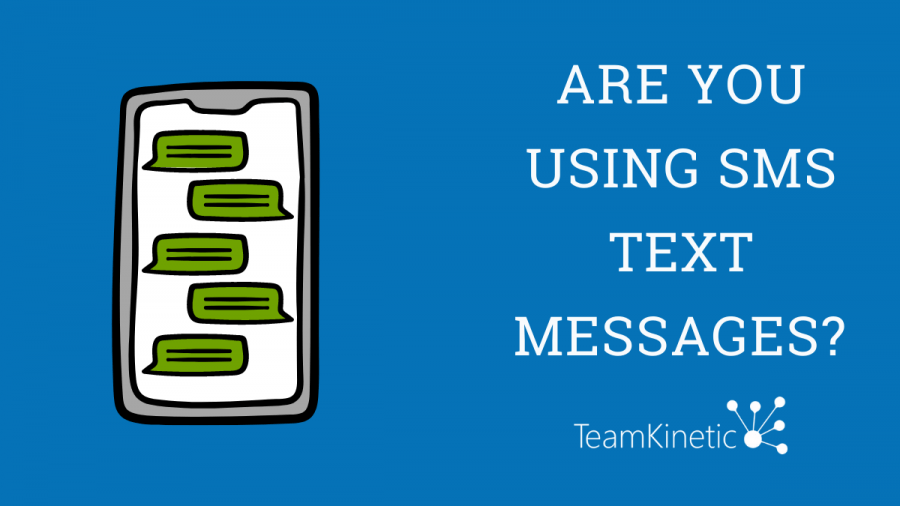The following round-up blog post comes from a research report commissioned by the Department for Digital, Culture, Media and Sport (DCMS), on Volunteer Passports that TeamKinetic helped to support.
During the COVID-19 pandemic, we were reminded of just how important volunteering is to communities. It’s suggested that around 12.4 million adults volunteered during the pandemic, 4.6 million of those for the first time! The pandemic has made waves within volunteering and with more and more organisations coming together to find a collaborative approach to recruitment and onboarding; there have been movements to introduce volunteer passports into organisations.
What is a Volunteer Passport?
If you aren’t familiar, a volunteer passport can hold all the verified credentials a volunteer might need in order to volunteer, which can serve as credentials to a pool of organisations. This can be called volunteer portability; this concept refers to the easing of movement across different organisations and roles. Volunteer passports can be a quicker way to apply as a volunteer as any references or training needed has already been completed and verified!
Passporting Aims…
The initiative aims to address key issues regarding volunteer recruitment, management and development…
In certain contexts, such as emergency response volunteering, volunteer passports can be a mechanism to recruit and onboard large numbers of volunteers to opportunities locally and at speed. With passporting, the aim is also to improve the effectiveness of matching volunteers to opportunities tailored to what they’re interested in, or want to take part in. It also means that volunteers can be ‘re-deployed’ onto different tasks where they may be needed. This also ensures that micro, ad hoc and event-based volunteering opportunities are supported, also known as volunteer portability.
Reducing volunteer vetting can save time and money for all parties, through the standardisation of volunteer training and management. In the past, there have been previous initiatives that have explored this locally or within a particular sector, improving the consistency of trained volunteers.
What about alternative practices?
Here’s a quick run-through of the practices that could be integrated into volunteer passports:
A number of volunteering organisations already match volunteers with volunteering opportunities they find may be a good fit, based on previous opportunities or through a skill-based match. Many volunteers started volunteering through word of mouth therefore, online volunteer passports may be deemed unnecessary. Any passporting system would have to consider how the offline side could be integrated successfully.
Volunteer profiles have also been in previous initiatives, numerous management platforms have offered volunteers a facility where they can develop and build their ‘profile.’ This can be used as an alternative to CVs or LinkedIn, which volunteers involved in the report have emphasised. Volunteer passporting could mean it addresses an aim that has already been met.
Other related schemes have been surrounding rewarding volunteers. Just like within the TeamKinetic system, schemes can provide rewards through ‘time banks’ or ‘time credits’, where a volunteer’s time is recorded, which they can then use to redeem a reward of some sort. The reward would depend on the organisation they are working with. We know how important recognising and rewarding volunteers are, so volunteer passporting has to include this, or something similar.
Key Areas of Demand
In order for volunteering-involved organisations to support volunteer passports there are some key areas of demand. The report consistently highlights that portable IDs, and DBS checks are deemed to be a core element of potential volunteer passports. This is because they benefit volunteers, organisations and stakeholders from different voluntary sectors. The introduction of portable IDs and DBS checks is welcomed by organisations as a way to reduce the admin burden that comes with mass onboarding. For volunteers, it reduces the barriers they may find when wanting to volunteer in a different sector.
Allowing organisations to have a shared pool of volunteers would help particular types of volunteering such as emergency, event-based, and micro-volunteering. This element is a way of always having volunteers on hand to offer opportunities to.
From the suggestion for portable IDs, the standardisation of volunteer training is also of interest. Standardising training will be beneficial through local volunteer portability and regarding specialist skills with individual sectors. Not only can volunteers help across different organisations in their local area, those volunteers with specialist skills, are enabled to complete certain tasks for a number of organisations within the sector.
Another element was found that there needs to be some sort of validation of volunteers’ experiences and skills. For some volunteer groups, this would be incredibly beneficial, where volunteering could become a potential route to employment, the validation of skills can be added to a CV etc. This aspect was also thought to offer benefits in terms of supporting social integration and the well-being of different marginalised groups.
What Does Each Sector Think?
The research for the report presented some experiences and views from each sector regarding the introduction of volunteer passports and how they might be used.
The health sector has seen a rise in volunteer passporting over the past couple of months, and the expectation is for the demand to grow. The sector has found that passporting ensures agile and efficient emergency responses along with the integration of statutory and non-statutory services. The demand has also increased in the community action sector; portability at local level of training and skills has already been introduced, so there is potential to build on existing initiatives to deliver a comprehensive passporting system in local areas.
Regarding the culture sector, museums and heritage sites perceived passporting as beneficial. Specifically highlighting the portability.
Portability allows for volunteer learning and skill exchange, reducing administrative burden. There has been interest in developing a shared volunteer training standard within the sector.
In some areas, the sector has found they have been oversubscribed with volunteers. Therefore, standardising training and easy portability means volunteers can be moved into new routes while staying in the sector they’re interested in.
While there is strong demand in certain sectors, the sporting sector has seen very little demand for a passporting system, with the exception of portable DBS checks. The report shows that demand is low as volunteer recruitment is mostly organic, so there’s little interest in the digital brokerage of volunteer passports. Along with this, for individual sports, qualifications are already there in terms of training, and therefore the standardisation of training has been met and recognised.
So How Will it Work?
How might volunteer passports work moving forward?
- Commonality: Volunteer portability is more likely to work when there is a common denominator between organisations whether this be locally or sector-based. This commonality between organisations may be essential to building a ‘federation of trust’ aligning volunteer standards and processes.
- Sustainable? Stakeholders have concerns that passport initiatives may not be sustainable. This is due to the temporary nature of funding, and a lack of resources. To overcome these issues, volunteer-involved organisations have stressed the need for passporting initiatives to be developed in a realistic way, building this into a long-term strategy for volunteering.
- Credibility: The Credibility of passport schemes is incredibly important for volunteer engagement and organisations. Some examples of the ways individual volunteer passporting schemes have been credible have included: endorsements from national councils of volunteer organisations and local authority and government institutions.
- Data Standards: This is a strong requirement from digital platform providers and organisations who explain that any volunteer passport system would only work if it was developed with open data standards.
- Control? Various organisations have emphasised how important it is for volunteers to be the ones controlling their data. For example, in previous initiatives, there have been options for volunteers to pause notifications at times when they were busy or wanted to stop volunteering for the moment.
- Access: There is an element of exclusion and barriers for small organisations due to a lack of digital infrastructure and skills to join in on volunteer passporting for those who work for their organisation. Where are smaller organisations going to find and retain their volunteers?
Expectations of Government Support…
There are areas where central and local governments can support volunteering in the context of volunteer passporting, including:
- Raising awareness of current possibilities to make DBS checks portable and improving their portability.
- Providing legal clarity over certain issues curtailing volunteer portability or any other elements of passporting.
- Working with the voluntary sector to support greater standardisation where appropriate through funding for resources and infrastructure.
- Encouraging volunteering by making sure other government policies do not pose barriers to volunteering.
Where Does TeamKinetic Fit In?
As mentioned at the beginning of this blog post, TeamKinetic helped support this report we’d like to thank the DMCS for inviting us to help! We’re intrigued to see how volunteer passports and passporting develop in the next couple of years. We’re currently looking at ways we could introduce volunteer passporting, or elements of passporting, into our system.
If you’d like to know more about us here at TeamKinetic, you can start a free trial of TeamKinetic on our website. This will let you check out all our features for 30 days. If you like what you see, contact us to book a demo and see how we can help your organisation manage your volunteers!
You can find TeamKinetic on social media and listen to our podcast:
Twitter Facebook LinkedIn YouTube Instagram Podcast
Have you enjoyed using TeamKinetic? If you could leave us a review on Capterra, we’d really appreciate it! We’ll even send you a little thank you.








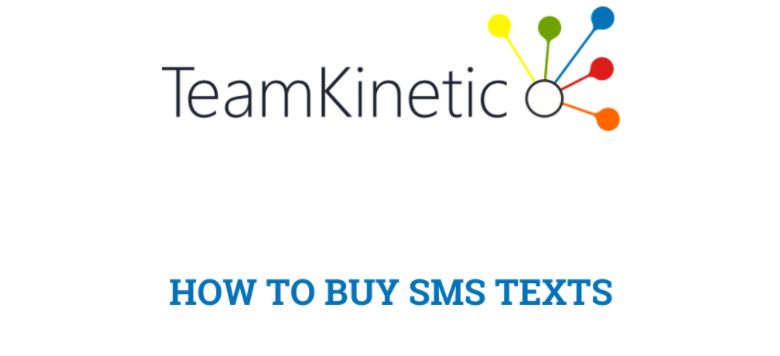



 Fiona Cariss, volunteer manager at The Whitworth says,
Fiona Cariss, volunteer manager at The Whitworth says,



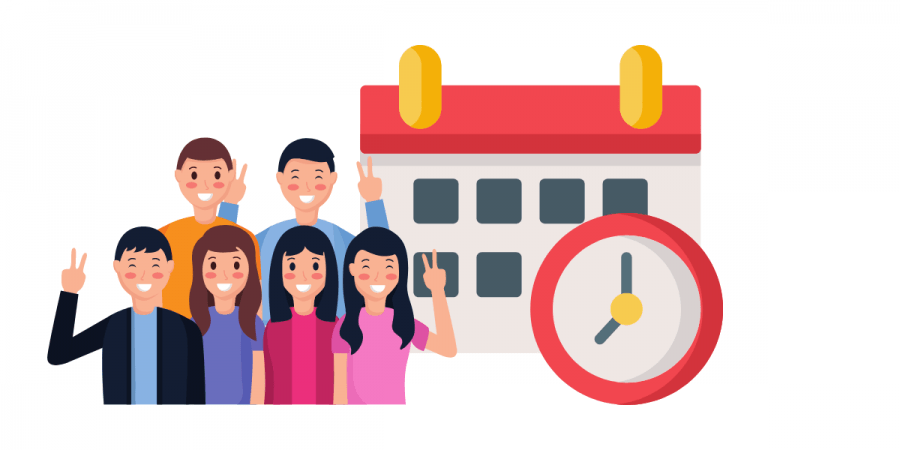
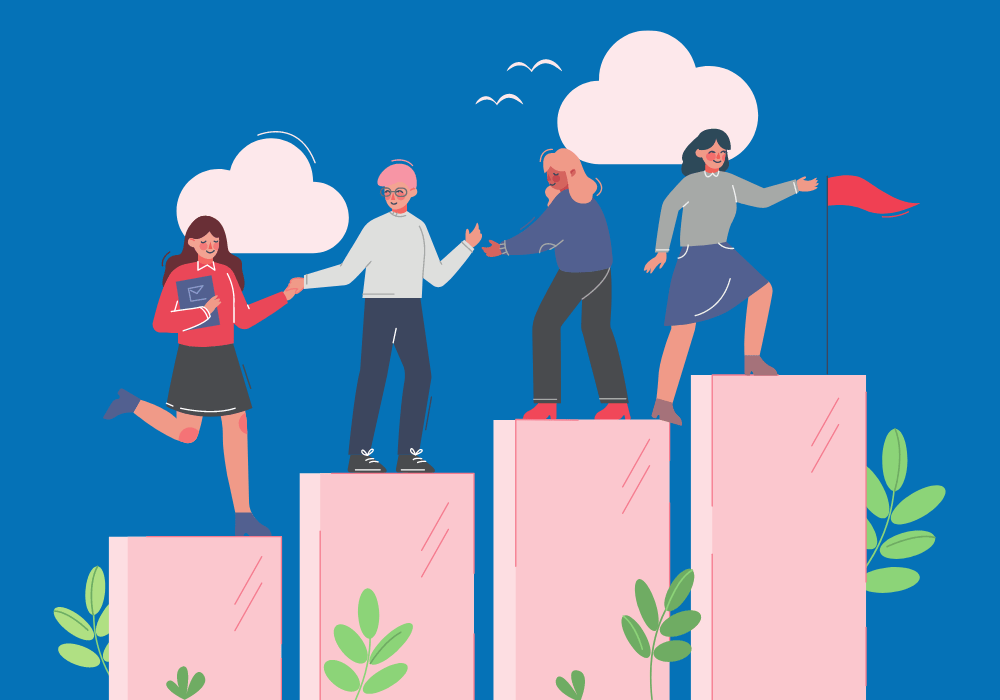
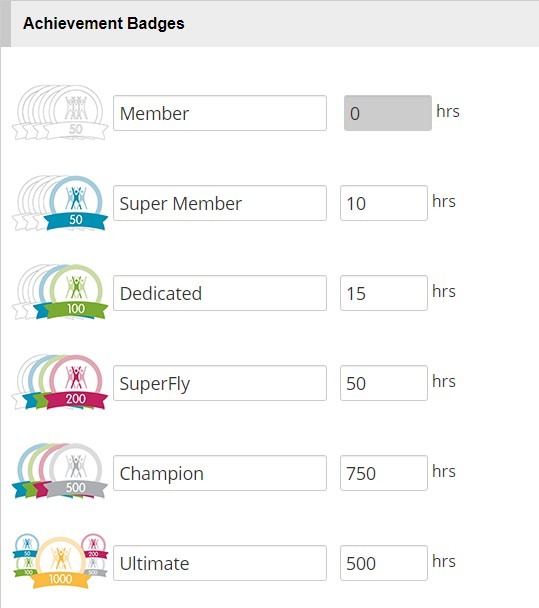




























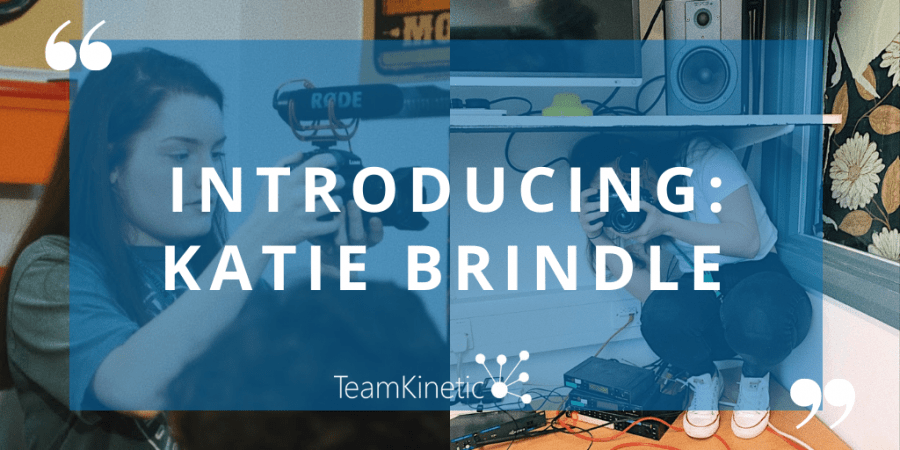

 As mentioned above, what I studied in college, I now like to do in my free time. I’m passionate in capturing moments from angles others might not see – from holidays to birthdays I’ve taken over the mantle as resident cameraman from my Grandad. When I’m not capturing my Nan’s famous birthday cakes, I am an avid true crime fan – having watched nearly every documentary and docuseries on Netflix. I’m not quite sure what intrigues me about it, but somehow every time a new one pops onto the platform I’m ready and waiting to click play.
As mentioned above, what I studied in college, I now like to do in my free time. I’m passionate in capturing moments from angles others might not see – from holidays to birthdays I’ve taken over the mantle as resident cameraman from my Grandad. When I’m not capturing my Nan’s famous birthday cakes, I am an avid true crime fan – having watched nearly every documentary and docuseries on Netflix. I’m not quite sure what intrigues me about it, but somehow every time a new one pops onto the platform I’m ready and waiting to click play.