If you’re going to be managing volunteer references with TeamKinetic, this is the masterclass for you.
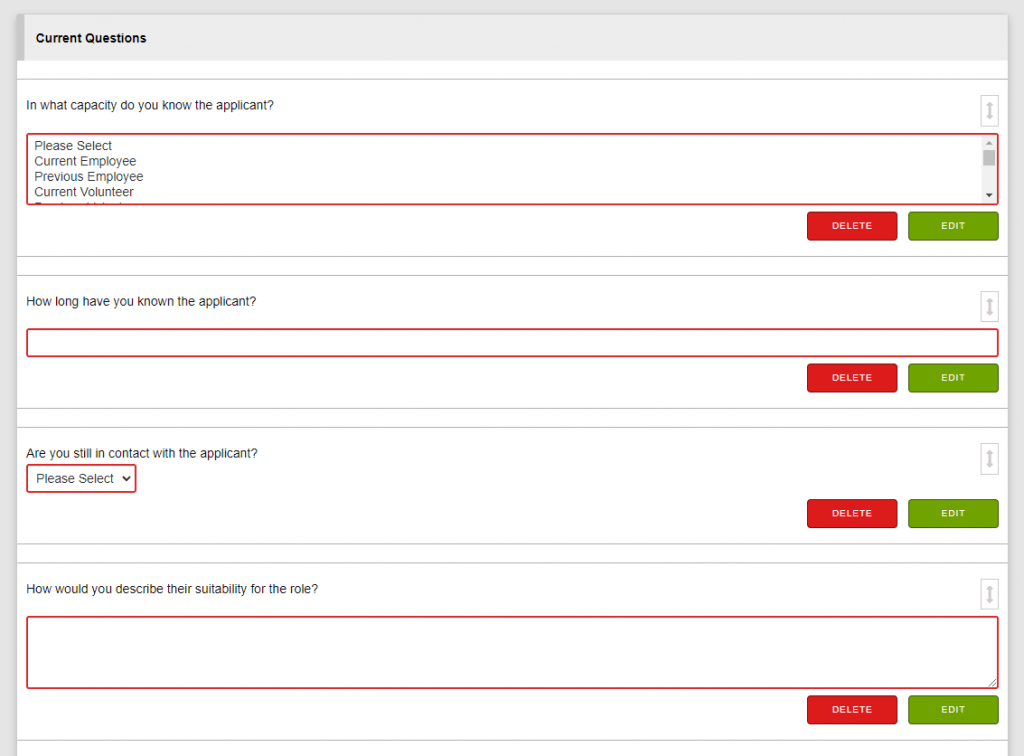
References are very useful, but it is a fairly new feature to TeamKinetic so might not have been covered in your initial training. In this masterclass, Steve will get you up to speed quickly on references and how to add them to your opportunities.
Who needs to know about managing volunteer references?
This is a more advanced topic. Therefore it is suitable for TeamKinetic admin users who are already familiar with opportunity creation and the onboarding and restriction model for opportunities.
Watch the session below, or click here
You can check the latest training dates from within your system. Just go to ‘Help & Support’ → ‘Extra Training’.
If you’d like to suggest a masterclass on a TeamKinetic feature, please let us know. We’d be happy to develop one on any topic! You can get in touch via our website, email, phone, or social media. See all the important links below.
You can find TeamKinetic on social media and listen to our podcast:
Twitter Facebook LinkedIn YouTube Instagram Podcast
Have you enjoyed using TeamKinetic? If you could leave us a review on Capterra, we’d really appreciate it! We’ll even send you a little thank you.








