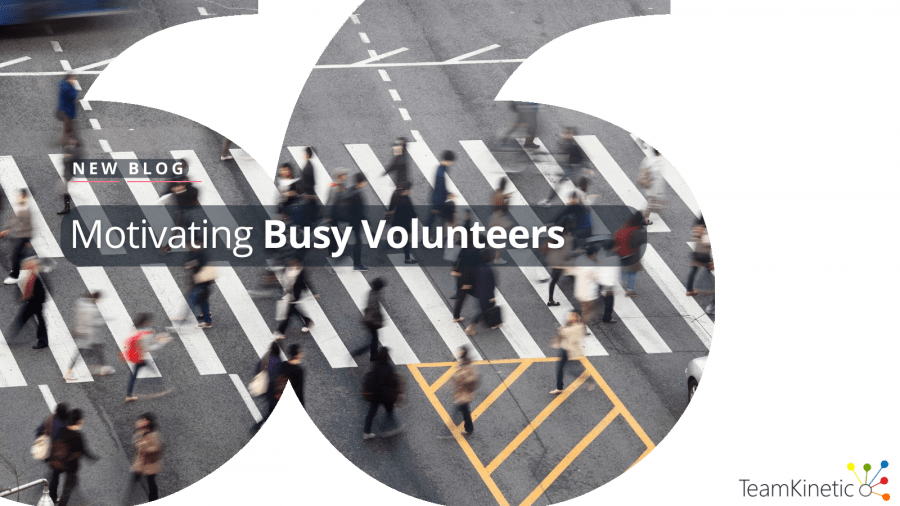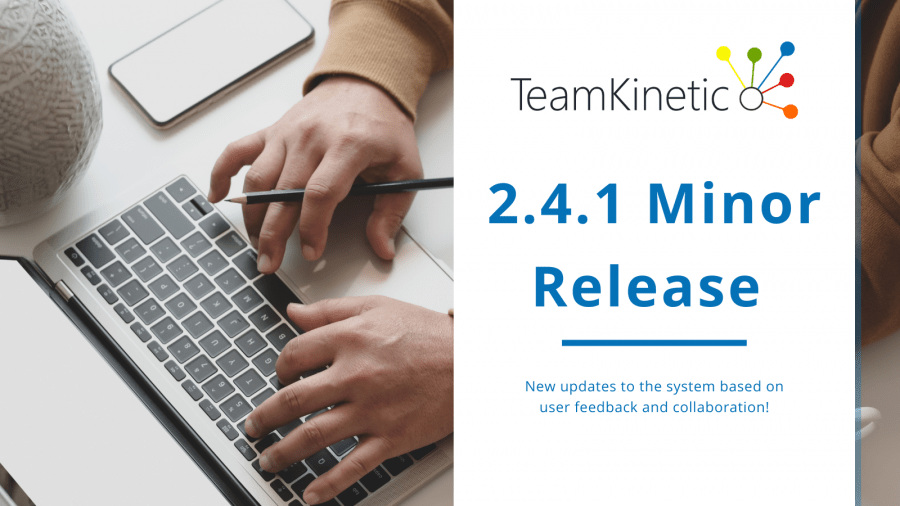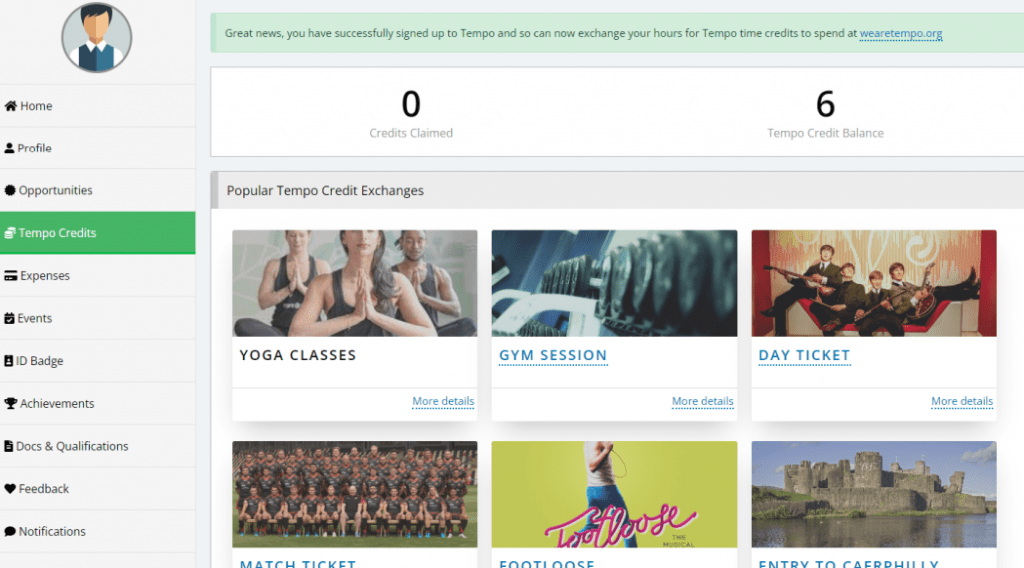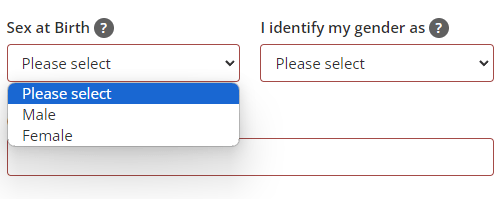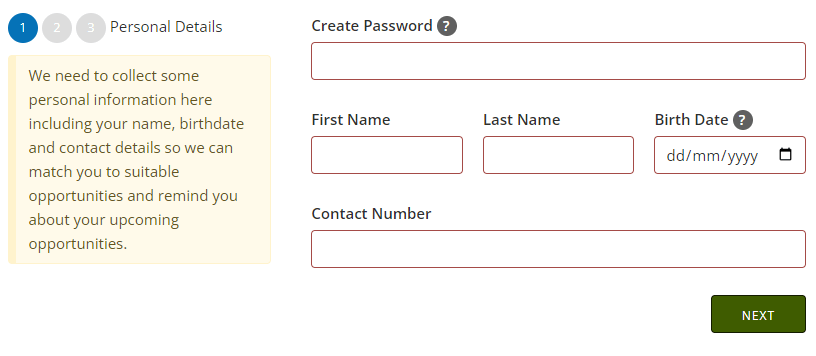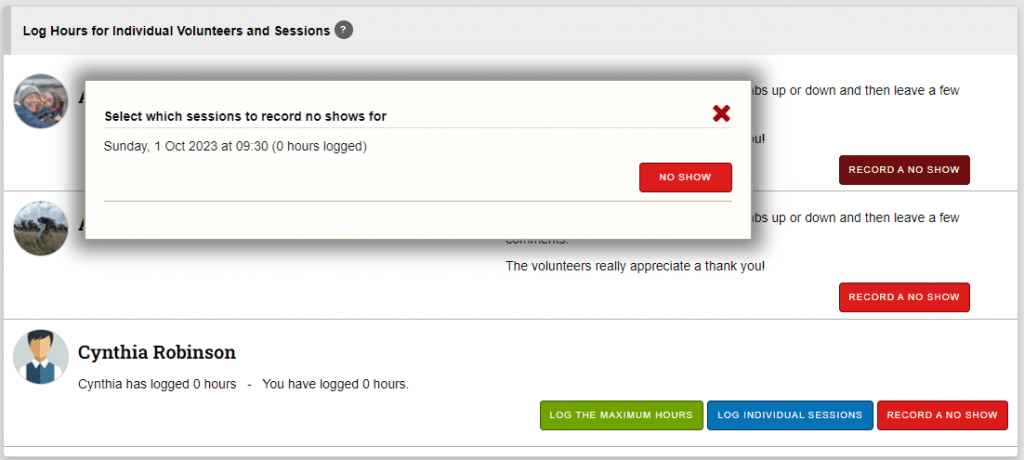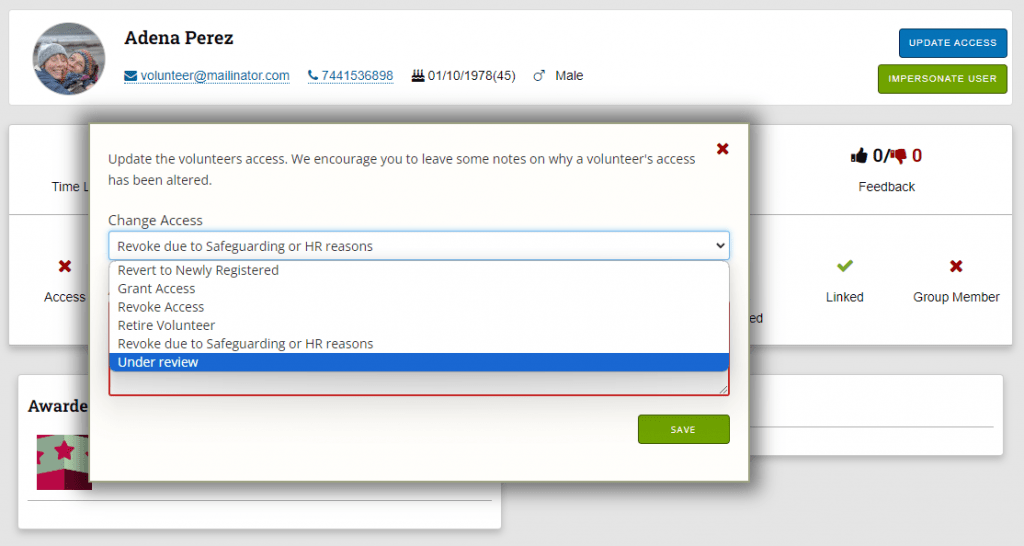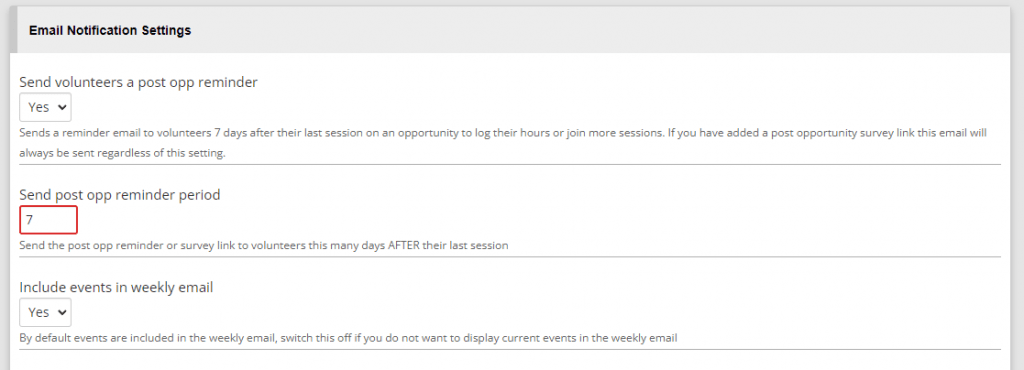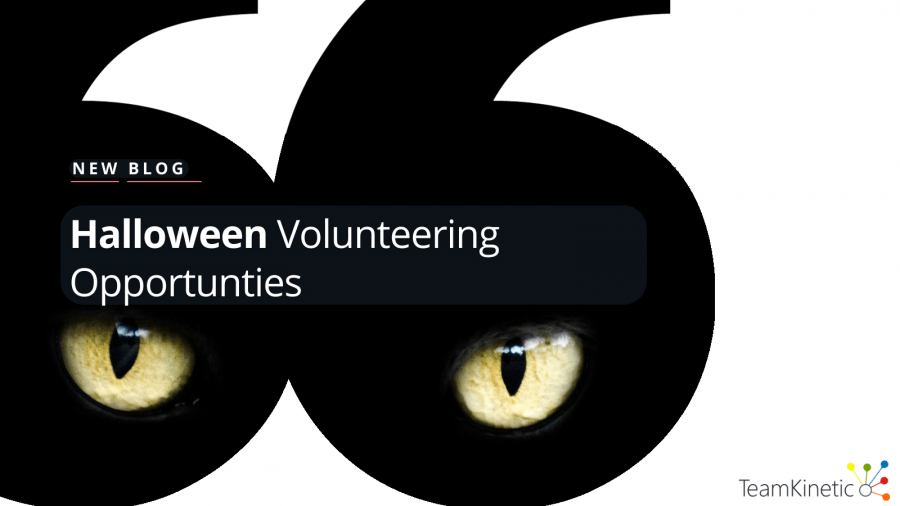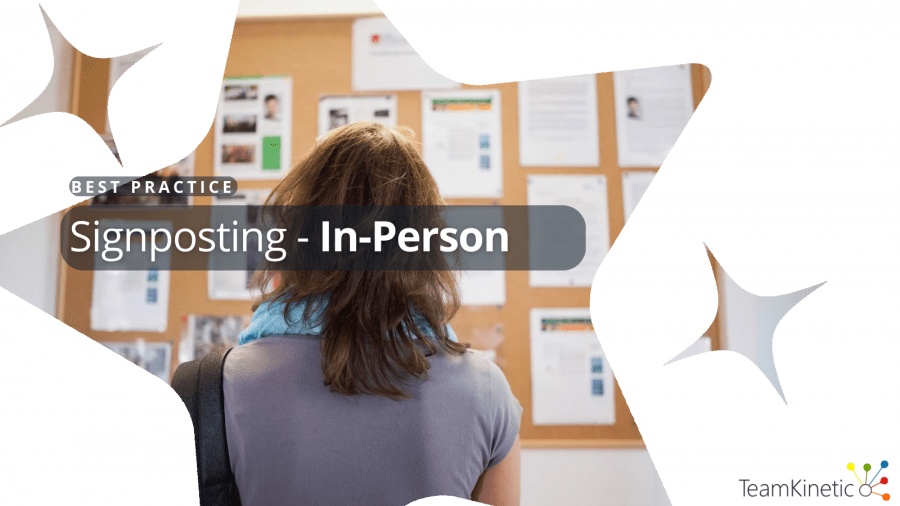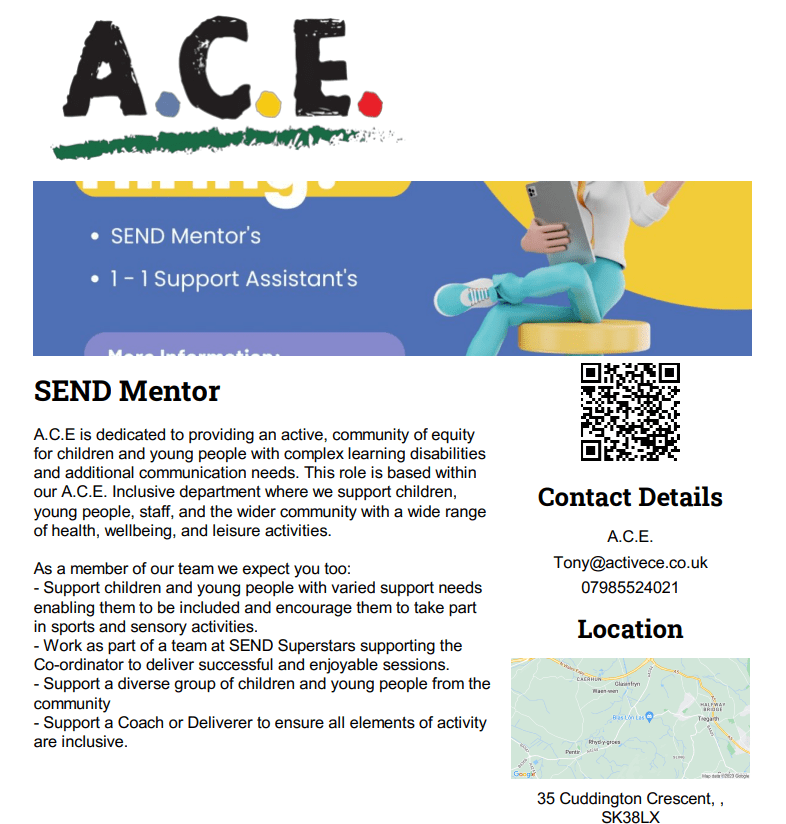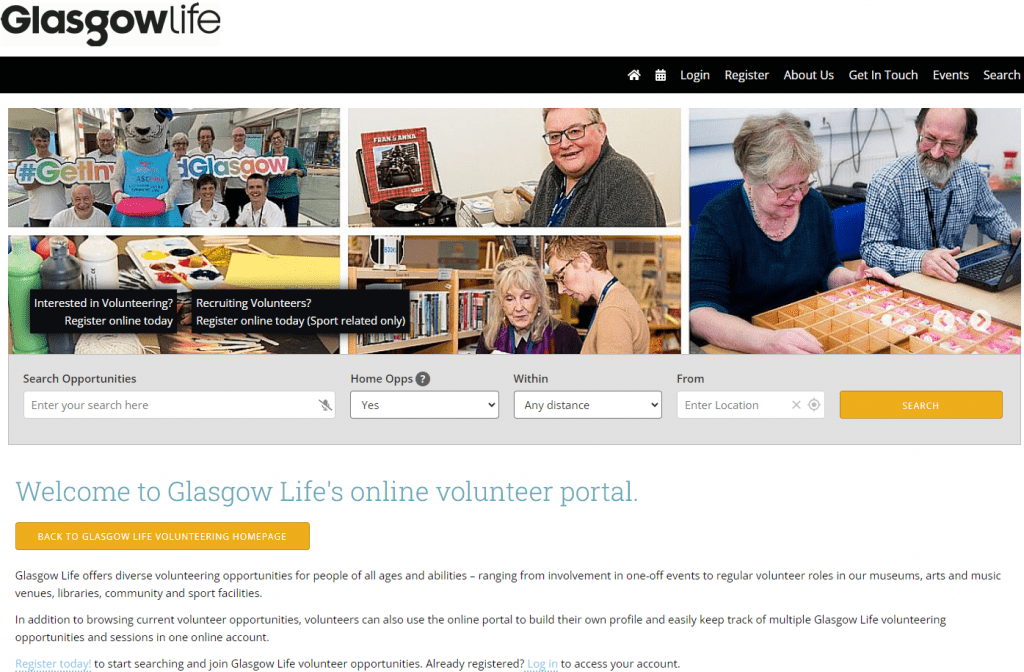It’s no secret that volunteering numbers have taken a hit as a result of the COVID-19 pandemic. The Culture Pass has been introduced into European countries to try and revive young people’s interest in the arts, but could it also kickstart a boost in event volunteering?
What is the Culture Pass?
Young people across various European countries are being offered a “culture pass”. In general, the pass is offered to people turning 18 years old.
The pass gives young people the opportunity to experience music, theatre and arts for free.
Italy
Introduced in 2016, giving 18-year-olds €500 to spend. Data shows that the majority (83%) have spent their money on books, followed by music products and concert tickets. The system will be reformed in 2024 so that vouchers are only given under certain conditions. Passes will then be given to 18-year-olds from low-income families (income below €35,000 per year) and those who achieve top grades in school.
France
Launched in 2021 to give 18-year-olds €300 to spend within two years. Their app-based pass encourages spending on art experiences, books, musical instruments, online subscriptions and more from French companies/publishers. Following success with 18-year-olds, the scheme was extended to give those aged 15 – 17 money towards cultural experiences too. Each year, 15-year-olds receive €20, while 16 and 17-year-olds receive €30 through the app.
Spain
Starting from 2022, 18-year-olds were given €400 to spend within a year.
Divided into three sections:
- €200 can be spent on live arts.
- €100 can be spent on physical cultural products (books, magazines, newspapers, etc.).
- The remaining €100 to be spent on digital media/consumptions.
Cinema, video games, shows and books were the biggest areas of interest for people using the vouchers. There are calls for the voucher to offer a bigger % of the total to spend on books.
Germany
Brought in from 2023, giving 18-year-olds €200 to spend across two years. Singular purchases are limited in value to encourage a variety of experiences. The pass can only be used on experiences provided by German suppliers, e.g. online platforms such as Amazon and Spotify are not included. The scheme could be extended to 15 to 17-year-olds if successful, like in France.
How can they help?
These passes were mostly introduced to battle the negative impacts of the COVID pandemic on the sector and young people’s lives. Many people were deprived of cultural experiences as a result of lockdowns and this pass aims to introduce them to a variety of arts – especially those who may not have the financial means themselves.
It has been argued that young people making use of the passes will just stick to what they know and favour experiences such as live concerts and video games. However, it is suggested that a large percentage of purchases using the vouchers are going on books from local booksellers, creating a new generation of readers. Furthermore, this is still a valuable resource to offer, giving young people an opportunity to develop a lifelong appreciation of culture, no matter what they choose to spend it on.
If you’re not in the habit of going to see a play or a film or an exhibition in your late teens and early twenties, then you’re not likely to prise yourself away from the couch to go out to cultural events later in life.
Maureen Kennelly, director of the Arts Council
Aside from this, it is also true that the arts sector has struggled, almost coming to a standstill during the pandemic. In Spain and Germany, the cultural vouchers were specifically implemented as a way to assist the cultural/creative sectors. They experienced substantial setbacks due to reduced customer traffic and revenue during the pandemic, but these vouchers have no doubt injected life back into the sector.
But is their success something that we can replicate in the UK?
The case for a UK Culture Pass
While the UK offers universal free admission to national museums, there is no sign of a widespread ‘culture pass’ being introduced for young people. This doesn’t mean no effort is being made on a local level. In Cornwall, they’ve created a ‘Culture Card’, offered to young people (11 – 25) who have been in care at any stage in their life. This card gives free access to various cultural sites across Cornwall, such as museums, art galleries, and national trust sites.
The success of these schemes is clear across the four countries mentioned throughout this post. We have four different examples to look at, learn from, and adapt to suit the UK – it seems like a no-brainer. Of course, the financial investment from the government will be a large barrier to implementation, but the support it will provide to the sector and general economy, and the improvement to people’s wellbeing will surely balance this investment.
Boosting Event Volunteer Engagement
Giving young people a chance to not only have new cultural experiences, but to build habits around the arts, opens the door to boosting the sector in the long-term. In addition, it would provide a gateway for them to get into volunteering within the arts.
Diverse Volunteer Pool
The pass might also attract a more diverse audience to cultural institutions, which could lead to a more diverse pool of potential volunteers. A broader range of backgrounds and experiences can enrich the volunteer community. These volunteers are also likely to be more diverse as there will be no financial barriers, allowing people to get involved regardless of their socioeconomic background.
Enhanced Volunteer Recruitment
Cultural organizations may find it easier to recruit volunteers when more people are engaged with their activities. The pass can serve as a gateway to introduce potential volunteers to these institutions.
Generally, one of the large barriers to volunteering is a lack of free time. This barrier is likely to be lessened among young people. They also have encouragement through external ventures such as the Duke of Edinburgh Award, which requires a certain amount of time spent volunteering.
Do you think the UK should implement a culture pass? How would you structure it? And what would be included? Even without the implementation of a culture pass, it’s worth thinking about how we can make events more accessible to young people.
You can find TeamKinetic on social media and listen to our podcast:
Twitter Facebook LinkedIn YouTube Instagram Podcast
P.S. Have you enjoyed using TeamKinetic? If you could leave us a review on Capterra, we’d really appreciate it! We’ll even send you a little thank you.