We’ve been working hard to get some of the new developments and features of TeamKinetic 2.6 released in June 2025 up and running on the native mobile apps, along with all the normal small fixes and improvements.
HTML Opportunity Descriptions
All your carefully crafted and fancy HTML powered opportunity descriptions will now be displayed on the mobile apps, both when viewed on the search view and the opportunity details view.
The same is true for the Events view now which will render the event descriptions as HTML as intended.
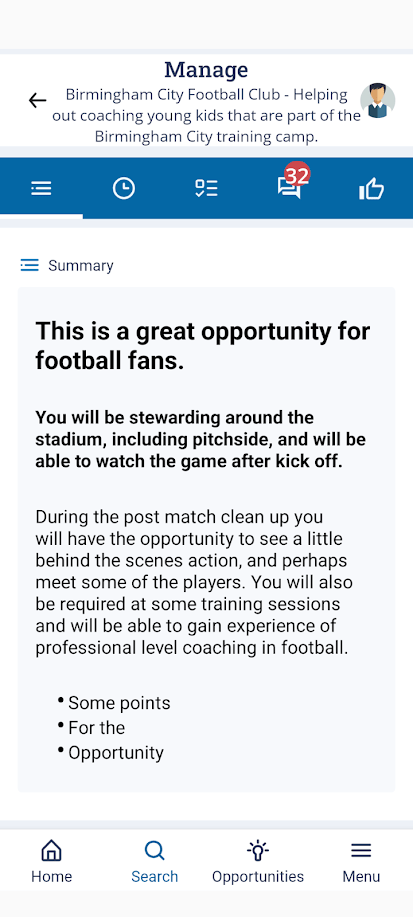
Resource Area and Folders
We were not able to get the resource folders into this release but we have started ordering the resources by their folder so they will be grouped by their folder.
Correct Date Format
The dates for birthdays etc are now in the correct format for the locale specified by the users device, which for most of our users will be dd/mm/yyyy.
Inbox Area
The inbox area has a number of improvements;
- When replying to messages the form will reset between messages so you won’t get the old reply on the new form
- The font and sizing when viewing long messages has been improved
- The reply form section is now correctly shown as a multi line text area and not a single line.
- The labels for the reply fields have been corrected and improved
- The inbox would previously freeze and not allow you to move to a different section in the dashboard
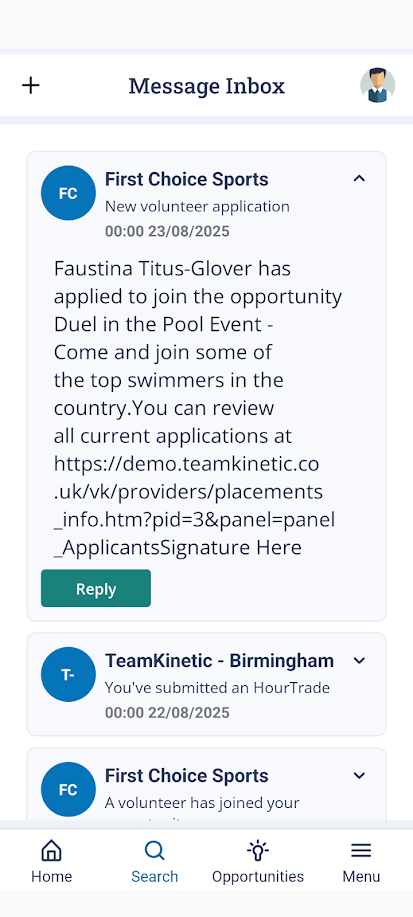
Search Page
The strange focus effects where the cursor would jump from the location to the search text box before you could finish has been fixed.
The search results are now properly paged and you when you scroll to the bottom of the current page more results will automatically be fetched.
Finally the regional restrictions for the location search when entering a location have been fixed so it will now default to the home region of the organisation, usually the UK.
Dashboard View
As mentioned we now have HTML formatted descriptions on this view and all sections will refresh when pulling down, including the latest/new opportunities section
Opportunity View
Sessions now always use the correct start time for the session and not the start time of the opportunity wherever you view sessions.
The location details of an opportunity have been moved so they are visually associated with the map view. Additionally the location notes for area opportunities are shown.
The map and location details are also now always visible when viewing an opportunity you have already joined.
Visible Menu Entries
The menu entries for disabled features like the chat rooms, HourTrades etc are now correctly toggled off and on to match your super admin options.
Custom Fields
All custom field types will now render correctly; this includes
- Yes, No fields now show Yes and No and not 1 and 0
- Multi select fields are now fully supported
We are still working on the file upload and text only custom fields ready for the next release.
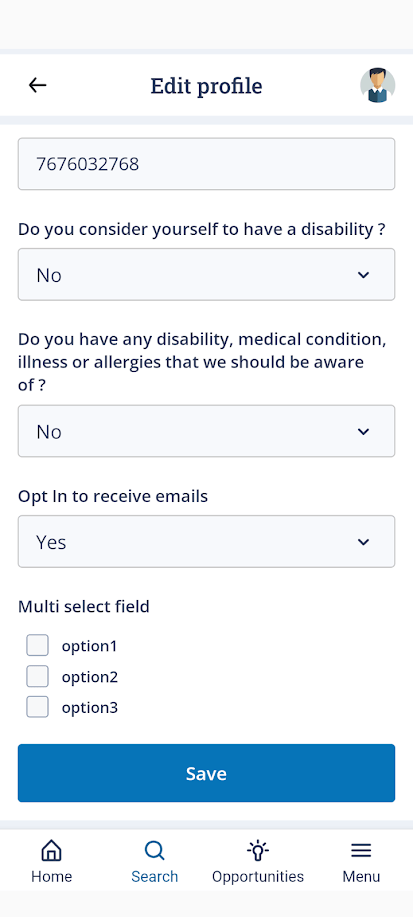
There are also 35 small individual fixes and enhancements throughout the app. Your volunteers will see a notification when opening the last app that there is an update and they can install right from the notification.
Thanks, enjoy the new release

Leave a Reply