In-person, or place-based, signposting is often the first step in a volunteer’s journey. A visual queue can be very provoking! Just like you might update your current noticeboard with news and events, update it with ongoing and new volunteering opportunities. Signpoisitng volunteering opportunities on-site or across your organisation’s locations is a brilliant way to inspire those who have an existing affinity with your organisation, or, are simply passing by.
TeamKinetic aids the creation of physical volunteering opportunity advertisements with the ‘Print’ tool. Press ‘Print’ on an opportunity to generate a poster. The poster includes the opportunity details you entered and a QR code to the opportunity page. Existing employees can also download a volunteering opportunity list as a CSV or PDF. This is especially useful when looking to fill skill-based opportunities that may be best suited to those with existing knowledge of your organisation.
If you want to get even more creative, Canva and Adobe are useful tools for creating free signage or posters. Design your poster to be visually appealing and informative. Don’t forget to include the opportunity QR code linked to your TeamKinetic site! With the QR code, volunteers can scan, view and join the opportunity via their mobile phone.
Best Practice Inspiration
This is an example of best practice in-person signposting by A.C.E. A.C.E’s inclusion of location and contact details and a thorough ‘Opportunity Description’ make for an informative poster generated using TeamKinetic’s ‘Print’ tool.
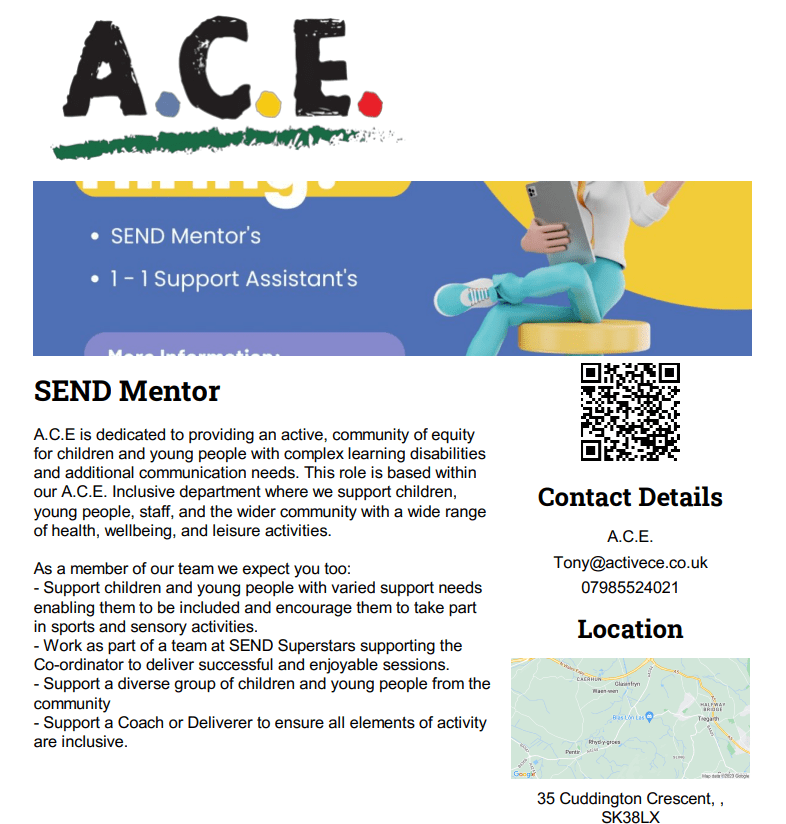
More Signposting Best Practice!
For guidance on other best practice signposting methods including website signposting, search engine signposting and social media signposting, click here.
Ensure you follow us on our social media pages to receive regular updates about the voluntary sector and learn more about the TeamKinetic system. You can find TeamKinetic on social media and listen to our podcast:
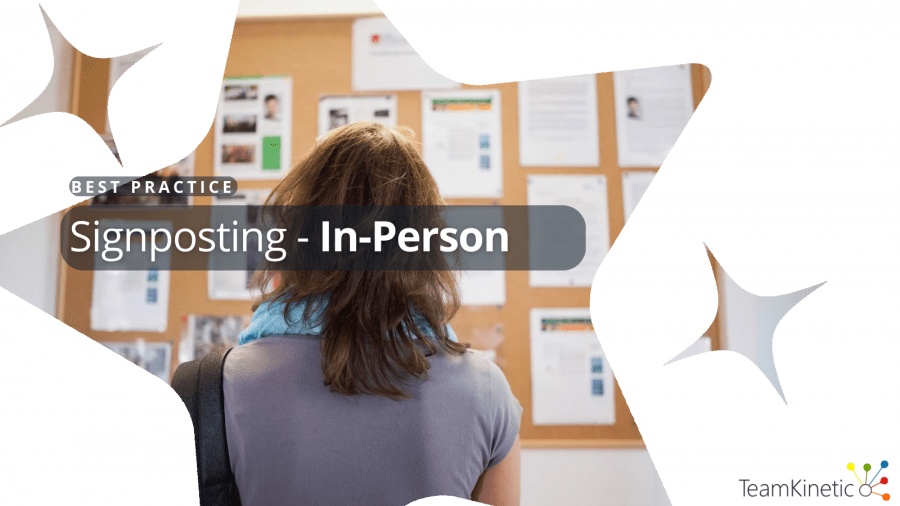
1 Pingback