Following on from 2.3.0 which was a pretty large minor release we have some new updates for you which came about from support tickets and chats about the latest version
Easier Volunteer Reporting
We get asked pretty regularly what ACTIVE means and how to find out how many active volunteers there are or other criteria about active volunteers. Active volunteers are those that have joined a session OR logged hours on a flexible opp between the dates selected.
To this end, we have split the basic reporting available for volunteers into an ACTIVE and a REGISTERED tab. So any figures you are looking at in the active section will represent volunteers that have joined a session OR logged hours on a flexible opp between the dates selected. The registered section will show the data for volunteers that have registered between the dates selected.
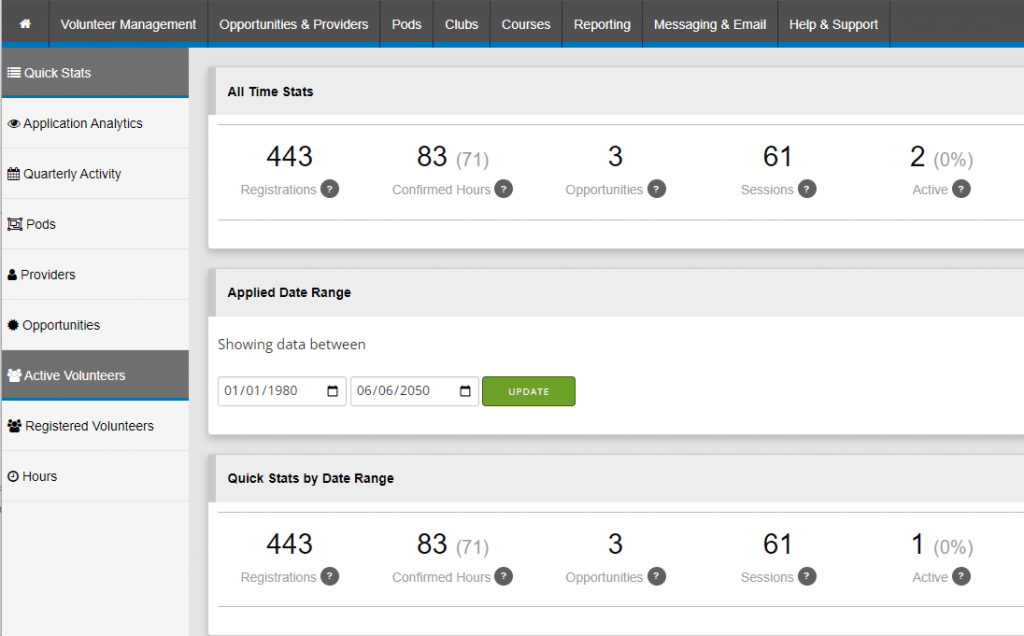
More Volunteer Search Filters
To help with discovering your active volunteers we have also added new filters called ACTIVE/INACTIVE to the volunteer search pages so you can search for activity or lack of it between dates.
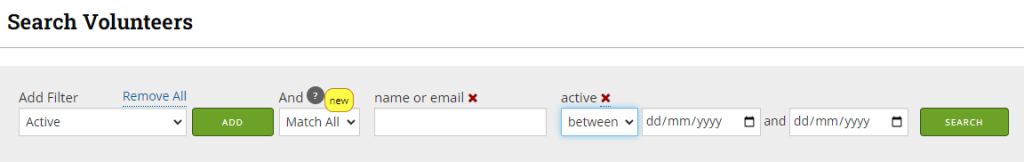
If you need to find out how many volunteers have a pending application or have been waiting for a long time for their opp application to be processed you can use the new Application Status and Date Last Applied filters.
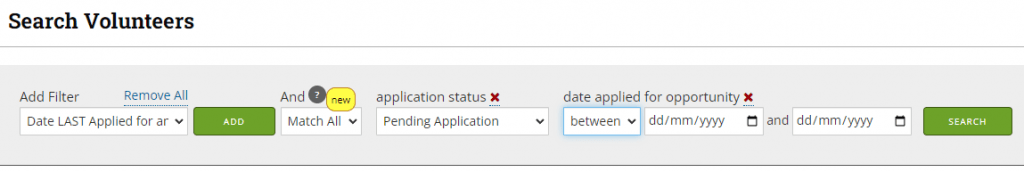
Block Access to Volunteer Uploads
Providers were able to always view the documents and qualifications that volunteers uploaded if the volunteer was linked to the provider. There is now a new super admin option where you can switch this off so that only administrators can view these documents.
Opportunity Promotion for Providers
Providers are now able to send the opportunity promotion email straight to all their linked volunteers via a checkbox in addition to being able to add emails manually.

You can find TeamKinetic on social media and listen to our podcast:

Leave a Reply