Hot on the heels of 2.09 from December we have another interim release for you. This one focuses on improvements to the expenses functionality after feedback and suggestions from our fantastic users. As always though, there is plenty of stuff to talk about.
Volunteer Expenses Improvements
Volunteers now have a few more options; they can update their bank details at anytime, delete unprocessed expense claims, and quickly view any current claims. Additionally if the claim has not yet been processed the volunteer can also update any of the details. We’ve also adjusted the layout so it looks better on small and mobile screens.
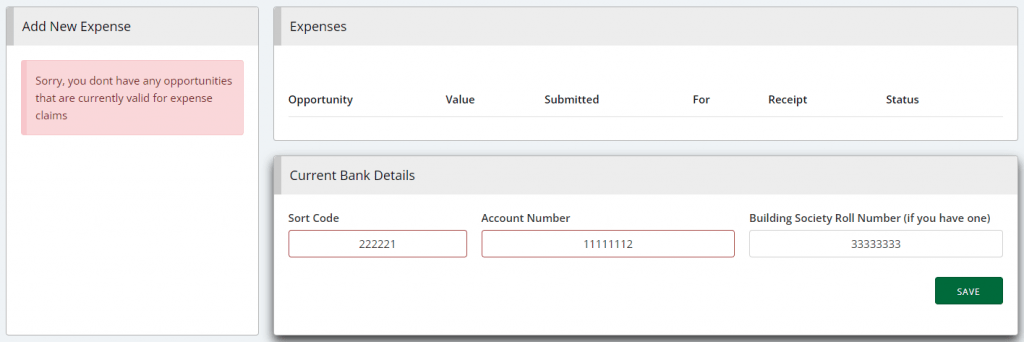
Administrator Expense Improvements
Administrators can now create a new expense claim for any volunteer without impersonating them. Just tap in the name of the volunteer and complete the form, dead easy.
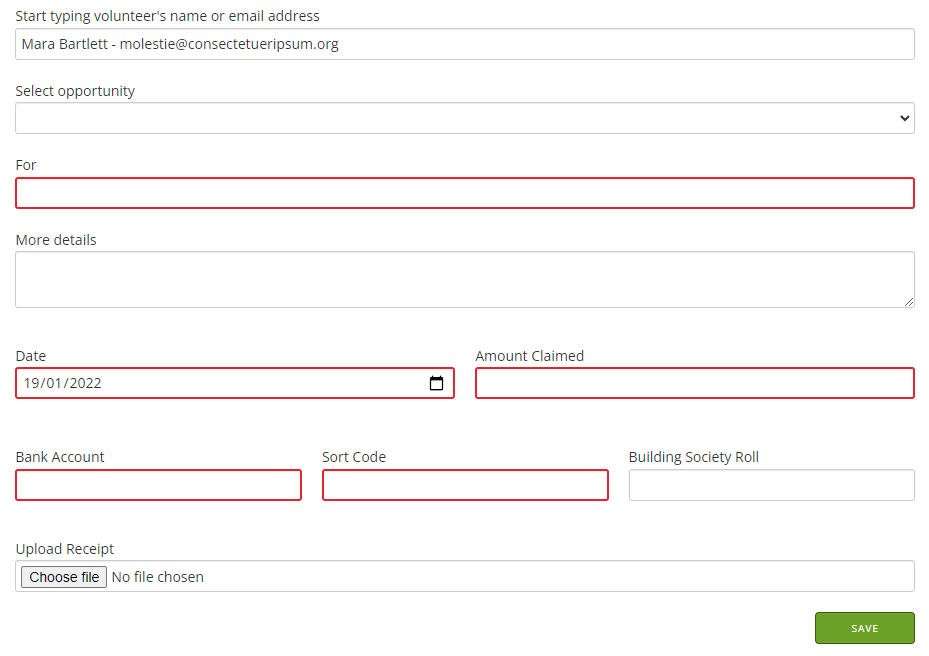
When exporting the expense details to a CSV, we now include a link to the uplaoded receipt file if it exists, which makes it easier to pass the details on to a different department.
The volunteer’s bank details are now also visible and editable on their management page. All processed claims when marked as paid, are stored along with the bank account details that were recorded at that time, so you will have a nice audit trail if accounts change.
New Custom Emails
We’ve added a couple of new custom email and also split the emails up into three tabs; sent to volunteers, providers and admins.
You can now edit the password reset email to add more information and instruciton if your volunteers are struggling. This email was previously sent but was not customisable.
We’ve also added a brand new process for when a volunteer removes themselves (see below) from the system and we’ve added a custom email to go along with that process.
New Restore Feature For Volunteers
Previously when a volunteer deleted their own account they were taken back to the homepage and their data and login details were immediately removed.
Now the new custom email (see above) is sent and the volunteer is given some information about what happens now; when their data is destroyed etc. Most importantly, the email contains a special link that the volunteer can use to restore their account if they change their mind, or in case of a mistake. The volunteer has 48 hours to restore the account before its removed.
More Customisable Registration Fields
We’ve added the data sharing confirmation questions to those that are customisable from the super admin pages. So you can now update the label and the tool tip for these fields.
We’ve also improved the tool tip recognition code for your customised registration fields so they show more effectively now.
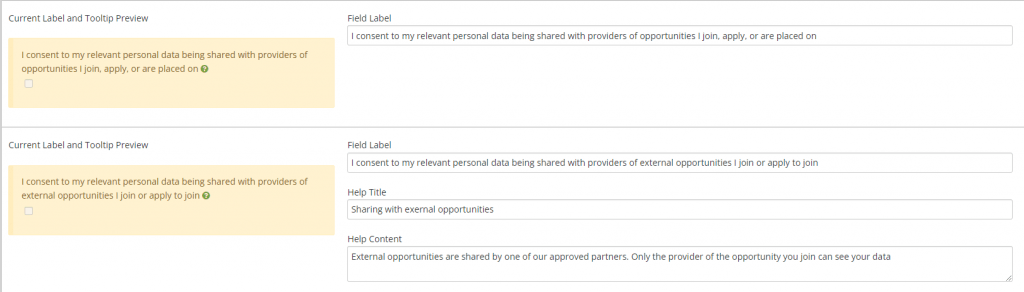
Dual Language Support for Custom Questions
We did previously support dual language for custom questions but now super admins can edit and adjust all their own custom questions at anytime from the same interface as the main language questions.
Dual Language Support for Customised Registration Questions
Additionally super admins can now also adjust the text, labels and tool tips for all the required registration questions instead of relying on the fixed translations.
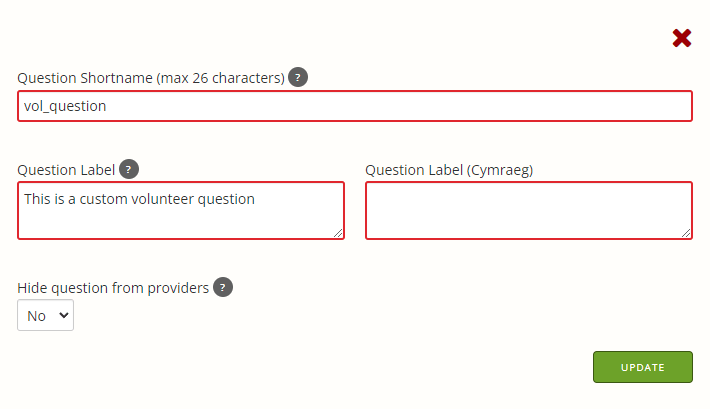
Provider Search Speed Improvements
You may have noticed the provider search page was slowing down and took a number of seconds to return the first set of providers. These slowdowns when using the same database query as previous are due to table size effects and data complexity. The same query works fine upto a tipping point, then its slows down precipitously. The query has been redesigned and is now nice and snappy again.
As this is an interim release, we dont have the beta test period we employ with our larger release. This means this release will be hitting your browsers this week. Get in touch if you have any questions or feedback.
Thank you.
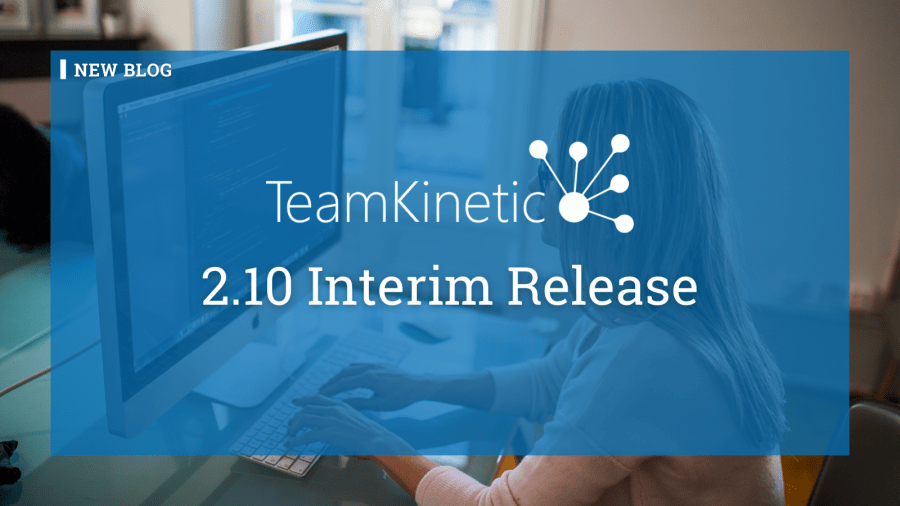
Leave a Reply