Over the weekend we have been finalising the interim release for TeamKinetic 2, we have fixed many minor bugs and issues and also added some functionality that was missing or didn’t quite make the cut for the initial release. You don’t need to do anything, and all installations will be upgrade by Sunday evening.
Edit opportunity images after creation
You can now choose a different existing opp image, or upload a new one when editing an existing opportunity.
Custom Opp Badges in Alternative Language
If you uuse an alternative language in your installation you can now create and edit custom opp badges in your alternate language. The alternate language is also displayed to volunteers of course if they have selected it.
Providers Can Edit Their Users
Providers can now edit their created users and reset their passwords instead of having to delete and re-create.
All Provider Users Can Reset Their Own Passwords
The FORGOTTEN YOUR PASSWORD link and reset process now also works for the extra provider users as well as for the main central account.
New Role Application Notification
Administrators now get a notification when a volunteer applies for a role the first time.
New Providers Can Access Help Menu
New providers that have not yet been cleared can now access the help menu and help resources, including the contact pages. This will help new providers orientate themselves before they are cleared.
New Opportunity Features Are Copied
The new opportunity features that we have introduced are now also copied across to the new opp when copying an existing one.
Volunteers Can Withdraw an Opportunity Application
Once a volunteer has applied for an opportunity a button will appear allowing them to withdraw that application. This button is visible until the application has been accepted or refused.
Sticky Table Headers
For volunteer, opportunity, and provider searches, where the resulting data list can be pretty long; we have added sticky table headers. As you scroll down the page the column headings will get fixed to the top of the page so you can always easily see which column you are looking at.
Volunteer Feedback
When feedback from volunteers is not enforced (Super admin – Options – Opportunities – Enforce opportunity feedback), any feedback given to a volunteer from a provider is still shown. Previously this option worked as a switch to turn feedback on or off globally.
Provider Notification Improvements
A number of the provider notification emails have received some improvements, like the volunteer’s session list being included when a provider is notified about a new session signup by a volunteer.
Thanks for all your suggestions and for letting us know about any issues or bugs you have found, its always useful.
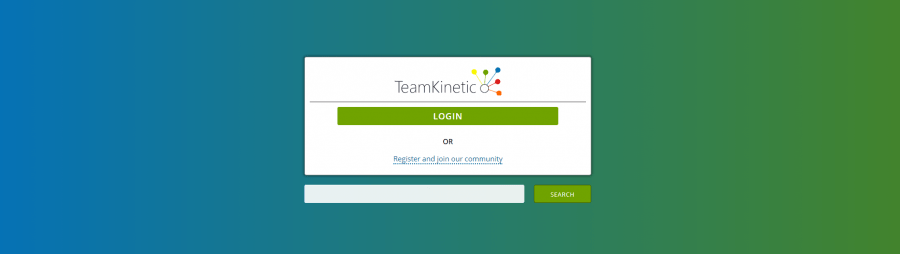
Leave a Reply