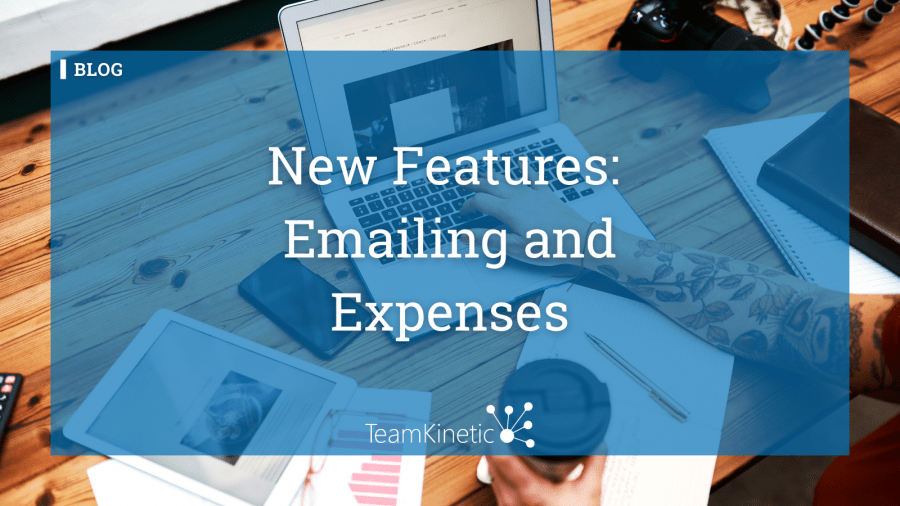We’ve recently released TeamKinetic version 2.09 and you may have noticed a few new features. We’ve added new emailing and expenses features in our latest update.
New Email Features
The video above lays out all the new features.
When creating bulk emails you can now select any number of opportunities to be included in the email. You have the option of including the events that week and if you want to show the volunteer’s statistics across the top. These are all displayed in exactly the same way as within the newsletter so its now possible to send a newsletter type email to any of your volunteers, for any of your opportunities, whenever you like!
We have also rearranged and refactored the preview and draft buttons so you can now send a preview email to your email instantly and save a draft copy without leaving the page. We also now update the saved draft each time you hit the save draft button, rather than creating a new draft.
New Expenses Feature
The video above lays out information needed when adding/processing an Expense.
This is an Enterprise only feature. Administrators will have to switch this module on and off via the
Super Admin Menu → Options → Opportunities → ‘Use the in app managed expenses module’.
Opportunities can now either be marked as ‘Managed Expenses’ and/or ‘Expenses Paid’.
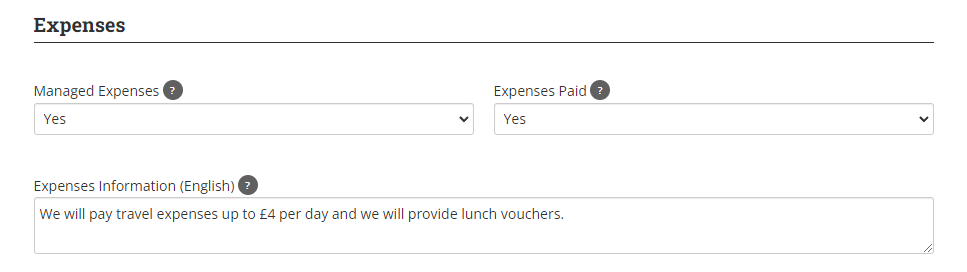
Expenses Paid simply means that volunteers will be reimbursed. In this case, you should add details about what expenses are paid and if there’s a cap on the amount. This is useful for providers to specify that their opportunity pays expenses.
Managed Expenses means that volunteers will be able upload expense claims which can then be managed by administrators. Managed expenses are always also marked as expenses paid.
If enabled, volunteers can select applicable opportunities from their dashboard, upload a receipt, an explanation of what the expense is for, and the amount they are claiming. Admins will get an alert when a new claim is submitted by a volunteer and can manage them all from a simple interface.
The admin can view the receipt, adjust the claim amount, and update the claim status. A full history of changes and notes is maintained and viewable underneath the main claim.
Any issues?
New updates can create small problems elsewhere in the site (despite rigorous testing!)
If you run into any issues on your site, don’t hesitate to reach out to us. You can either use the live chat feature, or raise a support ticket.
You can also visit our website and find us on social media: