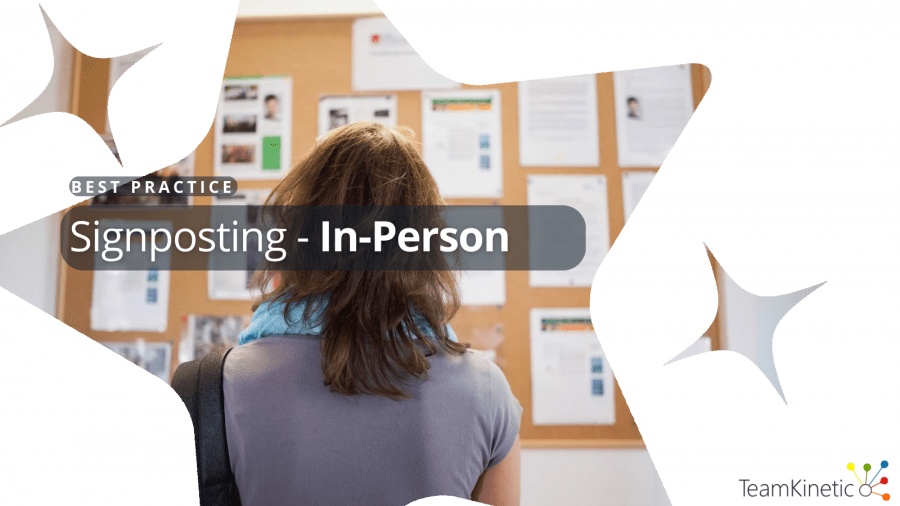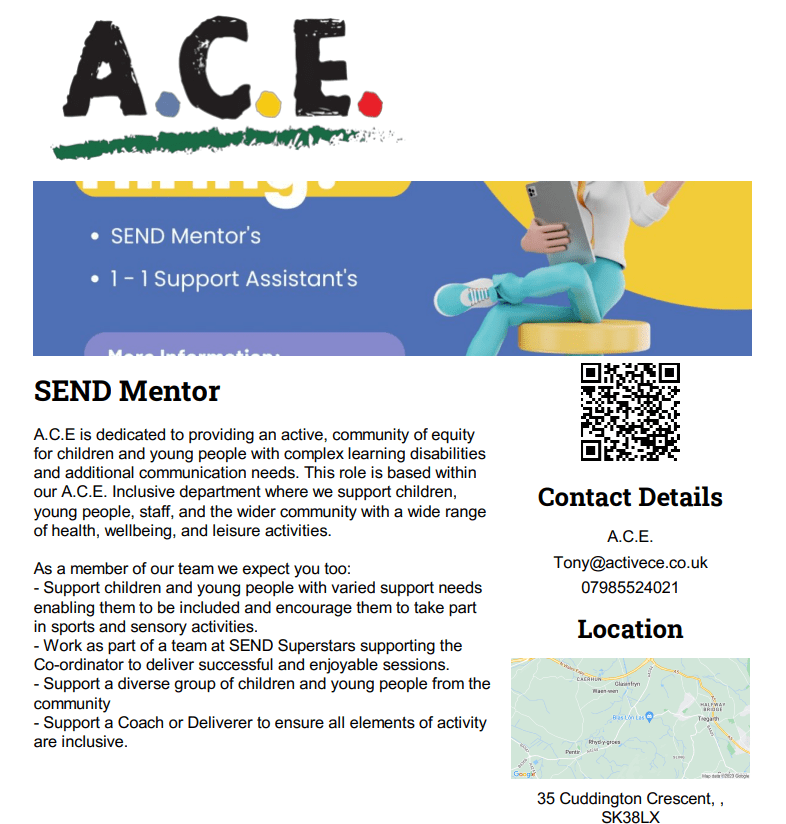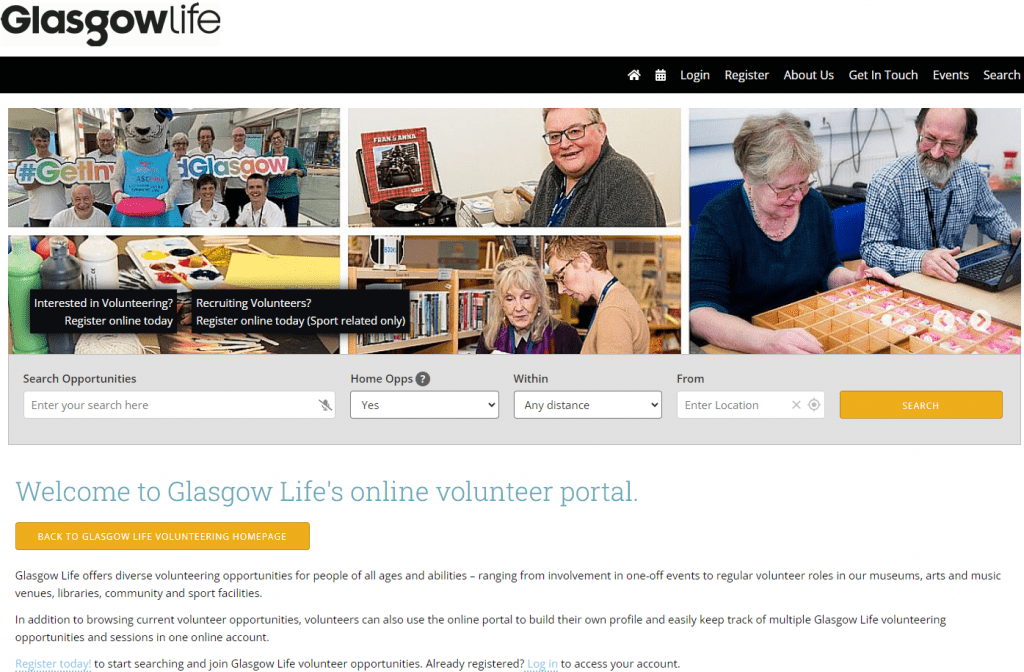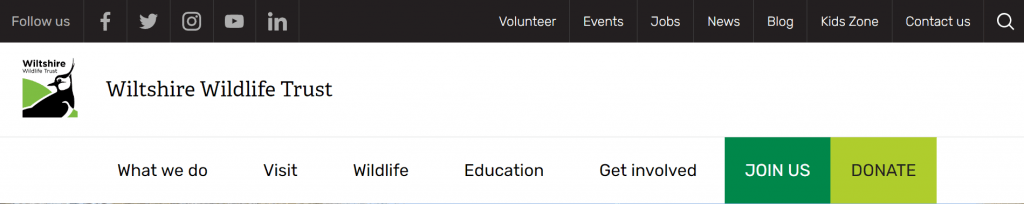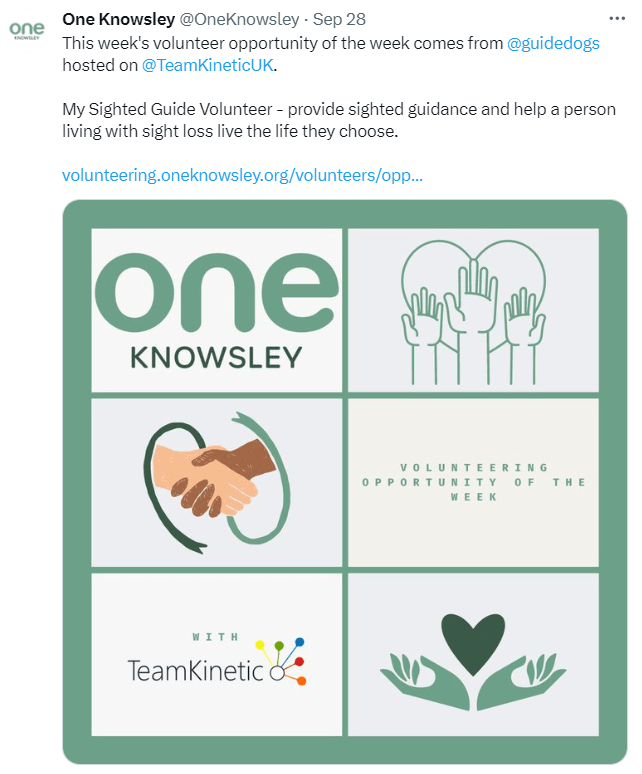We’re delighted to welcome any organisation to TeamKinetic. Besides creating software that works best for you and your volunteers, we want to help you make all aspects of your site launch successful! From pre-go-live communications to additional training, make the most of your site launch with the help of the following pointers.
Pre-go-live Comms
Communicating features and integrations is a valuable part of your overall communications strategy before your site goes live. Create a pre-go-live checklist to ensure that you spread maximum awareness of your launch. In your Implementation Guide, there is a checklist for optimising your TeamKinetic site, but you may want to go the extra mile. Include both volunteers and admin in your campaign. Span your communications across email, social media, your website and location. This will create a smooth transition for your admins and build anticipation amongst your volunteers. A new-found potential for volunteer impact is an inspiring message! Draw attention to the issues that you sought TeamKinetic to solve, in particular the issues that will resonate with your current volunteers. For example, difficulty notifying volunteers about shift changes.
Outlining Features and Integrations
If you have our enterprise package, you can fully customise your site with a unique set of features and integrations. Other versions are also customisable, just to a smaller extent. TeamKinetic works with your specific organisation and volunteers in mind. There is no doubt that your volunteers will want to know about the improvements to their volunteer experience!
Our Tempo Time Credits and First Advantage integrations are other talking points. With Tempo, as your volunteers log hours on your TeamKinetic site, they will be granted real-life rewards. Rewards include activities, products or services. With volunteering taking somewhat of a downward turn due to the cost of living crisis and people’s lack of ‘free’ time, tangible rewards are a fantastic motivation.
Additional Training
Another way to make the transition to TeamKinetic smooth for your volunteers is to provide training sessions. We suggest having up to five admins. These admins can all join a TeamKinetic online training session at no extra cost. New admins are free to join our quarterly open training sessions. Or, address any additional training requirements with a one-to-one training session.
Running a similar form of training for your volunteers will help ease the transition to TeamKinetic. This is especially true for those who are not as accustomed to the online world. An optional training session in the run-up to your site launch will benefit you and your volunteers in the long run. You could even pre-record a show around of your TeamKinetic site or create a ‘cheat sheet’ for volunteers to access at their convenience. Let volunteers know about training or any additional materials during your pre-go-live communications.
Using your Online Voice
As part of your pre-go-live communications, create a social media campaign that showcases integrations, use-cases, and promotes your online training sessions, for example. Your audience will become familiar with the idea of your new volunteer management system and be in support of the benefits. If you utilise social media, you may also gain the attention of those who have yet to volunteer with your organisation.
If your TeamKinetic site is in partnership with multiple organisations within your area, the same goes for providers. As we explore in our ‘4 Ways to Attract More Volunteers’ blog, if all partners post about opportunities hosted on your TeamKinetic site, reach is maximised. You may choose to execute a cross-channel campaign that is contributed to by all organisations within your partnership. Showing provider profile pages will make it clear who volunteers will be engaging with. This strengthens the credibility and distribution of your content, and, in turn, your TeamKinetic site.
The same goes for linking to your main organisation’s website. Pre-launch, many volunteers will be used to going to your website for volunteering-related information. Ensure that they are appropriately redirected and informed about the purpose of your new TeamKinetic site. We explore this further here.
Helping the More Traditional Volunteer
Alongside running training sessions for those who might be less digitally savvy, it is helpful to have some computers or tablets at your organisation’s location. Volunteers may want to sign up and navigate your TeamKinetic site for the first time with help to hand. Of course, if you have the means, it would benefit certain volunteers if computers or tablets were constantly available. Our new app further simplifies the volunteer experience on TeamKinetic.
You can invite your existing volunteers to your TeamKinetic site and volunteer opportunities with the ‘invite’ feature. This is another way to create a smooth transition to using TeamKinetic. For those who may not have been exposed to your online pre-go-live campaign, including signage at your location could be the catalyst for less digitally savvy volunteers to sign up to your TeamKinetic site.
Next Steps
Share why you’re excited about TeamKinetic with your volunteers! The period leading up to your site launch is transitional. Knowing what to say, where to say it, and to who to say it to is the foundation of a successful site launch.
Ensure you follow us on our social media pages to receive regular updates about the voluntary sector and learn more about the TeamKinetic system. You can find TeamKinetic on social media and listen to our podcast:
Twitter Facebook LinkedIn YouTube Instagram Podcast