Welcome to another TeamKinetic Masterclass. This time we’re looking at safeguarding good practice in TeamKinetic, including managing manual and digital ID and background checks.
Safeguarding is a complex and tough subject, with no single strategy that works for everyone. Hopefully, this Masterclass will illustrate the tools and functions in TeamKinetic that can be incorporated into your safeguarding strategy.
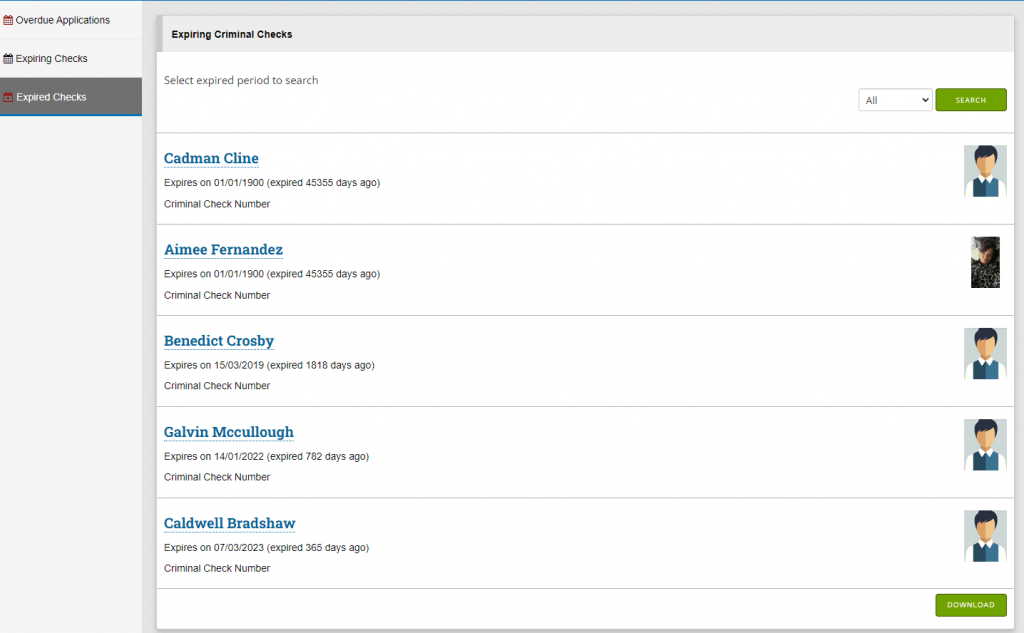
We will start with manual background and identity checks which are the traditional methods, moving on to introduce our fully integrated, digital ID and background checks. No more in-person or post-office identification checks!
Background checks are just the start, there are many other tools and functions in TeamKinetic that can help.
We will also be taking a look at storing and distributing documents, data retention and data deletion, references, feedback, managing chat rooms and keeping accurate notes within TeamKinetic.
Who needs to learn about safeguarding help in TeamKinetic?
This is a topic for any admin users that are responsible for creating or executing safeguarding policies.
Watch the session below, or click here
You can check the latest training dates from within your system. Just go to ‘Help & Support’ → ‘Extra Training’.
If you’d like to suggest a masterclass on a TeamKinetic feature, please let us know. We’d be happy to develop one on any topic! You can get in touch via our website, email, phone, or social media. See all the important links below.
You can find TeamKinetic on social media and listen to our podcast:
Twitter Facebook LinkedIn YouTube Instagram Podcast
Have you enjoyed using TeamKinetic? If you could leave us a review on Capterra, we’d really appreciate it! We’ll even send you a little thank you.

Leave a Reply