Welcome to the family! Its great that you are about to join hundreds of other organisations that use TeamKinetic to manage their volunteers. We have put together this short blog that tells you what happens next and how to get ready to launch your site.
Once we have your contract signed we can have you up and running in no time, this blog outlines the steps to get your site ready and the pit falls to avoid.
Trial Site
If you already have a trial site up and running, you can get started playing around and getting to know the TeamKinetic service right away. We have a simple to follow “Getting Started” lesson program for you to follow. Just click here and follow the 10 quick and easy lessons. If you get stuck just drop us a support ticket or a chat message direct from your help menu.
If you don’t have a trial or demo site set up yet, just let your TeamKinetic contact know and they will have that sorted out for you in no time. This will help you get acclimatised to the product and give you a good idea of how you might like to use the service.
We’d love your feedback on our Getting Started lessons, so if there is something we can do to make it easier for you please let us know.
Getting set up on our implementation management system.
To help make your implementation go super smooth we use a service that ensures you know what you have to do and what we have to do. This system provides you with detailed information on how you undertake each task and lets you record what you have done, when you are ready to pass things back to us and if yo have any questions you can ask them really easily.
As soon as the contract is signed we will invite the key members of your project team to join us on the task list and you can get going right away with your tasks, getting your site ready to go live.
Choosing A URL
As an enterprise customer, you get to choose where your TeamKinetic powered website will live or what URL you want to use. There are a few options available to you. It has a tendancy to get a little technical here so my apologies in advance. The options are:
- You can set up your TeamKinetic powered site as a “Sub-Domain” of your existing website. That means you can have something like https://volunteer.YourOrgNamehere.org
- You can have a new domain that no one else has yet. To choose a new domain use a service such as NameCheap.com and see what’s available.
What ever you choose, your TeamKinetic implementation advisor will help you with the technical aspects of getting your trail site moved onto your new URL. You wont lose anything you have done up to this point if you don’t want to, or we can always delete the data and let you start again, its completely up to you.
Setting up the ‘Look and Feel’ of your TeamKinetic site
You can start this process as soon as you have your trail or demo site set up, it is actually part of the 10 steps mentioned above in the ‘trial site’ section of this blog.
All settings and changes to the look and feel of your site will be copied over when your site is moved to its final website address.
To make changes to the look and feel of your site, first click on the cog in the top right of your screen which will display the super admin menu.
![]()
(NB. If you can’t see it, you may not be a Super Admin, don’t worry drop us a quick message and we will get you sorted!)
This menu is where you find all the settings for your site and its where you go if you want to change the colours, fonts, messages and images on your site.

From here you can change all aspects of the site as you require. Some of the more advanced options can require a little technical ability, but we are here to support you through the process. There is lots of detailed help to support you and we are always at the end of the phone or available on live chat if you get stuck.
You can read the help documents for customising your website at the top right of the screen as shown below.

All this is covered in your training and implementation support but if you want to get started there is nothing stopping you.
Getting your site working the way you want it!
TeamKinetic offers so many options and choices to make sure you can manage your volunteers in the way that works for you and them. Many of these options you only really need to think about once.
Again, in the Super Admin menu you have choices that cover Profile, Set Up and Options. If you want to start to have a play around with these then feel free.
We have this (really long, sorry!) video that walks you through each option and what impact they might have on how you choose to use TeamKinetic. Break it into manageable chunks and start to make your way through the menus until you have the setting you think will work for you. Again, we will go through all this with you in your training, but there is nothing to stop you having a play around as you get to know what TeamKinetic can do.
The default settings are fine for a lot of our customers so don’t worry too much about investigating them all straight away.
Training
As soon as your contract is signed we will be looking to get your training booked. This is normally delivered online over two half day sessions, though there is lots of flexibility and all this can be adjusted to meet your needs.
We want you to get the most out of these sessions, so if you have followed the instruction in this blog and had a play around you will come to that first session with lots of questions that we can help you with.
If you are a little nervous, please don’t worry. No matter what your technical ability we will have you up and running in no time.
Go Live!
Once you have got your site set up as you want, and you have started the process of adding your opportunities to the site, you are almost ready to tell the world about your new system.
Our implementation team will work with you on a plan to make all this happen and will provide advice on how to link up your TeamKinetic powered portal with your existing web site.
We are often asked how long this takes, and its a tricky one to answer, as it really depends upon how quickly you are able to get through the set up tasks and how many providers and opportunities you need to add. We have had customers up and running in less than a week and others who have taken 3 or 4 months. The key consideration is that you are comfortable with the system and how it works and that it has lot of interesting opportunities for your volunteers to look at.
Remember, we are with you every step of the way, its really difficult to break TeamKinetic so don’t be worried or sacred about having a play around and good luck on your first step in taking your volunteer management to the next level. We look forward to working with you.
Before we go
Keep up to date with everything TeamKinetic by following us on the following social media channels where you will find useful content, support and access to offers and discounts you will not want to miss.
YouTube for great interviews and how to videos.
https://www.youtube.com/TeamKinetic
LinkedIn to read our latest blogs and thoughts (TeamKinetic) https://www.linkedin.com/company/15082852/admin/
Twitter for the inspirational quotes and funnies (@TeamKineticUK) https://twitter.com/TeamKineticUK
Facebook to talk with our other volunteer managers and to join our master class sessions. (TeamKinetic) https://www.facebook.com/TeamKineticUK/
We want you to help us grow this community.
See you all soon
Chris and the Team
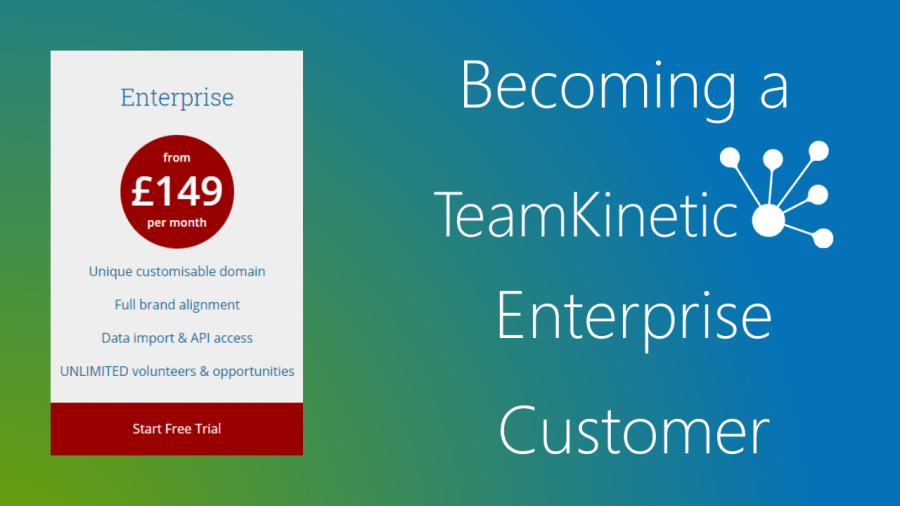
Leave a Reply