I hope you are all settling into TeamKinetic 1.4 and enjoying the new features.
We’ll be continuing our weekly Facebook Live sessions over the coming weeks till we have covered all the new functionality and questions that have come up about the new release.
This week it’s all about the Document Hub that lets you create a repository of documents, links, and text that is accessible online by your volunteers and providers.
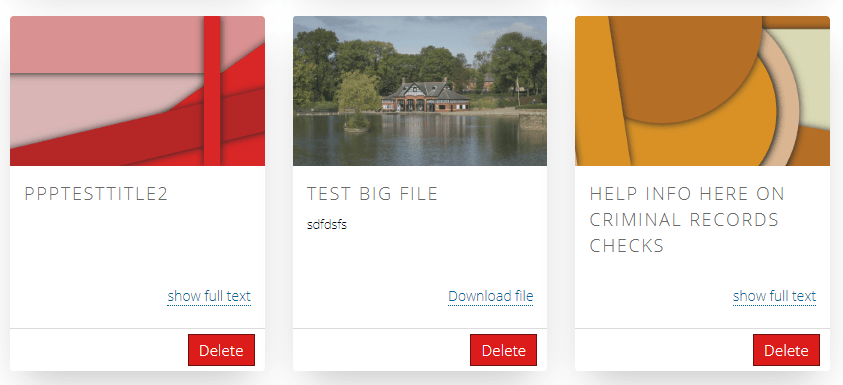
The document hub is available from the super admin settings menu (only visible if you are logged in as a super admin). From there you can add a resource for a volunteer or provider and create one of the three types; link, download, or just a plain text information resource.
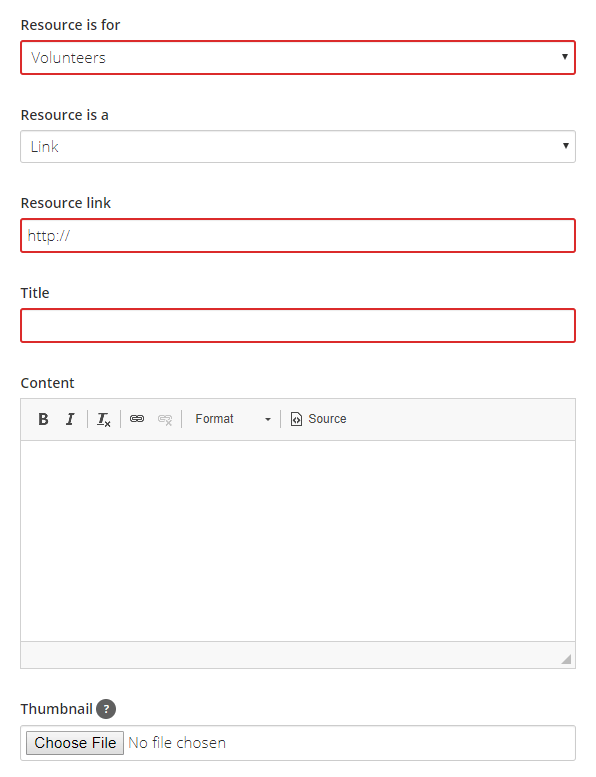
For volunteers the resource area is available straight from their dashboard.

For providers it’s available from their help and resources menu.
The document hub is a great way to communicate your policies to your volunteers and providers, as well as to provide initial help and guidance for their first few experiences.
Join our Facebook live session on Tuesday 12th November to find out more about getting the most out of the document hub.

Leave a Reply