Next in our on-going FaceBook Live sessions for TeamKinetic 1.4 we will be talking about gifting hours and how TeamKinetic approaches the whole idea of hours and rewards.
Usually a volunteer attends a session or a flexible opp and logs their hours which are then also logged and approved by administrators or providers.
Occasionally however volunteers might have done extra hours, or you want to incorporate hours from historical projects that you know the volunteer deserves.
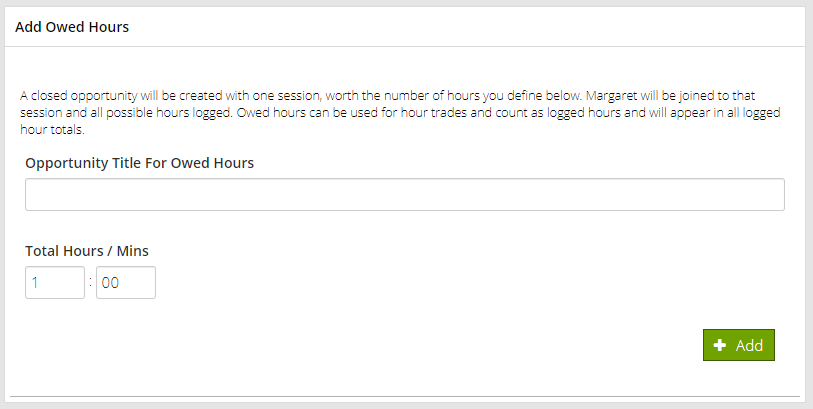
For these situations you need to gift the volunteer owed hours.
Just pop along to the volunteers management page and find the HOURS tab on the left. Within that section you’ll see an area called Add Owed Hours. Here you can add a title or reason for the owed hours, say ‘Previous work on the footpath programme’, then enter the total hours and minutes the volunteer will be credited with.
These gifted hours are treated exactly like hours earned on opportunities and will show up in your KPIs and reports.
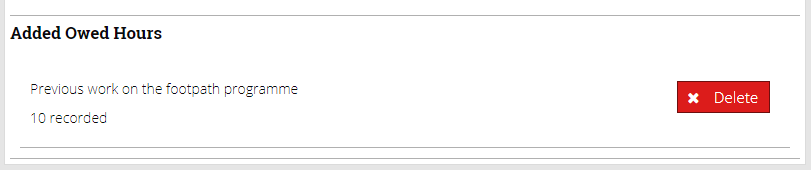
If you mistakenly add owed hours you can remove them at anytime.
When owed hours are added the full hour total is added to the volunteer and provider, so the totals are kept in balance.
Join our Facebook live session on Tuesday 19th November to find out more about owed hours.

Leave a Reply