This is it… the release date is upon us and on November 5th the next version of TeamKinetic will be appearing on your desktops.
This Facebook Live session will cover the excellent filtering and searching options that we have added to the volunteer, opportunity and provider search. We will also be talking a little about the release schedule and what we will be doing to try to ensure a smooth transition.

The new filtering selection allows you to add multiple filters easily without having to scroll up and down, we’ve also included custom fields where applicable.
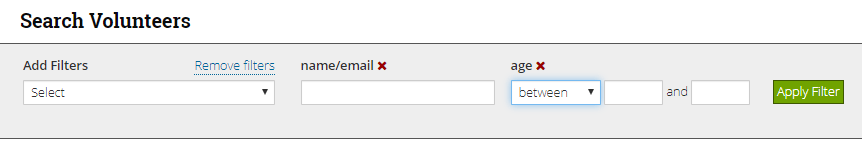
You can add or remove filters automatically and the results will update each time.
The navigation bar allows you to scroll through the results, change the displayed number of rows, and tells you how many results in total we have found.
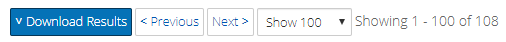
You can also download all the results to a CSV, this will create a file with a copy of every row, not just the ones you are viewing at the time.
If you select any of the results using the checkboxes in the first column the bulk task options will appear at the bottom of your screen.

The available options will alter depending on which search you are performing, but in each case, a window will pop up where you can confirm your action and provide any further details.
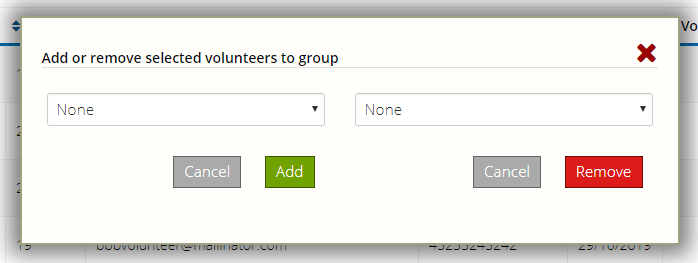
If there is only one action available for a row it will just be a simple text link at the end, this is also the case when searching for opportunities.
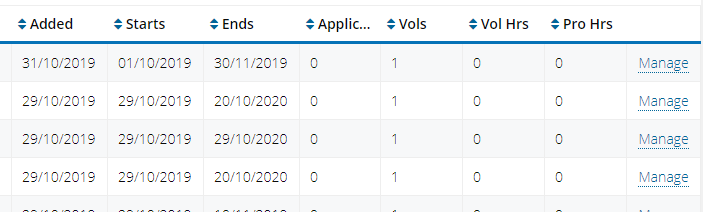
If there are multiple actions you’ll see the triple dot icon that you can click to bring up the actions, these are things like impersonate, email, manage etc.
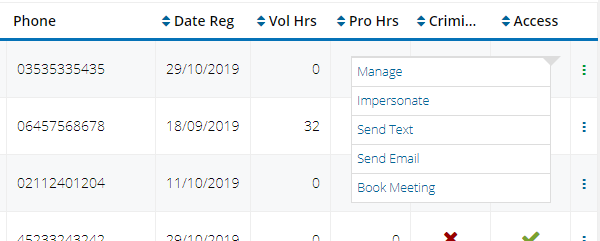
You’ll start to see this table search and filtering pattern turning up throughout TeamKinetic, we think its a vast improvement and we hope you’ll think so too.
Join our Facebook live session on Tuesday 5th November to find out more about getting the most out of the application process.

Leave a Reply