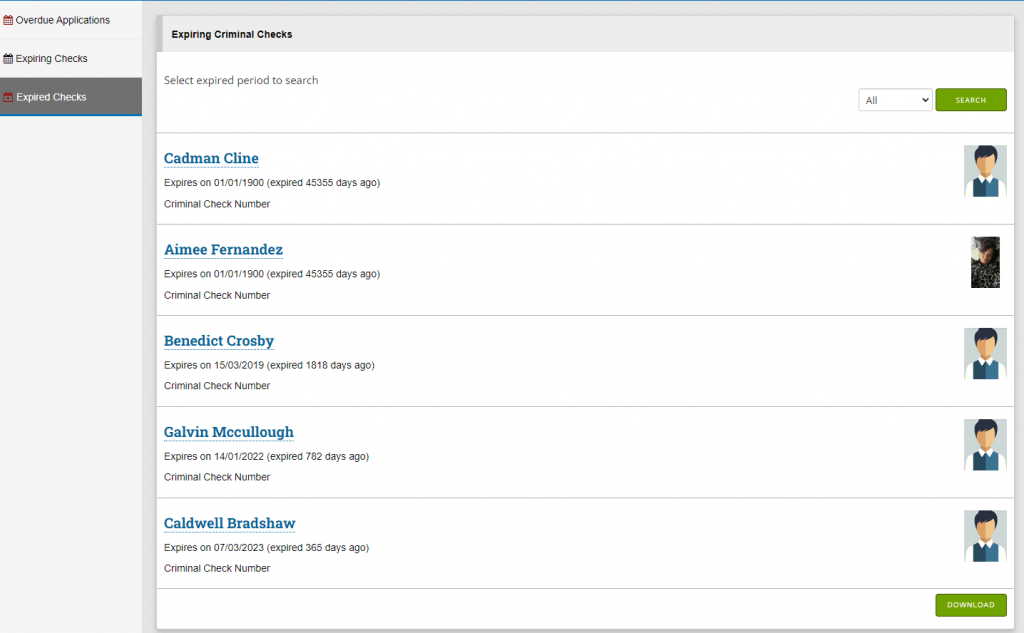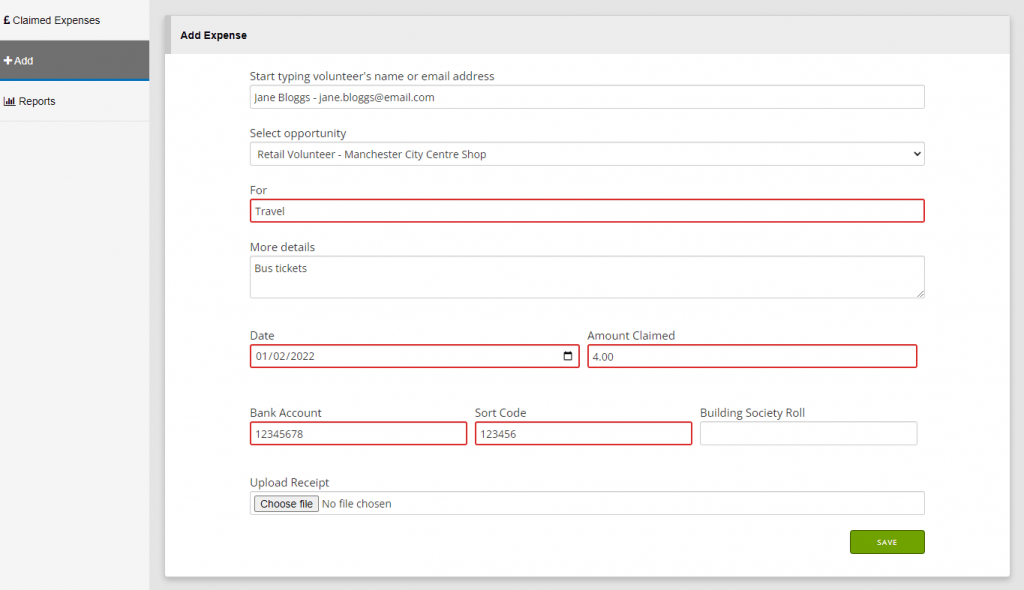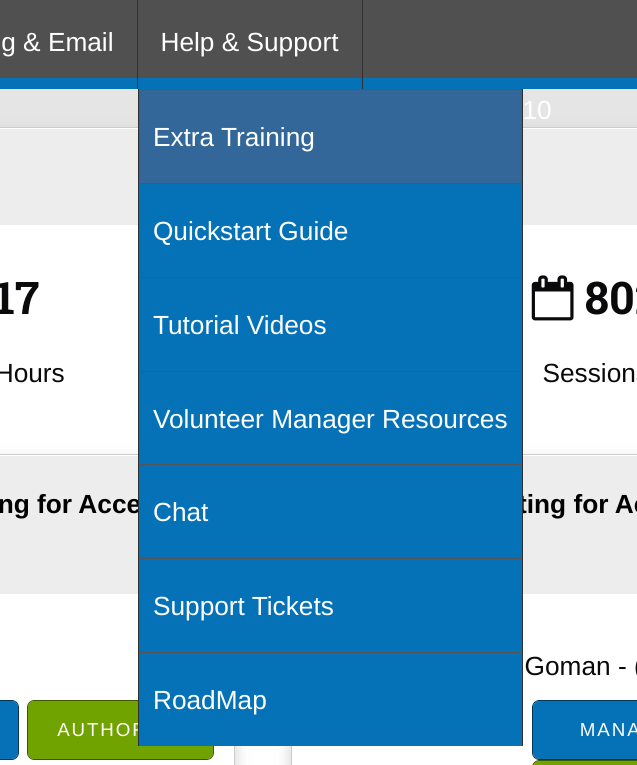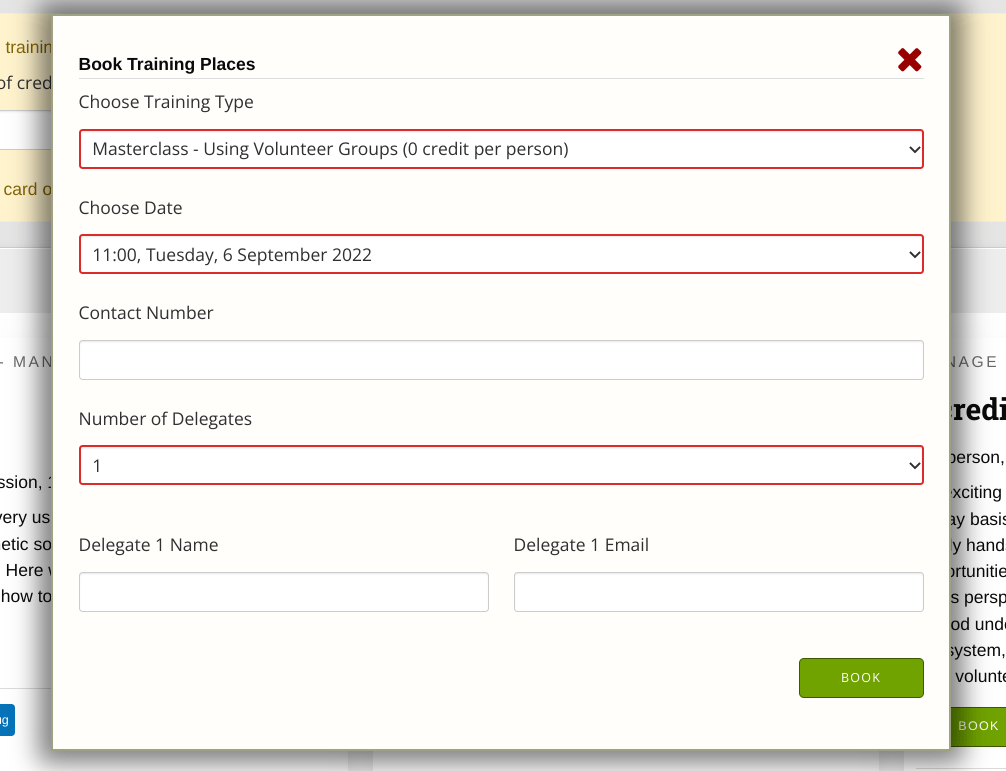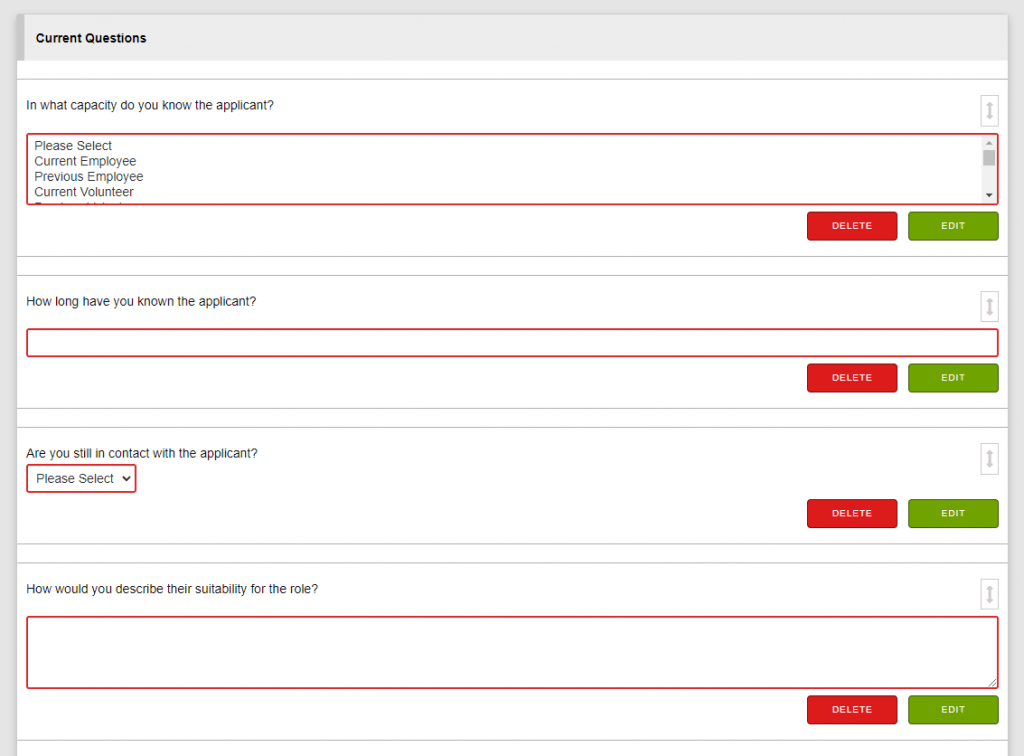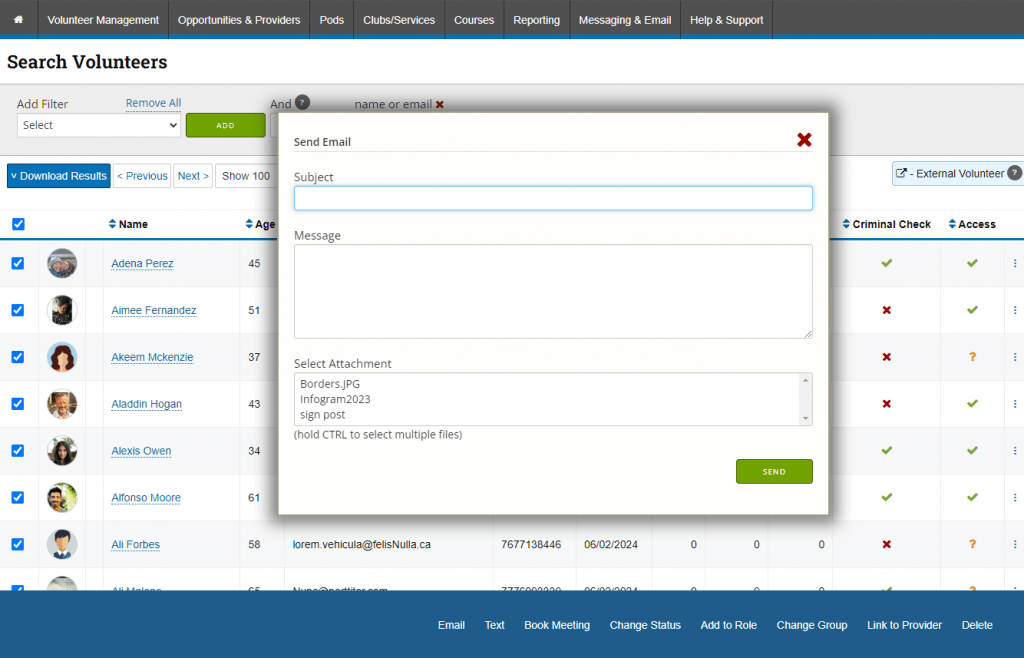We are very pleased to extend our Midweek Masterclass programme by welcoming some great guests on to give you some of their insight and expertise. This time around, we have Joanne Irvine, a social designer, facilitator, evaluator, migration and sustainable development expert, and, to top it all off, chair of Volunteer Glasgow!

Wednesday, May 7th 2025, Online
Evaluating What Matters: Exploring how to capture and showcase social value beyond the pound
As the people, charities and organisations from the third and public sectors in the UK fighting for equality and social inclusion, we are increasingly feeling the pressure to speak the language of funders and government: return on investment, value for money and percentage contributions to GDP. That’s because we depend on getting the funding we need to be able to do what we do best: help people.
However, even if we are putting the emphasis on economic capital and measuring our success in GBP, who will be left to tell the human stories? This is important as when we humans talk about money, it makes us less pro-social. This means that the policy-makers who decide how and where to spend money are less likely to be focusing on social needs when discussing how much it’s going to cost. What if we could see past the pound and stop measuring what is easy and start better understanding and valuing our well-being and all the amazing work that goes into supporting it?
This session will explore how participatory design and leaning into values like joy, connection, and confidence can help evaluate and capture a richer and more holistic social value of projects and services that promote well-being and social inclusion. It will do so using learning from research carried out by Joanne Irvine on the social impact of a Glasgow Life volunteer programme. The session will be participatory and invite participants to reflect on the role of the third and public sectors in promoting more qualitative approaches to measuring social impact.
Evaluating what matters: exploring how to capture and showcase social value beyond the pound
Last year, I was researching volunteers and volunteering in Scotland. My research uncovered some really interesting insights. One was that the promotion and communication around volunteering tends to be more focused on the opportunities, challenges and benefits for the volunteer individually and much less on the benefit or impact on communities. The latter is harder to measure yet understood as crucial for volunteer satisfaction and recruitment because volunteers sign up to make a difference and they want to be able to see that difference. It is also necessary to attract funding and support. This led me to start thinking about creative ways to better capture the social value and impact of volunteering on communities and I embarked on a partnership with Glasgow Life to carry out a social impact evaluation on their volunteering programmes.
From my initial desk research, it became clear that our market society demands that we evaluate everything in exact quantities. Most of the social impact reports and efforts I was seeing were measuring people in numbers, volunteering in hours given and results in activities. Even measuring social value tends to be captured by very quantitative elements such as the number of volunteer hours, per cent of profit donated and number of people supported. This is useful at a macro level and has been a great way to get public procurement and private sector to think about how to contribute to social good but it doesn’t tell us much about what is working and the impact it’s having.
What is our role as the third and public sectors?
As the people, charities and organisations from the third and public sectors in the UK fighting for equality and social inclusion, we are increasingly feeling the pressure to speak the language of funders and government: return on investment, value for money and percentage contributions to GDP. That’s because we depend on getting the funding we need to be able to do what we do best: help people and close the inequalities gap. For example, Volunteer Scotland has just released the results of a study it has commission on the social value of volunteering in Scotland which has calculated a whopping contribution of £2.3 billion in terms of economic and social value (not including the costs of volunteering).
When I tried to find the total value of Scotland’s economy, the earliest estimate I could find was for 2023 and it was £218 billion. Comparatively, this means the volunteering sector in Scotland contributes about 1% to Scotland’s GDP. When government officials are looking at sectors and deciding where to make cuts or invest, I am not entirely sure that 1% will sound very important to them unless they know what the impact of that 1% is actually achieving for society. I am sure that the support and care provided to the millions that need it go way beyond quantitative measures.
Moreover, when I asked some volunteers how framing this as a contribution to GDP made them feel, it was a mixed bag. Some thought it was great and couldn’t believe it was so much, some were offended at how their work could be quantified in this way and some felt that their work was being commodified. In fact some volunteers were suffering from a cognitive dissonance between the sense of purpose, feeling part of a community and other benefits they get from volunteering and the feeling of being taken advantage of, trapped in a consumer society they disagree with and feeling pressured into volunteering to help right the wrongs of capitalism gone awry.
Are we perpetuating the ‘economy’ bias?
So even if we are putting the emphasis on economic capital and measuring our success in GBP, who will be left to tell the human stories? This is important as when we humans talk about money, it makes us less pro-social (read David Dylan Thomas’ book ‘Design for Cognitive Bias’ for more).
Let me say this in another way: the policy-makers who decide how and where to spend money are less likely to be focusing on social needs when discussing how much it’s going to cost. Moreover, some studies have also shown that increased wealth inequality can decrease empathy and make individuals more self-focused, potentially reducing pro-social actions.
This is crucial in the context of a difficult fiscal environment in the UK where funding is increasingly limited and public and third sector actors are struggling to maintain their services, show the importance of their work, raise funds and attract and retain staff and volunteers. Yet this work is more urgent than ever: we find ourselves facing unprecedented inequalities whereby the gap between the rich and the poor is only getting bigger at home and globally. We are suffering from a mental health crisis. Loneliness and isolation are on the rise and hyper-individualism and mistrust of government institutions and charities means people are disengaging from civic life and we are seeing a worrying decline in volunteering.
So my question is, should we be speaking their language or should we be fighting for the non-economic value and impact of our work to be duly recognised and measured differently? Perhaps we need a combination.
Some interesting research by Sue Carter Kahl at the University of San Diego for the Initiative for Strategic Volunteer Engagement is also showing that at least some funders want more than just the numbers. I certainly don’t have the perfect solution here (sorry!), but I have a point of view and an example to share and I would welcome people’s views and feedback.
Looking past the pound: a values-based approach
In the research I carried out, I asked how participatory design might help qualitatively evaluate and show the social impact of Glasgow Life’s volunteering programmes. I used a combination of participatory design and design ethnography methodologies to measure the social impact and design a new values-based evaluation framework and a social impact report.
I achieved this by rolling out a collaborative process that got the people benefiting from the programme and the volunteers to define the social impact and value of the programme according to their own lived experience. The data I collected was qualitative and based on semi-structured and unstructured interviews, workshops using engagement tools, a survey with open-ended questions and observation. I analysed the data and experimented by coding it against relevant human values, and then reviewed the results to understand what values were coming out strongest. I then tested and validated the results with the volunteers, staff and participants of the target volunteer programme, which was a weekly Health Walk.
The results?
What emerged was evidence that the health walk is so much more than just a one-hour walk a week with three walk leaders and over 20 community members achieving an average of around 6,000 steps per walk. Multiply that by 22 walks across Glasgow every week with 76 volunteers, which means a total average of 86,944 volunteer hours. Multiply these hours by the minimum wage, and that’s over £1 million value per year to our economy… (See what I did there?)
Rather, it became clear that much more social impact could be measured and showcased than what was being captured. The evaluation showed just how much their Health Walk programme enhances social connection, social inclusion, physical health, mental health, confidence and joy. I combined this with the quantitative data usually collected every year through an annual survey. I was then able to connect this to broader strategies such as Scotland’s National Performance Framework and Scotland’s Mental Health Strategy 2017-2027.
From these results, I developed a simple evaluation framework based on the top five values that emerged from the data and connected these to clear outcomes and results based on the evidence. The idea was to ensure that this could serve as a new way to capture and showcase the social value and impact of the Health Walks every year.
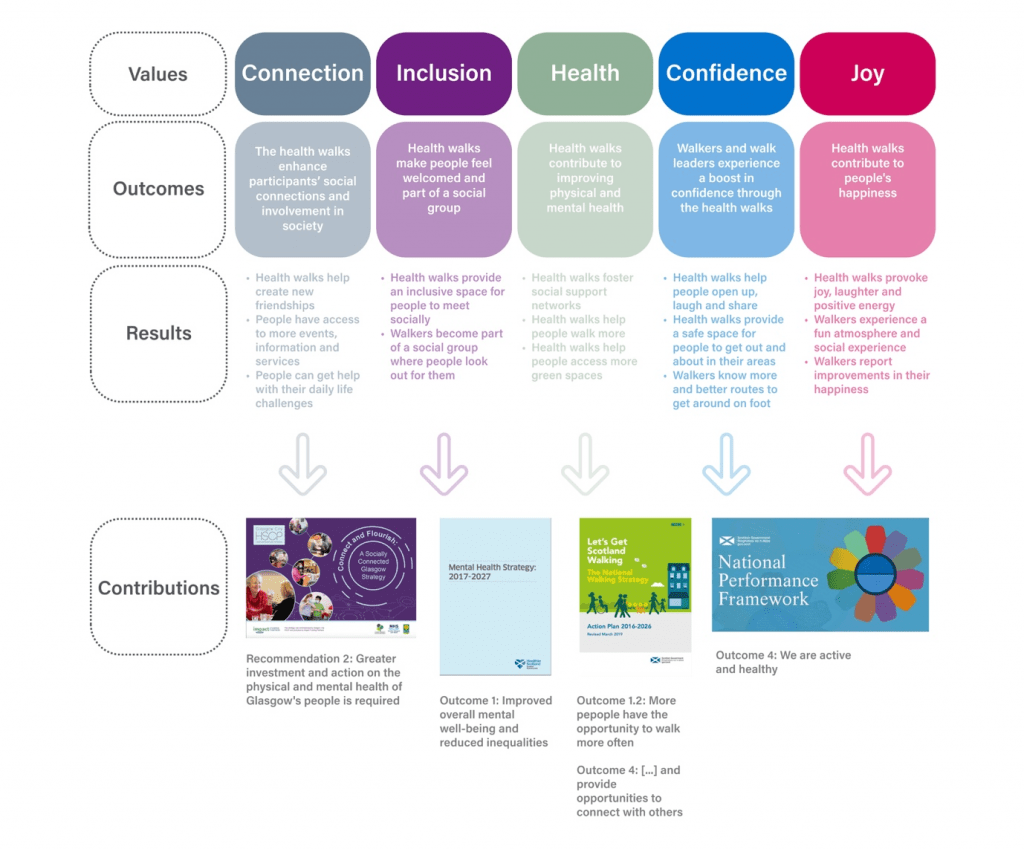
Celebrating volunteers and all the benefits of volunteering
When it comes to evaluation and capturing data, it’s always a good idea to know why you want it, what you need and who it is for. In this case, Glasgow Life wanted to focus on showing volunteers their impact. As I mentioned above, one of the difficulties volunteer-involving organisations have is attracting and retaining volunteers. This is recognised in Scotland’s Volunteering Framework as a key outcome: “There is an environment and culture which celebrates volunteers and volunteering and all of its benefits”. So I used the new evaluation framework and data I had collected to design a simple, lively social impact report that served as a thank you to the walk leader volunteers.
The report turned into what I can only describe as a cross between a photo book and a zine with quotes, case studies and data points to help get the message across. You can find it here.
It’s not fancy or complicated, it’s just different and focuses on showing the qualitative aspects. When I shared the report out over a lovely thank you lunch, the effect it had was palpable. The walk leaders couldn’t quite believe it and even the walkers were reminded how much the volunteers did for them. It was a beautiful moment of shared meaning for everyone and I was very glad I was able to help create it.


Quotes
“It’s great fun being a walk leader and heartwarming to know that it means so much to the walkers – very special indeed!”
Volunteer
“I have to say, I filled up when I read the report. It’s very uplifting to read about the impact that the role we do has on people”
Volunteer
“It just goes to show you that we don’t thank them enough for what they do for us”
Walker
Some reflections
Unlike calculating social value in GBP, there isn’t a one-size-fits-all all solution to capturing and showcasing social impact qualitatively. This makes it hard then for the third and public sectors to be able to collectively show value.
However, this doesn’t mean we shouldn’t do it. Barriers to this include the time and effort needed of course as well as a general preference for ‘exact’ data, ‘certainty’ and clearly measurable data that makes qualitative data not as trusted or valued. I think we have a duty to change that. The thing is, we are talking about measuring the social impact of efforts to deal with complex social issues and there is nothing certain or easy about that.
One thing we can be certain of is that social issues are messy, interconnected and difficult to solve. Social issues need social solutions first, then both the human and financial resources to resolve it. So why can’t we frame our work and the impact it has in a social way? It’s just too important not to.
More about Joanne
As a social designer with a background in international development cooperation, Joanne advocates for the social inclusion, human rights and the empowerment of marginalised people and communities to achieve equality for all. She is passionate about participatory design and putting people at the centre of strategy, social design, learning, innovation and evaluation. She has longstanding experience with the United Nations Development Programme and the UN Migration Agency providing technical assistance, capacity development, strategic planning and policy advice to help governments embrace diversity, reduce inequalities and support communities become more inclusive and prosperous.
She has been fortunate to have lived in Spain, Tunisia, Egypt, Belgium and Switzerland and has travelled and worked extensively with many countries’ local and national authorities, charities and UN partners worldwide. After returning to Scotland in 2023 and pursuing further education with the Glasgow School of Art, she is enjoying combining her experience in the third and public sectors with her passion for participatory design and innovation. She is now Chair of the Board of Trustees of Volunteer Glasgow and a consultant leveraging design-led research and participatory design to enhance strategic planning, fundraising, evaluation and research for charities and the UN.
Joanne holds a BA and MA in Hispanic Studies and French from Glasgow University, an MA in International Development Cooperation and European Policy from the Autonomous University of Barcelona, a Diploma in Forced Migration and Human Rights from the UN University of Peace and an MDes Design Innovation and Citizenship from the Glasgow School of Art. As a life-long learner, she is also working towards a BA in Visual Communications with the Open University.
Thank you to Joanne for writing this lovely guest blog. You can connect with her on LinkedIn.
Now, we’re going to do something we don’t usually do, and that thing is opening this Masterclass to everyone – not just TeamKinetic users! So please do join us (for free!) to hear Joanne speak about her research and the complex topic of social value.
Add the details below to your calendar:
Date: Wednesday 7th May
Time: 10:00 – 11:30am
Joining Link: https://meet.google.com/zed-jord-iaf
You can find TeamKinetic on social media and listen to our podcast:
Twitter Facebook LinkedIn YouTube Instagram Podcast
Have you enjoyed using TeamKinetic? If you could leave us a review, we’d really appreciate it!