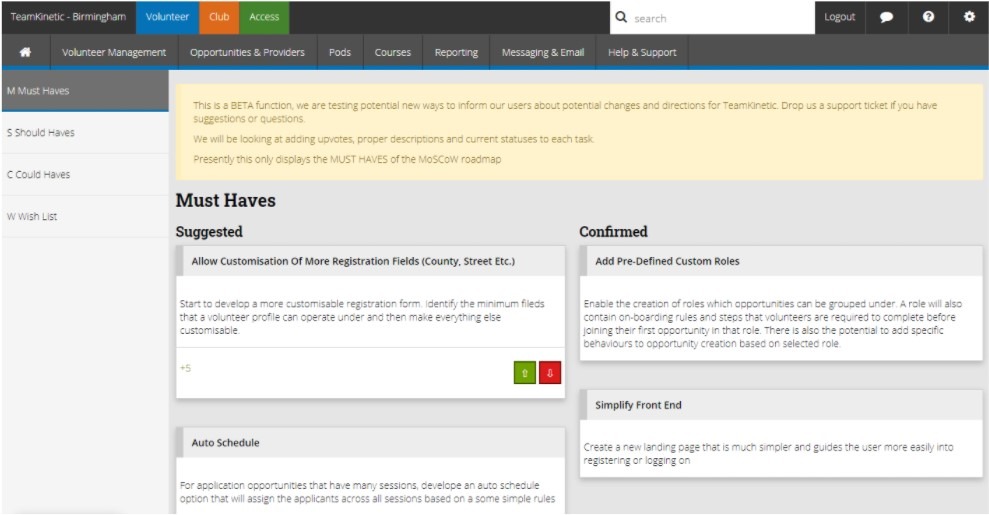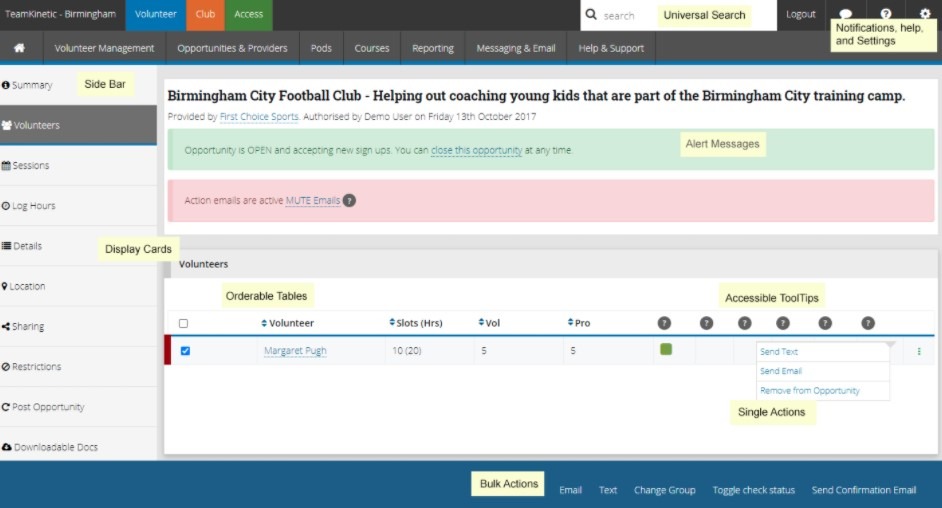We’d like to thank everyone who joined the steering group session- it’s been really helpful to us to hear your comments and feedback on the areas we discussed.

The group was able to talk through the main areas of our system answering polls we’d set up to get a basic feel of how you, as users, felt using our system and its features. We also got to listen to any ideas you had, which we could explore deeper into for the future. This process has been really insightful for us, and something we aim to complete multiple times a year: we’re here to help, so any and all feedback is welcome.
Based on some of the feedback, we’re starting the process of creating helpful ‘how to’ videos/blog posts on our features and how you can use them effectively, so keep an eye out for those, coming soon!
We’ll be recapping the poll questions and the responses from the Steering Group held on 22/06/2021 below. If you find that you’d like to make any comments regarding changes or new features to add- feel free to open up a support ticket on the system.
To start the session off we delved into the system regarding ‘Setup.’ We wanted to know if our system suited your needs for configuration and whether the training provided was everything you needed to be!

Poll 1: How did you find configuring your system to suit your needs? We wanted to understand if there were any areas in particular that you struggled with, or that the settings were clear enough for you. During the session, we found that sometimes our system updates or some things change slightly and you aren’t aware. This is something we should be letting you all know about, no matter how small it might be. We’ll be making sure everyone receives updates so you never miss a change.

Poll 2: How did you find the training? The second question focused on the training we provide, and whether or not you felt that you could move forward using the system once training was completed. A number of those on the call gave feedback about having to give extra training themselves to their providers; we pride ourselves on giving you the best quality training, so incorporating more training aimed at providers is something we’ll be having discussions about.
After setup we looked at ‘General.’ This was about the general use of the system and the type of language we use there.

Poll 3: How did you find the user interface? This poll focused on the running of the system, do you find that everything is where you thought it should be? We received feedback that some found the process hard and would like some more guidance, we have videos that can help you out with our system on our YouTube channel which you can have a look at over here. We are in the early stages of getting more of these videos out to all to explain some of the features that you may not know about so watch this space!

Poll 4: Do you understand the language used on the system? Focusing on the way aspects of the system might be labelled, do you think that we’re being clear enough, or is there anything do you think we could change to be clearer? After discussions we found that the term ‘Flexible’ was confusing for some. We were given some suggestions such as ‘Long-Term’ or ‘On-going’ opportunities which we’ve taken onboard to talk about whether a change like this is needed.

Poll 5: How did you find setting up your onboarding process? This single poll regarded whether or not you were able to understand how to use the setup settings to replicate your requirements for your onboarding process for your volunteers. Some have expressed that they have had recruitment processes with providers outside of us here at Team Kinetic: this again may link to our training sessions we currently hold, and focusing in on a more clearer way to show what providers can do is something we’re now looking to include.
Next up we spoke about communications within the system.

Poll 6: How do you find communication with volunteers and providers? We wanted to grasp how you felt using the emailing system, and how easy and effectively you could email recipients. On the session, more customisation was an idea floated through- which makes sense, allowing you access to a wider range of fonts/colours/branding. It’s something that we’ll be looking into and seeing what the best routes are for getting these types of features into the system.

Poll 7: Do you use notifications? It is interesting for us to know whether you use the notifications and the news features. We have had talks about combining together news and notifications so this Steering Group was useful to know if that was something you might want. The terms news and notifications are similar but they do have differences, we found that some might not know these differences. In response, we’re getting a blog post written to show the differences and let you know how to use these features efficiently and effectively.
Polls 8 & 9 were on the subject of ‘Users.’ We wanted to know:

Poll 8: Should we allow admins to alter privilege of what a provider can do? This could mean that you can customise the elements that providers can and can’t do on the system. There was a suggestion of a possible phasing in of providers, so that they may be restricted at the beginning and grow into the system- this is something we’ll definitely explore in the future and other customisation options on privileging providers.

Poll 9: Should we differentiate internal and external providers? Internal providers are those who work for you, so we would be differentiating between providers that work for you and providers who have come from other organisations. While on the discussion of providers, there was a suggestion of letting providers know when their opportunities are about to end, so that they can promote them if there are still available spaces for volunteers. It will be something we’ll spend time looking into if there is an effective way to do this!
We followed this up with a question surrounding searching.

Poll 10: Is there any group of volunteers which you find it hard to identify? We wanted to understand whether or not our filters work, are they in the right place for you? and whether or not we were missing any filters that you feel are important. There were some mixed reactions to moving all of the filters into one list, with some in favour and others not. Despite the mix we will still have a look around, just to see if the system will be cleaner to navigate if filters are all on one list.
We then moved onto ‘Logging Hours and Feedback.’

Poll 11: How do you find logging hours and feedback? We found that clients were struggling at times to get volunteers to log their hours; we suggest giving them an incentive to get them logging hours, this could be through our achievement badges or adding your own customisable ones! We currently have a blog post being written that goes into more detail about how you can get your volunteers logging hours.

Poll 12: Should users be able to update or add new feedback on an opportunity? It was a nice discussion to have on whether this would be a beneficial feature, it’s something we have thought of before, so it was interesting to see how you would feel about it. We did get some suggestions for bulk feedback to become a feature. This sounds like something that would be beneficial to those who have a lot of volunteers that need hours and feedback logging, so we’ll have a talk with our developers to see if this is a feature we can add in future updates!
From logging hours to Criminal Record Checks (CRC), we wanted to gather some more feedback when it comes to our system and CRCs.

Poll 13: Would it be useful to allow admins to submit a DBS/PVG directly through the system? When we were discussing this on the group we concluded that this would be a way to save time and duplication for all parties, we’ll be looking more into this over the next few updates.

Poll 14: Should we allow providers to add criminal checks to volunteers? How would this work? For this poll we wanted to understand whether or not allowing providers to do this was a feature that was wanted and if we would have to look at implementing something in order for that to work smoothly. As you can see by the poll the answers were a little mixed! If this is something that you think might be beneficial- let us know.
Carrying on with features, Polls 15&16 spoke about Creating/Managing Opportunities.

Poll 15: How do you find creating opportunities? We want to make it as clear and simple as possible for you to create an opportunity for your volunteers, so this question was to see if there was anything we could possibly add to aid that experience. Again the concept of ‘Flexible’ opportunities came up. To make sure that everyone can understand flexible and session based opportunities, and the differences between them, we’ll write up a blog post or explain on one of our YouTube videos so you can better understand them.

Poll 16 broke this down a little further by asking: How do you find managing opportunities using the controls? From the polls you can see that those on the session found that managing opportunities easy. If you do find that there is anything that could be made clearer, then you can send us a support ticket on our system or get in touch through our email!
We also wanted some feedback on Events and setting those up.

Poll 17 asked: How do you find setting up an Event? We found that when we spoke in a little more detail, some of you needed reminding on exactly how to do this, in response, we’re currently in the process of setting up some videos and blog posts on how to use our features effectively.
Poll 18 & 19 focused on CSVs (Comma-Separated Values.)

Poll 18: Does the use of CSV confuse anyone? We found during the session some weren’t aware of what CSV is or stands for, simply, CSVs are where you can download a spreadsheet text file of information from our system.

Poll 19 simply asks: Is there anything which you can’t currently download which you would like to? If you believe there’s something, please raise it on a support ticket and we’ll get onto exploring that for you.
Poll 20 focused on our courses feature. Currently the course feature is just to promote any courses you may want to introduce your volunteers to.

Poll 20: How do you find promoting courses? In the session an idea was to allow them to book onto those courses through the system and whether this was possible: It’ll be something we’ll have a look into for future updates.

Poll 21 homed in on the help here at TeamKinetic and how do you find accessing help on TeamKinetic? If you ever find yourself stuck somewhere on our system there are a number of ways to get help, you can open up a support ticket, click the help option along the top in the right corner.
Our polls then moved onto the super admin settings.

Poll 22: Do you understand the wording used in the super admin settings? The group found that it does take some time to remember where everything is, and under what heading, but it does become routine once they’ve been using the system frequently. We are on hand to support you, so if you do find you need some helping finding out where certain features are, and how to use them, have a look on our YouTube and blog pages, we should have the answers over there.

Poll 23 expanded on this, asking: Do you find the way options are grouped together to be logical? This is essentially asking if you think everything is where it’s supposed to be. We found by the poll that most people thought our system was logical, which is good! We’d like to think everyone can move around the system easily and freely.
Our final 2 polls were questions on referencing and references.

Poll 24: How do you find adding referencing? With this poll, we did get some feedback expressing the need for a preview option. This is something we will be having a look at and exploring as an option for the system. This would mean you would be able to see the referencing form beforehand to check everything is how you want it.

The final poll of the session centred around providers setting up their own reference forms. Poll 25: Should providers be able to set up reference forms for themselves? Again this poll had a range of answers, so it may be something that we try and get some more wider opinions and information on before we take a look at getting this into the system.
The Steering Group has helped us understand more about how you use our system and where we can start to build a clearer path towards the future.
We once again want to thank everyone who attended and took part in the session. We’ve received some really good feedback and ideas about our system and its features which we can explore further.