TeamKinetic 2018 User Survey Results
We achieved a very reasonable 65% response rate, so thank you to everyone who took the time to complete our satisfaction survey last November, it is very much appreciated. Without your feedback we are unable to gauge our progress in making your TeamKinetic experience even better.
The take home message for us was that we need to do better in informing and providing help and context for new features as they become available.
TeamKinetic has been growing quickly over the last 18 months and we have definitely fallen behind in our goals to write tutorial and guide content for all the new stuff that has been going on in that 18 months. We now have renewed focus on this issue and will have some news soon about how we plan to present contextual information and help within TeamKinetic. We are also ramping up our online master classes and live sessions, so join our Facebook group to get early access to those resources.
We asked five questions concerning some of the most useful functions and terminology that we suspected were being under used or misunderstood;
- I am aware of sharing opportunities outside of my website
- I am aware that you can add volunteers to existing opportunities
- I am aware that i can limit opportunities to groups and linked volunteers
- I am aware of activity tags and how they are used in search
- I am aware of flexible, repeating, non-repeating opportunities
I am aware of sharing opportunities outside of my website
Some 57% of respondents were not aware that there is potential to share opportunities outside of their application in order to extend the reach of their opportunities and gain more volunteer interest.
We can share your opportunities to Do-It, the largest volunteer opportunity signposting app in the UK, our own, more modest, national TryVolunteering site and via the API to SalesForce or other external systems such as Volunteer Scotland and Volunteer-wales.net.
This is a great feature that is clearly not being utilised enough. We will be dedicating one of our masterclasses and video tutorials to this topic soon.

I am aware that you can add volunteers to existing opportunities
Nearly 50% of respondents were not aware that administrators and providers can add volunteers directly to sessions, and the volunteer will receive an email notification so they can check their availability.
TeamKinetic is a self service application for volunteers, we do not demand that administrators and providers micro manage all aspects of the recruitment process. This saves valuable time for the managers and allows the volunteers to pick and choose the sessions that suit them without the sometimes long exchanges between managers and volunteers as they try to allocate volunteers to sessions.
However we fully understand that it maybe necessary to manage a particular opportunity that carefully and you want full control, or partial control over what volunteers join what sessions.
This is a useful and important set of features and we will definitely be adding some tutorials about this to the help guide and the masterclass sessions.

I am aware that I can limit opportunities to groups and linked volunteers
A third of our respondents did not know about the various restrictions you can place on opportunities, either when creating the opportunities or editing them at a later date.
Volunteer grouping is a very powerful feature that allows you to segment your volunteers. Groups are fully customisable and providers can have separate groups to administrators. Volunteers can be members of no, one or multiple groups and can be moved around at anytime.
As well as being able to restrict opportunities you can message particular groups, quickly update volunteer information and statuses for group members and create registration links so that people are automatically placed in the correct group when registering without any admin input required.
I am aware of activity tags and how they are used in search
We had a pretty even 50/50 split about this question. Its a little esoteric but important even so.
Most importantly tags are used during search as a way for volunteers to narrow down their search. Any text entered in a search is compared to tags and all opportunity tags for the matching opportunities are offered to the volunteer as filters so they can further refine their search.

Its super important to understand how they are used so you can get the best out of tag based searching so please take a look at our video tutorial on tags and super charge your opportunity tags.
I am aware of flexible, repeating, non-repeating opportunities
At TeamKinetic we discuss, alot, about what we should call these opportunity types and how they should be presented when creating opportunities. I’ll let you into a little secret, there is NO difference between repeating and non-repeating opportunities, you just get a different layout when adding your sessions.
The difference between flexible opportunities and the others is important and does have ramifications for the joining and logging process.
Fortunately we had a very positive 75% of respondents who were aware of the three types (unfortunately we didn’t think to add a follow up question asking if they were also aware of the reasons for choosing different types).
We are still discussing how we can adapt the opportunity creation page to make it clearer why you would choose one over the other and once we have that dialled in we will release a video explaining it all.

Thanks again to everyone that took time out to respond, it is invaluable. Please reach out with any questions or feedback and don’t forget, join our Facebook user group to get the latest help and to share your knowledge and expertise with other users.
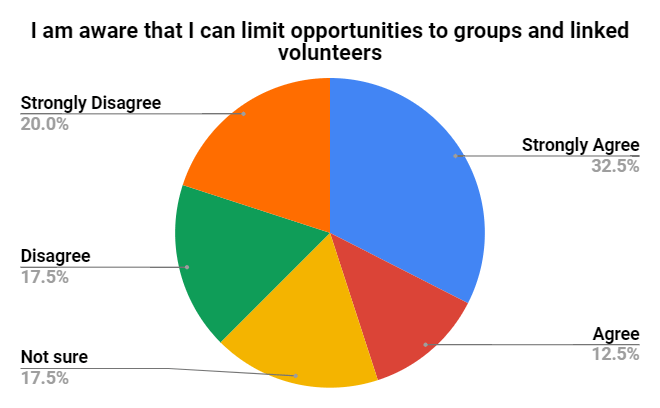
Leave a Reply